Configuring tcp rate limiting filters, Basic tcp rate limiting filter, Configuring tcp rate limiting filters 180 – Nortel Networks WEB OS 212777 User Manual
Page 180: Figure 7-5, Configuring clients with different rates 180
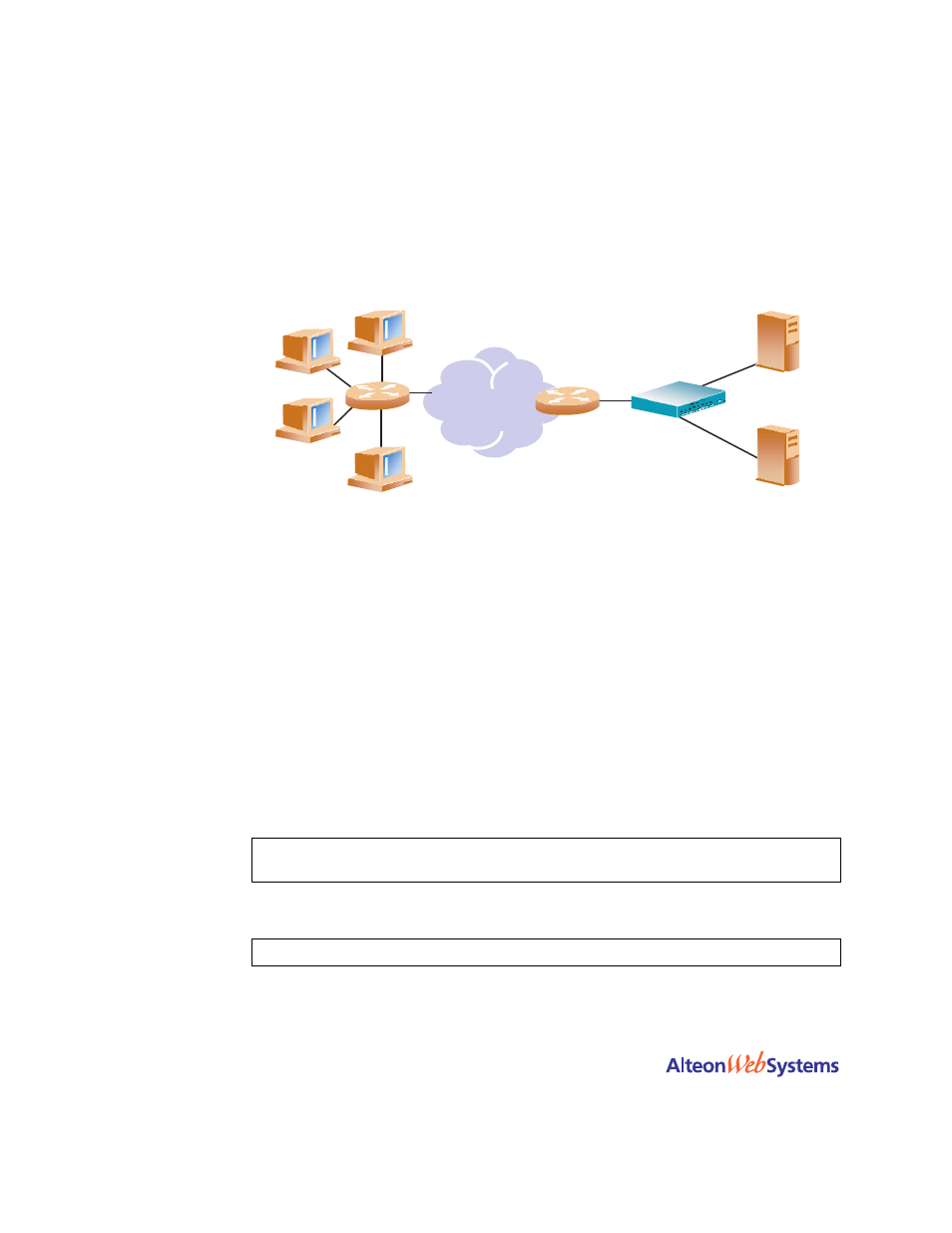
Web OS 10.0 Application Guide
180
n
Chapter 7: Filtering
212777-A, February 2002
In
, the default filter 224 configured for Any is applied for all other connection
requests.
Figure 7-5 Configuring Clients with Different Rates
Configuring TCP Rate Limiting Filters
TCP rate limiting can be configured for all filter types (allow, redir, SIP, and DIP) and parame-
ters. You can specify the source IP address and mask options in the filter configuration menu to
monitor a client or a group of clients. The destination IP address and mask options are used to
monitor connections to a virtual IP address or a group of virtual IP addresses.
Basic TCP Rate Limiting Filter
The following example shows how to configure TCP rate limiting for Filter 10 in
1.
Enable TCP rate limiting for the filter.
2.
Configure maximum number of TCP connections.
The
maxcon
value is specified in units of 10. The value of 3 indicates a total of 30 TCP con-
nections.
>> # /cfg/slb/filt 10/adv/tcp
>> TCP Advanced menu # tcplim ena
(Enable TCP rate limiting)
>> TCP Advanced menu # maxcon 3
(Set the max. number of connections)
Web Switch
Internet
Real servers
Clients
1
2
3
4
Filter 10: 10 conn/sec
Filter 20: 20 conn/sec
Filter 30: 30 conn/sec
Filter 224: Allow Any
Client 1 limit: 10 conn/sec
Client 2 limit: 20 conn/sec
Client 3 limit: 30 conn/sec
Client 4 limit: 10 conn/sec
