Udp-based dns health checks, Configuring the switch for udp-based health checks, Udp-based dns health checks 233 – Nortel Networks WEB OS 212777 User Manual
Page 233: Udp-based dns health checks” on
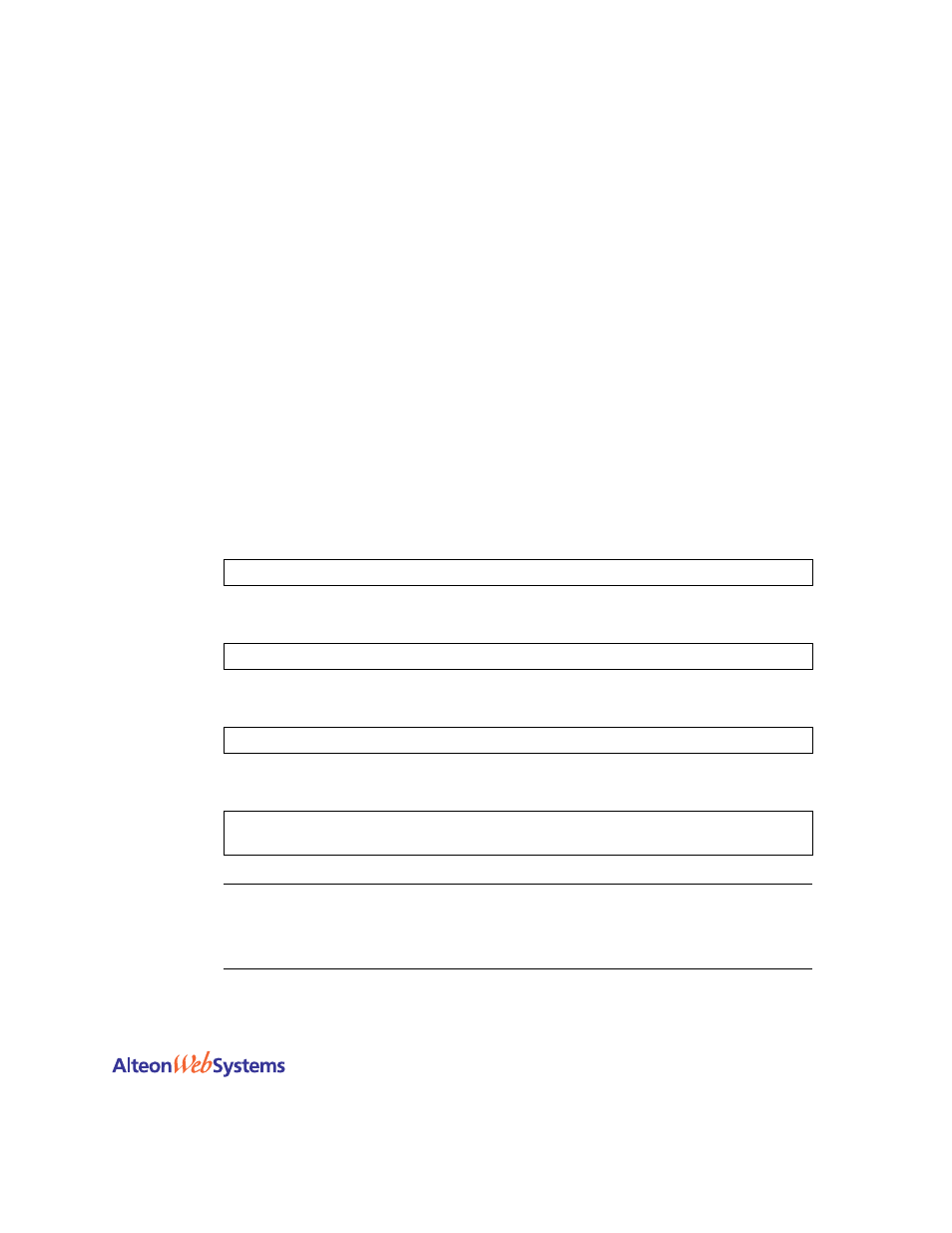
Web OS 10.0 Application Guide
Chapter 10: Health Checking
n
233
212777-A, February 2002
UDP-Based DNS Health Checks
Web OS 10.0 supports UDP-based health checks along with TCP health checks, and performs
load-balancing based on TCP and UDP protocols.
DNS servers can be based on both TCP and UDP protocols. With UDP-based DNS health
checks enabled, you can send TCP-based queries to one real server group and UDP-based que-
ries to another real server group.
The health check may be performed by sending a UDP-based query (for example, for
www.nortelnetworks.com), and watching for the server’s reply. The domain name to be que-
ried may be modified by specifying the
content
command if you need to change the
domain name.
Configuring the Switch for UDP-based Health Checks
Configure the switch to verify if the DNS server is alive.
1.
Select the real server group.
2.
Set the health check type to UDP for the real server group.
3.
Set the content to domain name.
4.
Apply and save your configuration.
N
OTE
–
If no host name is configured, the health check is performed by sending a UDP-based
query from a dummy host and watching for the server’s reply. The reply, even though negative
(for example, “Server not found” since the query is from a dummy host), serves the purpose of
a health check, nonetheless.
>> # /cfg/slb/group 1
>> # Real server group 1# health udpdns
>> # Real server group 1# content
|//
|none
>> # Real server group 1# apply
>> # Real server group 1# save
