Preconfiguring wap server load balancing, Enabling wireless application protocol slb, Configuring radius snooping – Nortel Networks WEB OS 212777 User Manual
Page 161
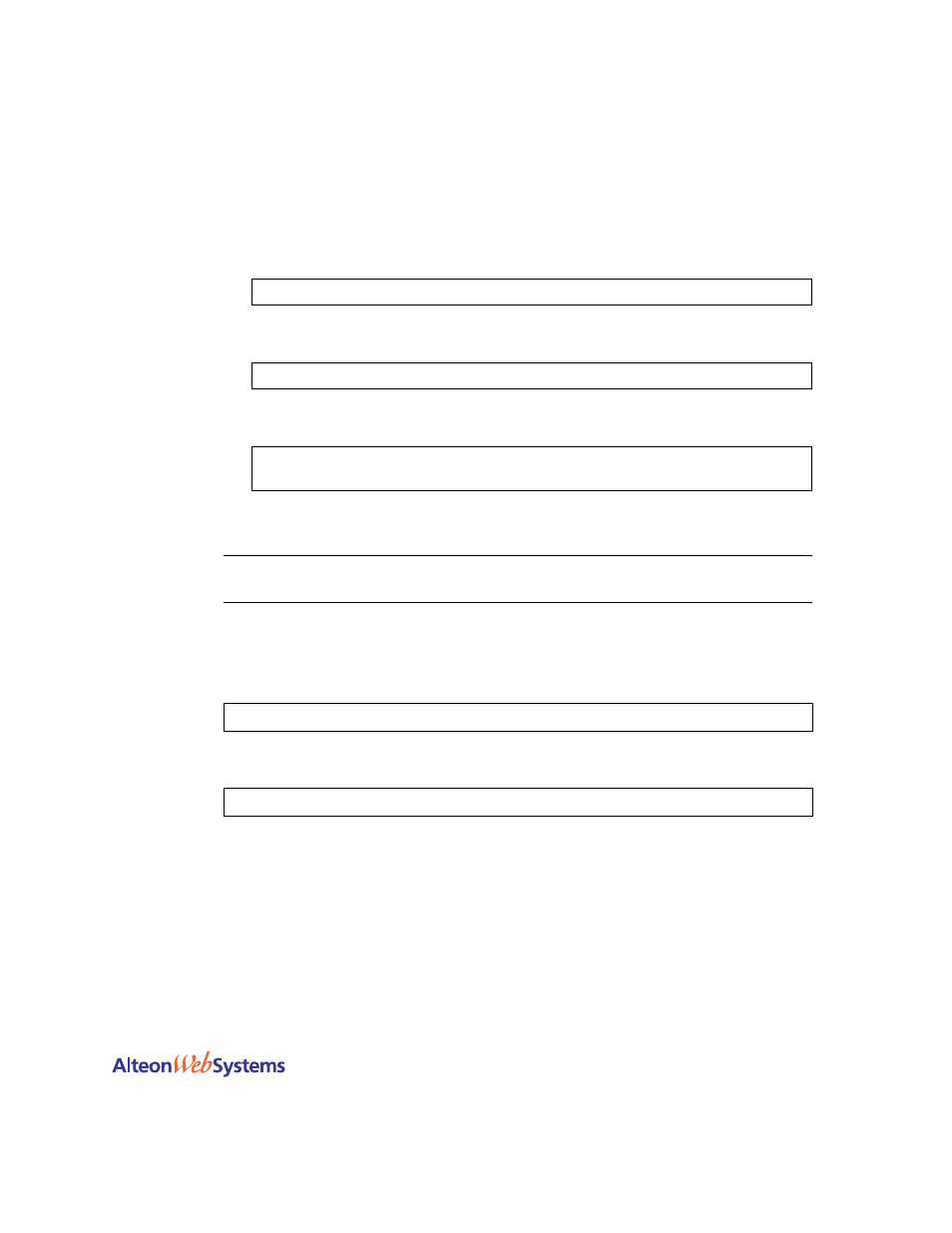
Web OS 10.0 Application Guide
Chapter 6: Server Load Balancing
n
161
212777-A, February 2002
Preconfiguring WAP Server Load Balancing
n
Configure WAP server load balancing on Alteon AD4 and Alteon 184 platforms only.
n
Enable Virtual Matrix Architecture (VMA).
n
Disable DAM (Direct Access Mode).
n
Disable
pbind
and enable
udp
under the WAP services (ports 9200 to 9203) menu.
n
Configure for RADIUS service 1812 and 1645.
N
OTE
–
The radius service number specified on the switch must match with the service speci-
fied on the server.
Enabling Wireless Application Protocol SLB
1.
Enable the external notification from WAP gateway to add and delete session request.
2.
Enable TPCP for adding and deleting WAP sessions.
Configuring RADIUS Snooping
Consider the following items before configuring RADIUS snooping:
n
The same virtual server IP address must be used when load balancing both the RADIUS
accounting traffic and WAP traffic.
n
All the RADIUS servers must use the same UDP port for RADIUS accounting services.
n
Before a session entry is recorded on the switch, WAP packets for a user can go to any of
the real WAP gateways.
>> # /cfg/slb/adv/matrix ena
>> # /cfg/slb/adv/direct dis
>> # /cfg/slb/virt
/service
/pbind dis
>> # /cfg/slb/virt
/service
/udp ena
>> # cfg/slb/adv/tpcp ena
>> # cfg/slb/wap/tpcp ena
