Nortel Networks WEB OS 212777 User Manual
Page 212
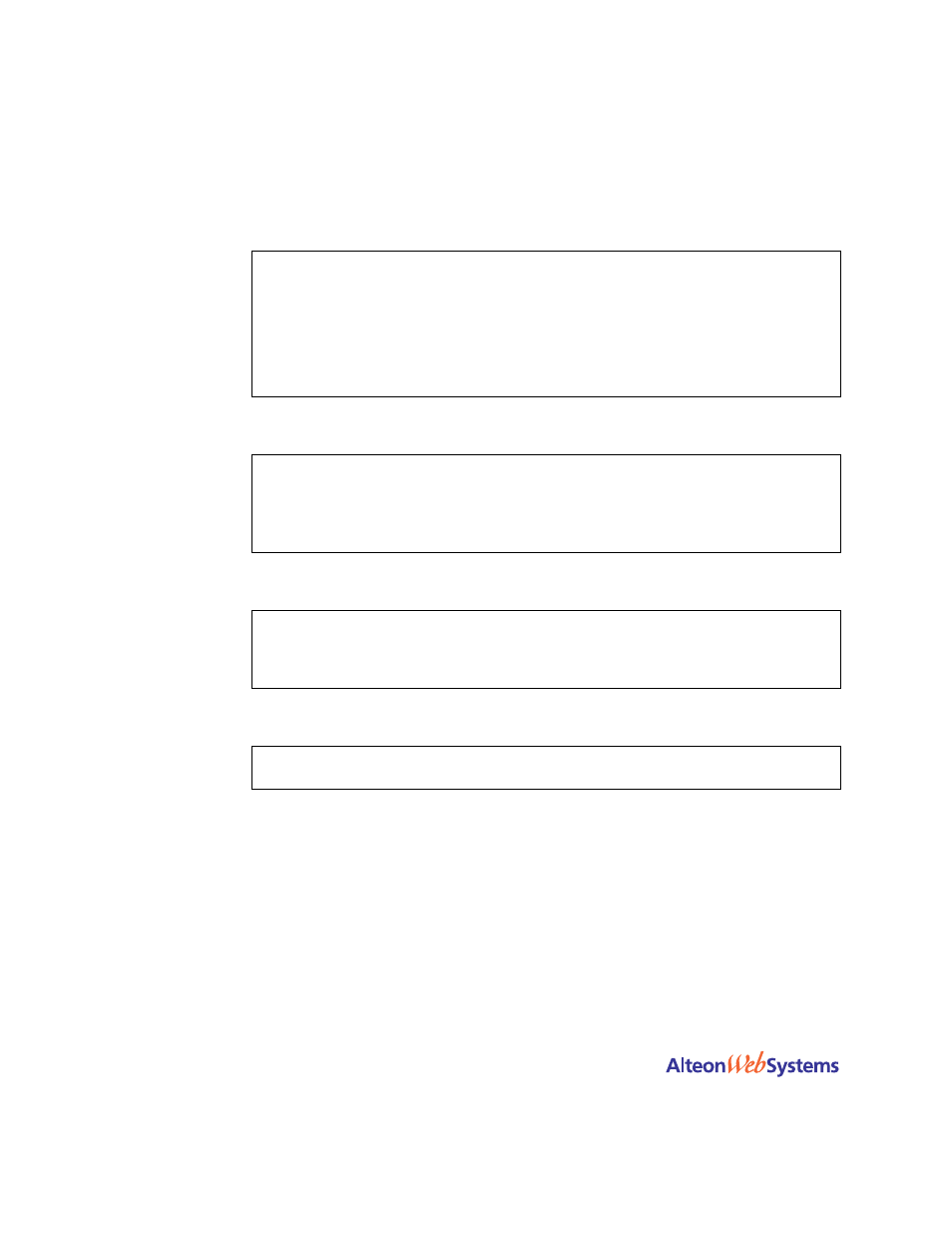
Web OS 10.0 Application Guide
212
n
Chapter 8: Application Redirection
212777-A, February 2002
3.
Configure an RTSP redirection filter to cache data and balance the load among the cache
servers.
4.
Configure a default allow filter to facilitate traffic.
5.
Turn on filtering on the port and add filters to the port to support basic WCR.
6.
Apply and save the configuration.
>> # /cfg/slb/filt 1
(Select the menu for filter 1)
>> Filter 1# action redir
(Set the action for redirection)
>> Filter 1# proto tcp
(Enter TCP protocol)
>> Filter 1# dport rtsp
(Enter service port for RTSP)
>> Filter 1# rport rtsp
(Enter redirection port for RTSP)
>> Filter 1# group 1
(Select RTSP cache server group 1)
>> Filter 1# adv
(Select advanced menu for filter 1)
>> Filter 1# Advanced# proxy disable
(Disable proxy)
>> # /cfg/slb/filt 2048
(Select a default allow filter 2048)
>> Filter 2048# sip any
(From any source IP addresses)
>> Filter 2048# dip any
(To any destination IP addresses)
>> Filter 2048# ena
(Enable a default allow filter)
>> Filter 2048# action allow
(Set the action to allow normal traffic)
>> # /cfg/slb/port 1
(Select the menu for port 1)
>> SLB Port 1# add 1
(Add RTSP filter 1 to port 1)
>> SLB Port 1# add 2
(Add RTSP filter 2 to port 1)
>> SLB Port 1# filt ena
(Enable filtering on port 1)
>> SLB Port 1# apply
>> SLB Port 1# save
