Matching tcp flags, Configuring the tcp flag filter, Matching tcp flags 197 – Nortel Networks WEB OS 212777 User Manual
Page 197: Figure 7-11: tcp ack matching network 197, Table 7-5, Tcp flags 197
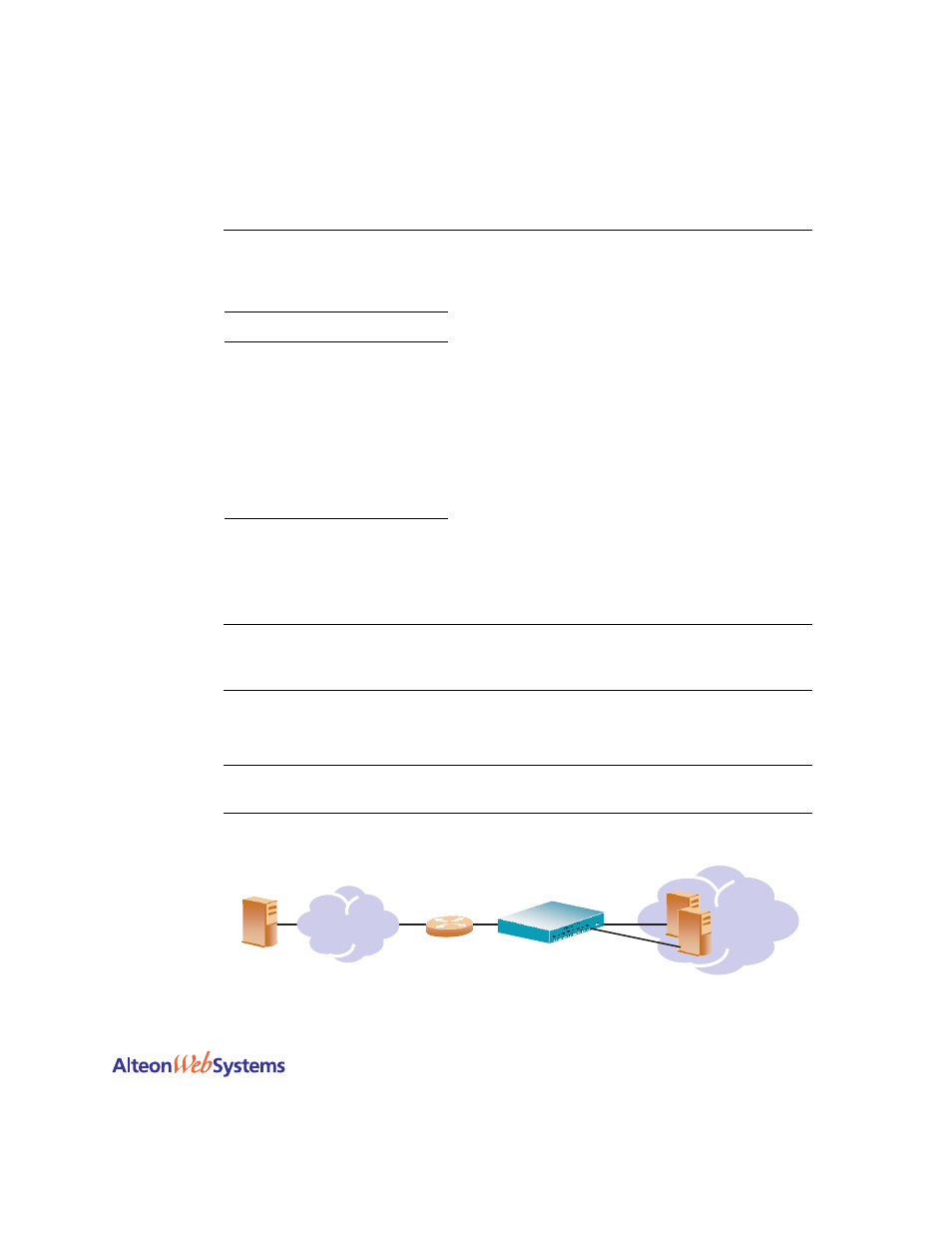
Web OS 10.0 Application Guide
Chapter 7: Filtering
n
197
212777-A, February 2002
Matching TCP Flags
Web OS supports packet filtering based on any of the following TCP flags.
Any filter may be set to match against more than one TCP flag at the same time. If there is
more than one flag enabled, the flags are applied with a logical AND operator. For example, by
setting the switch to filter
SYN
and
ACK
, the switch filters all
SYN-ACK
frames.
N
OTE
–
TCP flag filters must be cache-disabled. Exercise caution when applying cache-
enabled and cache-disabled filters to the same switch port. For more information, see
Enabled versus Cache-Disabled Filters” on page 178
.
Configuring the TCP Flag Filter
N
OTE
–
By default, all TCP filter options are disabled. TCP flags will not be inspected unless
one or more TCP options are enabled.
Consider the following network:
Figure 7-11 TCP ACK Matching Network
Table 7-5 TCP Flags
Flag
Description
URG
Urgent
ACK
Acknowledgement
PSH
Push
RST
Reset
SYN
Synchronize
FIN
Finish
SMTP
Mail Server
Router
Web Switch
Web Servers:
203.122.186.*
Internet
Inside/
Trusted LAN
1
2
3
