How ip proxy works, How ip proxy works 305, Table 12-5 – Nortel Networks WEB OS 212777 User Manual
Page 305: Http versus non-http redirects 305, Ab c d
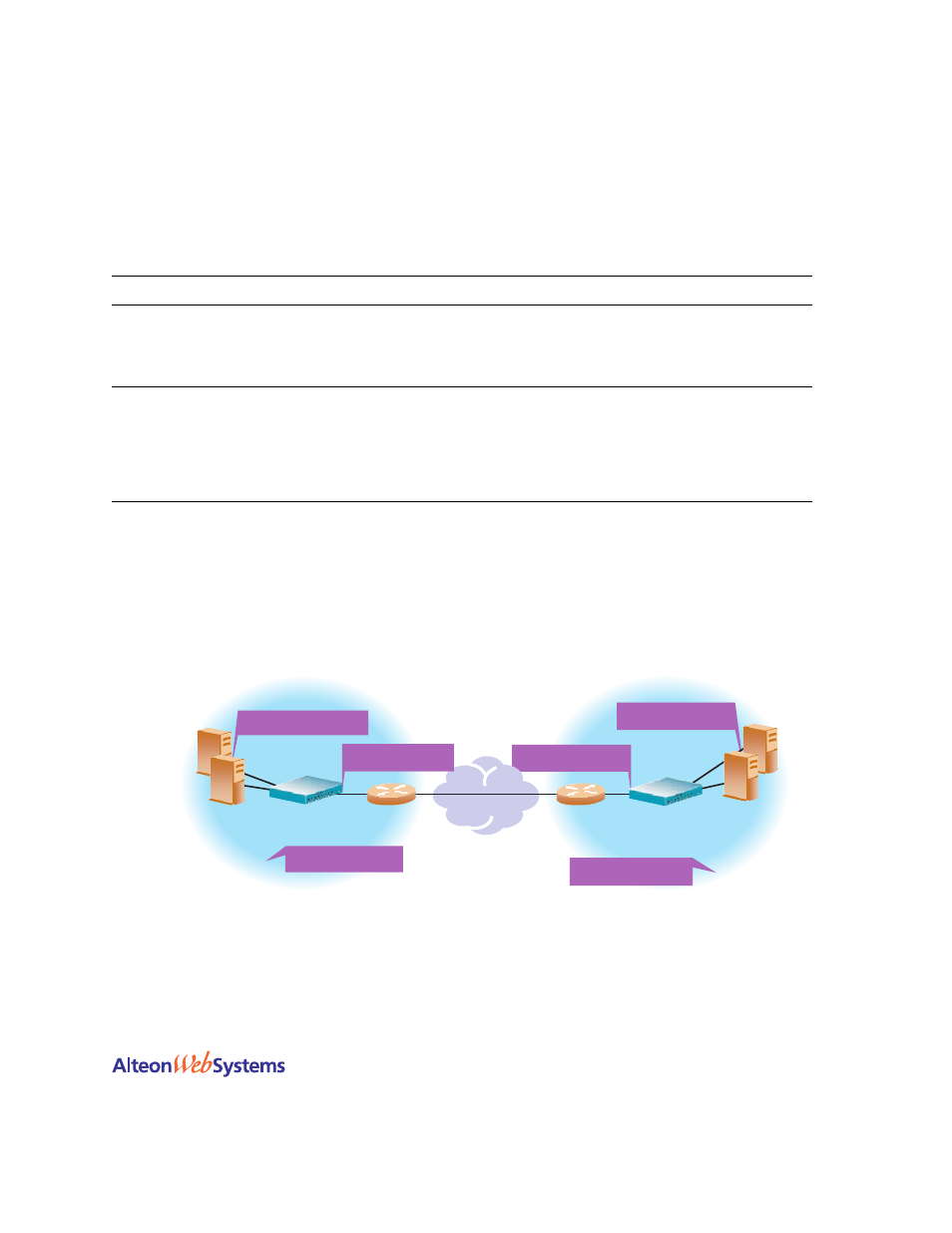
Web OS 10.0 Application Guide
Chapter 12: Global Server Load Balancing
n
305
212777-A, February 2002
explains the packet -flow process in detail. In this example, the initial DNS request
from the client reaches Site 2, but Site 2 has no available services.
How IP Proxy Works
shows examples of two GSLB sites deployed in California and Denver. The appli-
cations being load balanced are HTTP and POP3. Any request that cannot be serviced locally
is sent to the peer site. HTTP requests are sent to the peer site using HTTP Redirect. Any other
application request will be sent to the peer site using the IP proxy feature.
Figure 12-4 POP3 Request Fulfilled via IP Proxy
Table 12-5 HTTP Versus Non-HTTP Redirects
Site 2 Web switch
Site 1 Web switch
HTTP application
(built-in redirection)
1a. Client DNS request reaches Site 2.
Resources are unavailable at Site 2.
Site 2 sends a response to Client with Site 1’s
virtual server IP address.
1b. Client resends request to Site 1.
Resources are available at Site 1.
Site 1 completes TCP three-way handshake with
client.
Non-HTTP application
(no redirection)
2a. Client DNS request reaches Site 2.
Resources are unavailable at Site 2.
Site 2 sends a request to Site 1 with Site 2’s
proxy IP address as the source IP address and
the virtual server IP address of Site 1 as the des-
tination IP address.
2b. Site 1 processes the client proxy IP request.
Resources are available at Site 1.
Site 1 returns request to proxy IP port on Site 2.
Site 2 completes the three-way handshake with
Client.
Proxy IP Address
174.14.70.4
Proxy Disabled For
Local Real Servers
Proxy Enabled For
Remote Server
Internet
California Site #1
174.14.70.X Network
A
B
C
D
Proxy IP Address
200.200.200.4
Proxy Disabled For
Local Real Servers
200.200.200.X Network
HTTP/POP3
Local Servers
200.200.200.2
200.200.200.3
Remote Server
174.14.70.1
Web Switch
Virtual Server
200.200.200.1
Denver: Site #2
HTTP/POP3
Local Servers
174.14.70.2
174.14.70.3
Remote Server
200.200.200.1
Virtual Server
174.14.70.1
Service requests are always served by
local real servers if available.
If local real servers cannot service the request,
the remote server is used via proxy.
Web Switch
Proxy Enabled For
Remote Server
