Determining the correct postage mode – Pitney Bowes DM550 User Manual
Page 43
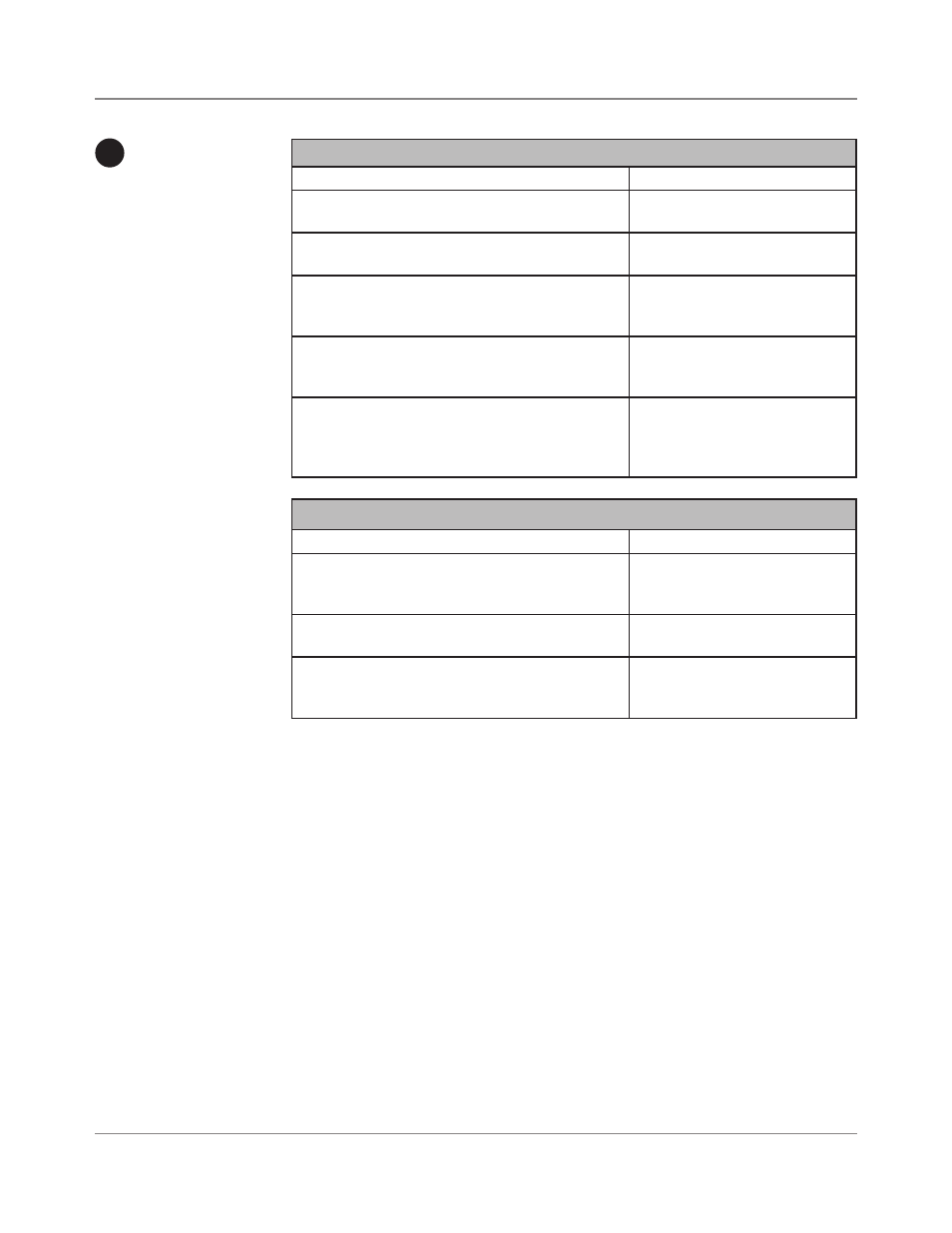
SV61436 Rev. B
4-5
DM500™ and DM550™ Digital Mailing System Operating Guide
1
Determining
the Correct
Postage
Mode
continued
Chart B - Postage Tape Mode
If:
Then use this mode:
You know the amount of postage needed for
your piece of mail.
Key In Postage
You do not know the weight of your piece of
mail.
Attached Scale
You have several pieces of mail and do not
know their postage
Attached Scale - AutoTape
(An option you can purchase,
not available on all systems.)
You know the weight.
Manual Weight Entry
(An option you can purchase,
not available on all systems.)
Your pieces of mail vary in types, sizes and/or
weights.
Differential Weighing
(available only on the
DM550™ Digital Mailing
System)
Chart C - Mail Modes with NO Postage
If:
Then use this mode:
Your mail requires a permit.
Print Permit (An option you
may be able to purchase. Not
available on all systems.)
You only want to seal the envelope and do
NOT want to apply postage.
Seal Only (No Printing)
You want to print the date or time on incoming
mail for record keeping.
Time and Date Stamp
(An option you can purchase,
not available on all systems.)
