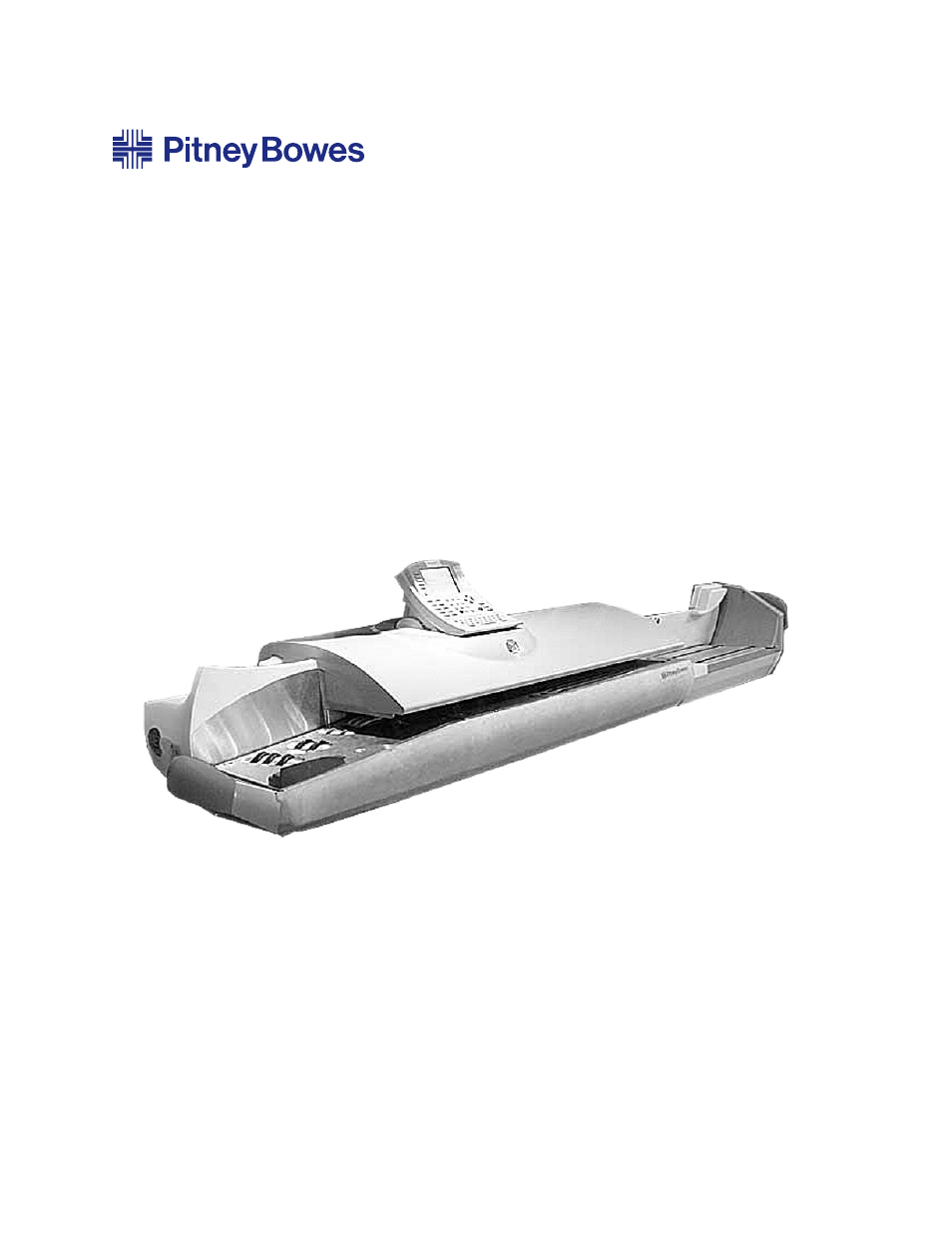Pitney Bowes DM1000 User Manual
Dm1000 dm series, Digital mailing system
Table of contents
Document Outline
- Alerting Messages
- FCC Compliance
- FCC Compliance of Modem
- Pitney Bowes Contact Information List
- Chapter 1 - Read this First
- Chapter 2 - Meet the DM Series™ Digital Mailing System
- Chapter 3 - Mail in a Minute
- Chapter 4 - Running Mail
- Chapter 5 - Mailing System Setup
- Chapter 6 - Adding Postage
- Chapter 7 - Standard Accounting
- Chapter 8 - Reports
- Chapter 9 - Maintaining and Updating
- Chapter 10 - Troubleshooting
- Chapter 11 - Supplies and Options
- Chapter 12 - Specifications
- Appendix A - Glossary
- Index
- PB Web Sites
- Our Help Desk
- Postage By Phone® System
- Pitney Bowes Supplies
- What’s in this Guide
- Other Information
- What You Need to Know
- Safety Requirements
- Important Information About Powering Off Your DM Series™ Digital Mailing System
- Introducing the DM Series™ Mailing System
- Features and Benefits
- Parts of the Mailing System
- Mail in a Minute
- Preparing Your Mail
- Running the Mail
- Printing Postage Tapes
- Navigating Hints
- Applying Postage and Running Mail
- Determining the Correct Postage Mode
- Preparing Your Mail
- About Running Mail
- Selecting the Postage Mode and Running the Mail
- Selecting or Deselecting an Account
- Selecting the Class, Carrier, Special Services or Options
- Selecting the Meter Stamp Options
- Using Electronic Confirmation Services
- Adding Postage or Changing the Date
- Clearing the Batch Count
- Navigating Hints
- Overview of Mailing System Set Up
- Setting the Display Language
- Adjusting Display Contrast
- Adjusting the Feeder Deck Sensor
- Setting the Date and Time of Day
- Setting Up a Supervisor Password
- Setting Up a Lock Code
- Setting Up the Scale and Selecting Rates
- Scale/Rates: Attached Scale
- Scale/Rates: WOW® Weight Limit
- Scales/Rates: WOW® Start Key
- Scale/Rates: Autoscale
- Scale/Rates: Carrier/Class Display
- Scale/Rates: Class if New Piece
- Scale/Rates: Destination if New Piece
- Scale/Rates: Destination if New Class
- Scale/Rates: Autoclear Destination Value
- Scale/Rates: BMC Intra ZIP
- Scale/Rates: Confirm Svc
- Scale/Rates: Smart Classes
- Scales/Rates: Auto Rate Large Envelope
- Setting Up Postage By Phone® Meter Payment System
- Configuring High/Low Funds Warning
- Configuring Low Ink Warning
- Configuring System Timeouts
- Defining Presets
- Creating Custom Messages
- Taking the Meter Out of Service
- Adding an Optional Printer
- Configuring the Optional Barcode Scanner
- Postage By Phone® Meter Payment System
- Your Postage Meter
- Connection Alternatives
- USPS Rekey Requirements
- Managing Your Postage Funds
- Connecting Your Postage Meter to a LAN
- Connecting Your Postage Meter to an Analog Phone Line
- Checking Available Funds in Your Postage Meter
- Checking Your Postage By Phone® Meter Payment System Account Balance
- Adding Postage
- Postage Pass - Automated Postage Refill
- Navigating Hints
- Overview of Accounting
- Using the Account Setup Procedures
- Before Using the Setup Procedures
- Viewing Accounts
- Creating Accounts
- Editing Accounts
- Setting an Account Period
- Turning Standard Accounting On or Off
- Deleting Accounts
- Turning Account Password Protection On or Off
- Resetting (Clearing) all Accounts
- Turning Reset Individual Accounts On or Off
- Transferring Funds
- Selecting an Accounting Type
- Your Accounting System Features
- Account Structure and Hierarchy
- Introduction
- Viewing a Report
- Printing a Report
- Single Account Report
- Multi-Account Summary Report
- Last Five Refills Report
- USPS Confirmation Services Report (System Printer Required)
- Account List Report (External Printer Required)
- Funds Report
- System Set Up Report
- Error Report
- Job Report
- Data Capture Report (Non-US Use Only)
- Electronic Return Receipt Report
- Installed/ Pending Rates Report
- Last Rates Downloaded Report
- View Download Log Report
- Items to Keep On Hand
- Cleaning the Exterior
- Tape Maintenance
- E-Z Seal® Sealing Solution Maintenance
- Printer Maintenance
- Replacing the Ink Cartridge
- Changing the Printhead
- Changing the Wiper Blade Assembly
- Performing Updates or Adding Features
- How to Troubleshoot your Mailing System
- Width Sensor Warnings
- Hopper Sensitivity Adjustments
- Ink Waste Tray Full Warning
- Envelope Sealing Problems
- Envelope Feeding Problems
- Tape Feeding Problems
- IntelliLink® Control Center Problems
- Weigh-On-The-Way® Problems
- Printing Problems
- Postage Refill Problems
- Getting Help
- Ordering Supplies
- Ordering a Pitney Bowes Supply Catalog
- Printhead Kit and Wiper Blade Replacement
- USPS Confirmation Services Labels
- Accessories You Can Order
- Equipment Specifications
- Accounting Features
- Mailing Materials