Pitney Bowes DM550 User Manual
Page 101
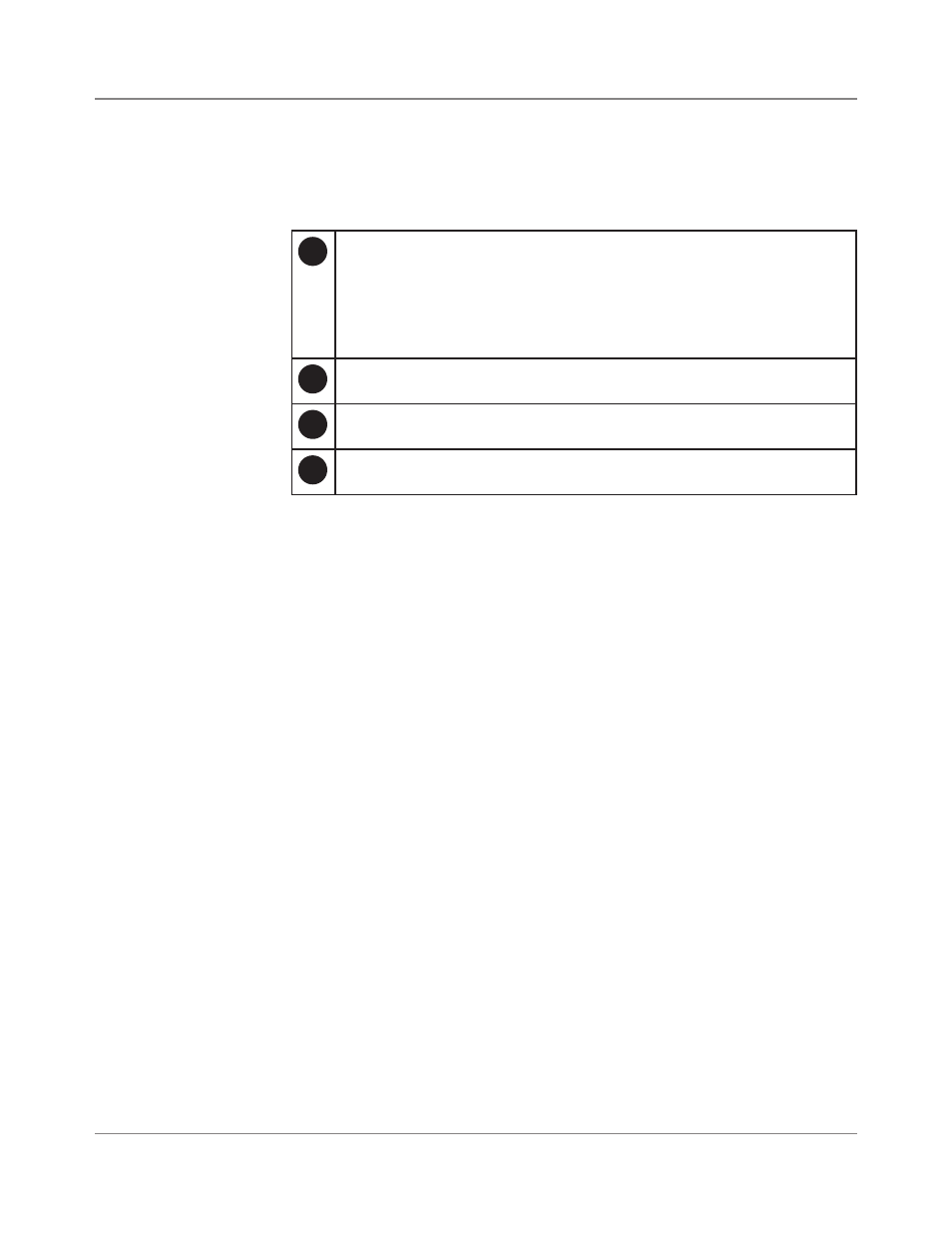
SV61436 Rev. B
6-3
DM500™ and DM550™ Digital Mailing System Operating Guide
Managing Your
Postage Funds
Refer to the appropriate section listed here for checking funds and account
balances and adding postage when using the Postage By Phone® Meter
Payment System.
1
Connecting Your Postage Meter to an Analog Phone Line. Re-
fer to this section to see how to connect your postage meter to an
analog line. This shows the recommended connections for when
the analog line is close to your mailing system, and when you have
to remove the IntelliLink® Control Center and take it to a remote
location.
2
Checking Available Funds in Your Meter. Follow this procedure
to see if you have sufficient funds in your meter.
3
Checking Your Postage By Phone® System Account Balance.
Follow this procedure to see how many funds are in your account.
4
Adding the Postage. Follow this procedure to add postage from
your Postage By Phone® System account to your postage meter.
