Turning account password protection on or off, Deleting accounts and subaccounts – Pitney Bowes DM550 User Manual
Page 115
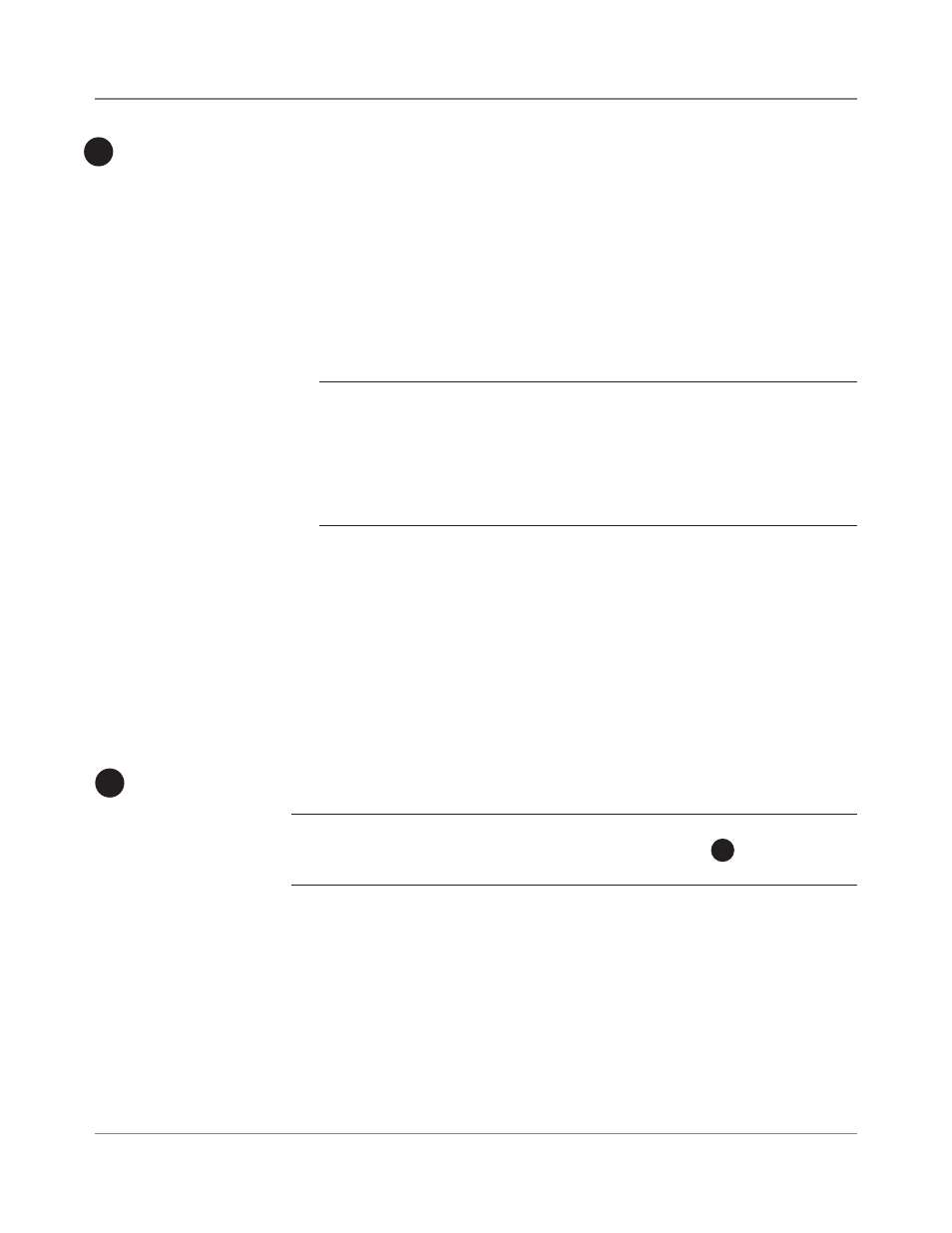
SV61436 Rev. B
7-9
DM500™ and DM550™ Digital Mailing System Operating Guide
6
Turning
Account
Password
Protection
On or Off
When you delete an account, you remove its data completely. That data is
then unrecoverable. Make sure you do not need the account’s data before
you delete the account.
To delete an account:
1. Press the
Accounts key.
2. Press the right arrow key to enter the “Set Up Account” screen.
3. Scroll down and select
Delete Account.
4. A list of your accounts appear. You can only select a chargeable ac-
count to delete. The selected account, subaccount and/or subsub-
acount, along with its postage and pieces of mail is deleted.
EXAMPLE:
The subaccounts appear in the display as two separate accounts under the
main account title:
Engineering
Software
Engineering
Industrial Design
5. As soon as you select an account, the system prompts you to print a
report. Once you delete an account, its data cannot be retrieved. To
keep a record or your account data, select
Print Report, then select
Delete.
By turning passwords on, you can protect each account from unauthorized
access.
NOTE: Before you can turn account password protection on or off, you need
enable the supervisor password protection feature. Refer to
4
Settin� up a Su-
pervisor Password in Chapter 4 of this guide for more information.
To turn account passwords on or off:
1. Press the
Accounts key.
2. Press the right arrow key to enter the “Set Up Account” screen.
3. Scroll down and select
Passwords.
By selecting Passwords, you can switch between
On and Off.
7
Deleting
Accounts
and
Subaccounts
