Pitney Bowes PostPerfect B700 User Manual
Postperfect, Setup and operator guide
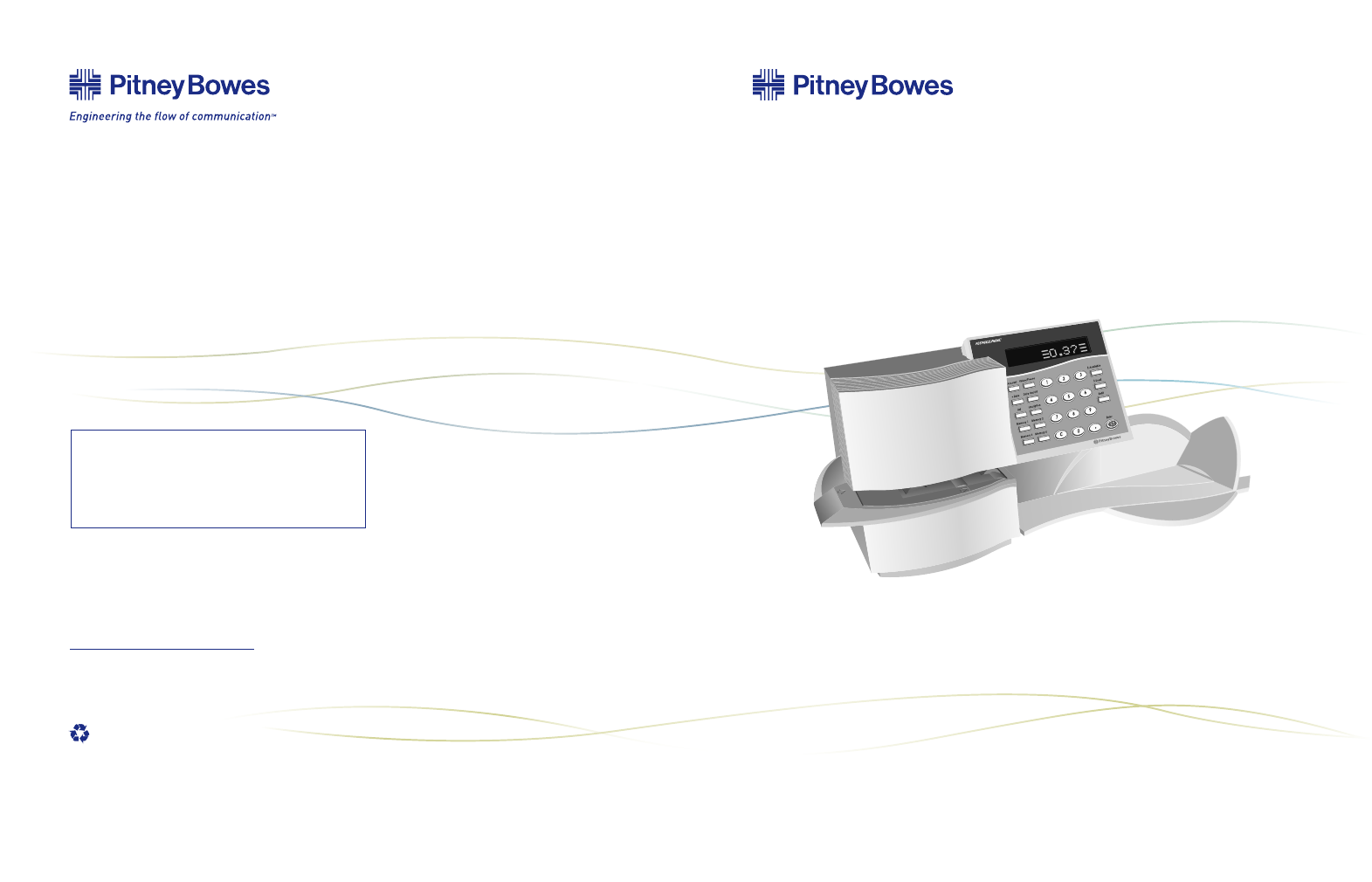
PB Form SV60941 Rev. B 05/04
© 2004 Pitney Bowes Inc.
All Rights Reserved
Printed in the USA
Web Site: www.pb.com
Customer Support: 1-800-522-0020
Product Name: B700, B702
Model Number: B700, B702
For Service or Supplies
*sv60941RevA*
Printed on recyclable paper
1 Elmcroft Road
Stamford, Connecticut 06926-0700
www.pb.com
PostPerfect
TM
Postage Meter
B700, B702
Setup and Operator Guide
US English Version
Table of contents
Document Outline
- Front Cover
- FCC Notice
- Table of Contents
- Chapter 1 • Introduction
- Chapter 2 • Getting Acquainted
- Chapter 3 • Using the Meter
- Turning the Meter On
- Adjusting the Stacker
- Checking Postage Funds Available
- Checking the Date
- Advancing the Date
- Omitting the Date
- Selecting an Ad Slogan
- Selecting an Inscription (B700 Only)
- Selecting an Account (B700 Only)
- Checking and Clearing the Batch Register
- Printing a Register Report
- Printing Account Reports (B700 Only)
- Printing Postage Using the Default Value The default postage value
- Changing the Postage Value
- Printing Postage Using the Memory Keys (B700 Only)
- Chapter 4 • Setting Up the Meter
- Using the Keyboard Setup Template
- Entering Setup
- Navigating the Menus
- Setting Up Options
- Menu 1: Change Language
- Menus 3, 4, 5 and 6: Set Memory Keys (B700 Only)
- Menu 7: Set Daylight Saving Time
- Menu 8: Select Default Advertisement
- Menu 9: Set Default Inscription (B700 Only)
- Menu 10: Set Account Default (B700 Only)
- Menu 11: Set Low Funds Warning
- Menu 12: Set Postage Default Value
- Menu 13: Set Timeout Length
- Menu 14: Activate Features (B700 Only)
- Menu 15: Print Setup Report (B700 Only)
- Menu 16: Print Account Report (B700 Only)
- Menu 17: Clear All Accounts (B700 Only)
- Menu 18: Move Clock Ahead
- Menu 19: Move Clock Back
- Menu 20: Create Account (B700 Only)
- Menu 21: Delete Account (B700 Only)
- Menu 22: Change Account Names (B700 Only)
- Menu 23: Change Supervisor Password (B700 Only)
- Menu 24: Enable Password (B700 Only)
- Menu 25: Enable Accounting (B700 Only)
- Menu 26: Set Time of Date Change
- Menu 27: Set the Default Refill Amount
- Menu 28: Set Printer Connection (B700 Only)
- Menu 29: Set Up EIU (DataLink) (B700 Only)
- Chapter 5 • Refilling Your Meter
- Chapter 6 • Replacing the Ribbon
- Chapter 7 • Troubleshooting
- Chapter 8 • Supplies and Options
- Appendix
- Back Cover
