Paradyne 7112 User Manual
Page 19
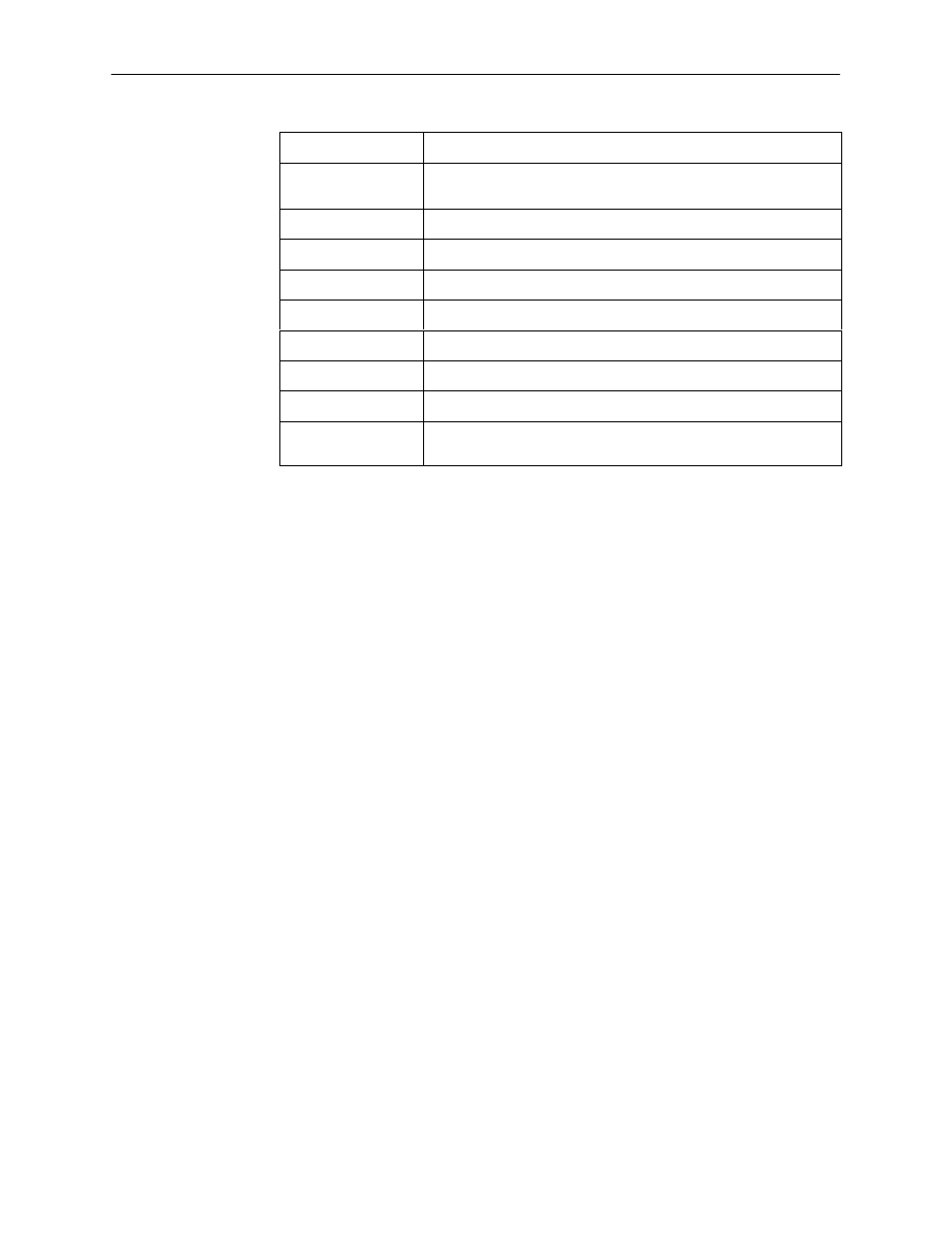
Using the ASCII Terminal Interface (ATI)
2-5
7112-A2-GB20-20
March 1998
Press . . .
To . . .
Enter
Accept entry or display valid options on the last row of the screen
when pressed before entering data or after entering invalid data.
Ctrl-k
Tab backwards (moves cursor one field to the left).
Spacebar
Select the next valid value for the field.
Delete (Del)
Delete character that the cursor is on.
Up Arrow or Ctrl-u
Move cursor up one field within a column on the same screen.
Down Arrow or Ctrl-d
Move cursor down one field within a column on the same screen.
Right Arrow or Ctrl-f
Move cursor one character to the right if in edit mode.
Left Arrow or Ctrl-b
Move cursor one character to the left if in edit mode.
Ctrl-l
Redraw the screen display, clearing information typed in but not
yet entered.
"
Procedure
To make a menu or field selection:
1. Press the tab key or the right arrow key to position the cursor on a menu or
field selection. Each selection is highlighted as you press the key to move the
cursor from position to position.
2. Press Enter. The selected menu or screen appears.
3. Continue Steps 1 and 2 until you reach the screen you want.
The current setting or value appears to the right of the field name. You can enter
information into a selected field by:
H
Typing in the first letter(s) of a field value or command, using the DSU/CSU’s
character matching feature.
H
Switching from the screen area to the screen function area below the dotted
line and selecting or entering the designated screen function key.
If a field is blank and the Field Values screen area displays valid selections, press
the spacebar and the first valid value for the field will appear. Continue pressing
the spacebar to scroll through other valid values.
