Using the ascii terminal interface (ati), Accessing the ati, Connecting to the terminal port – Paradyne 7112 User Manual
Page 15: Chapter 2, Using the, Ascii terminal interface (ati)
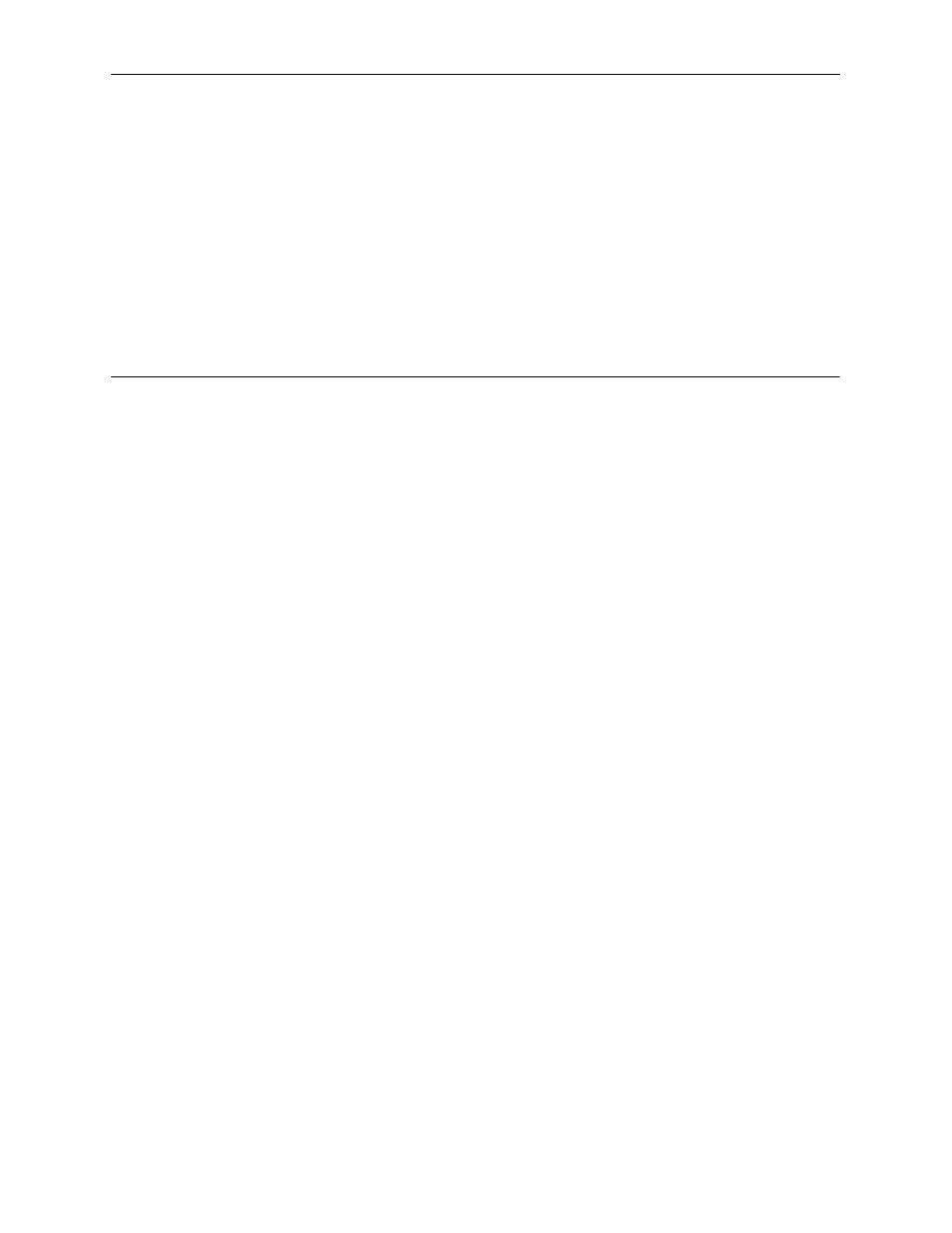
2-1
7112-A2-GB20-20
March 1998
Using the ASCII Terminal
Interface (ATI)
2
Accessing the ATI
You can communicate with the ATI using one of the following methods:
H
Direct connection through the Terminal port.
H
Dialing in through an external modem to the Terminal port.
H
Telnet session through the Ethernet port.
H
Telnet session through the Facility Data Link (FDL).
NOTE:
Only one ATI session can be active at a time, and another user’s session
cannot be forced to end. To automatically log out a user due to inactivity,
enable the Inactivity Timeout option (see Table A-6,
and Table A-7,
The user interface is blank until activated. Press Enter to activate the user
interface. Security can limit ATI access several ways. To setup security or a login
ID, refer to Chapter 4,
Connecting to the Terminal Port
Ensure that the device you connect communicates using the following settings:
H
Data rate set to 9.6 kbps.
H
Character length set to 8.
H
Parity set to None.
H
Stop Bits set to 1.
To change Terminal port settings, refer to Table A-6,
