Initiating an ati session – Paradyne 7112 User Manual
Page 16
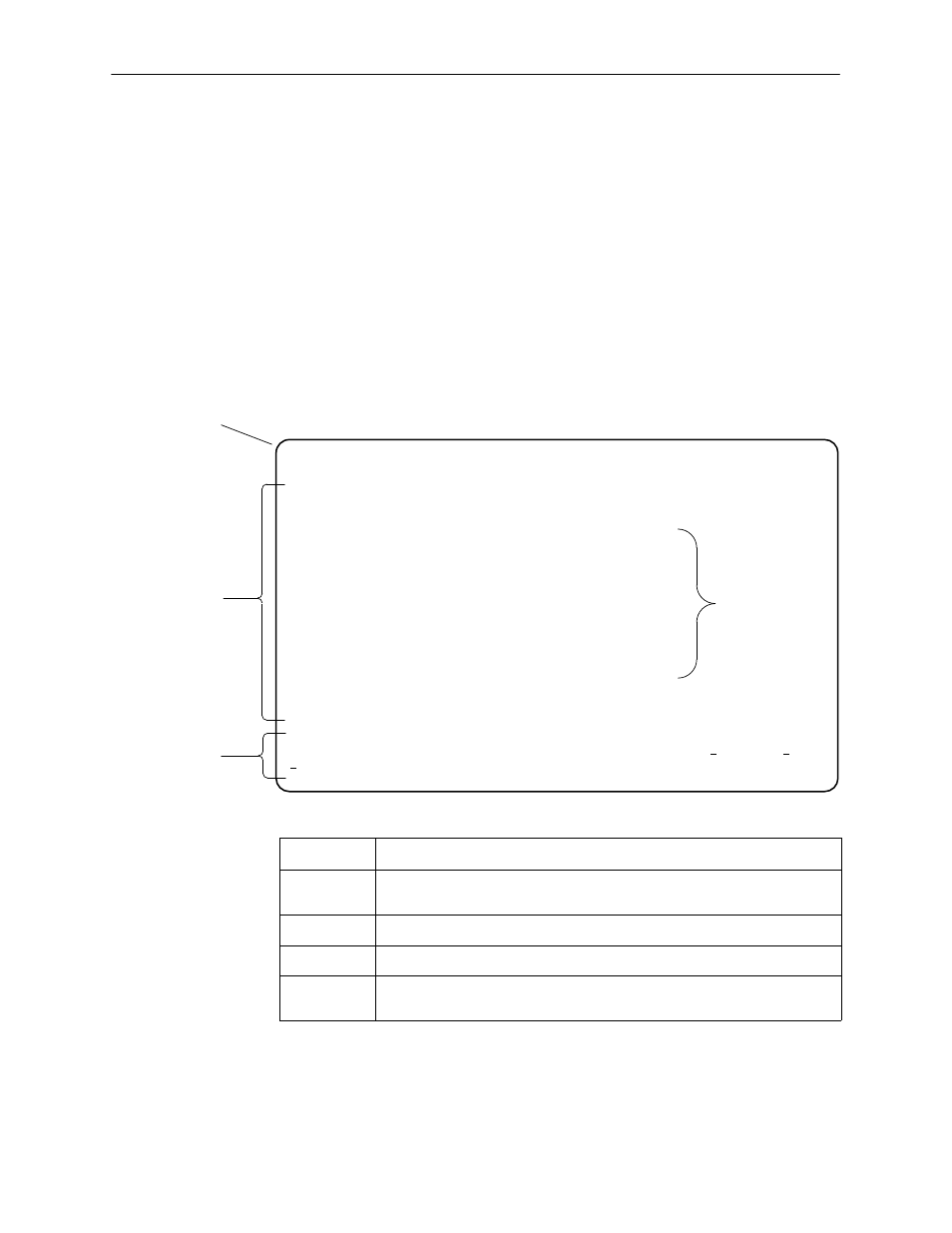
Using the ASCII Terminal Interface (ATI)
2-2
7112-A2-GB20-20
March 1998
Initiating an ATI Session
The Main Menu screen is displayed on the screen unless a login ID and
password is required or the ATI is already in use.
If security is enabled, the system prompts you for a login ID and password. After
you enter a valid login ID and password, the Main menu appears. If you enter an
invalid login ID and password after three attempts, the Telnet session closes or
the terminal connection returns to an idle state. Refer to Chapter 4,
If the ATI is already in use, you will see a “connection refused” or “connection
failed” message (if you are using a Telnet session) or you will see the IP address
of the other user (if you are using the Terminal port).
Entry to all of the DSU/CSU’s tasks begins at the Main Menu screen.
ООООООООООООООООООООООООО
ООООООООООООООООООООООООО
ООООООООООООООООООООООООО
ООООООООООООООООООООООООО
ООООООООООООООООООООООООО
ООООООООООООООООООООООООО
ООООООООООООООООООООООООО
ООООООООООООООООООООООООО
ООООООООООООООООООООООООО
ООООООООООООООООООООООООО
ООООООООООООООООООООООООО
ООООООООООООООООООООООООО
ООООООООООООООООООООООООО
ООООООООООООООООООООООООО
ООООООООООООООООООООООООО
ООООООООООООООООООООООООО
main
PARADYNE
Device Name:
Model: 7112
MAIN MENU
Status
Test
Configuration
Control
––––––––––––––––––––––––––––––––––––––––––––––––––––––––––––––––––––––––––––––––
Ctrl-a to access these functions, ESC for previous menu
MainMenu
Exit
Save
Menu Path
Screen
Function
Keys
Input Fields
Screen
Area
Select . . .
To . . .
Status
View system status, diagnostic test results, cross connections, statistics,
and LEDs identity information.
Test
Select and cancel tests for the DSU/CSU’s interfaces.
Configuration Display and edit the configuration options.
Control
Control the user interface for device naming, login administration, or to
initiate a power-up reset of the DSU/CSU.
