Datalogic QuickScan I QD2400 User Manual
Page 302
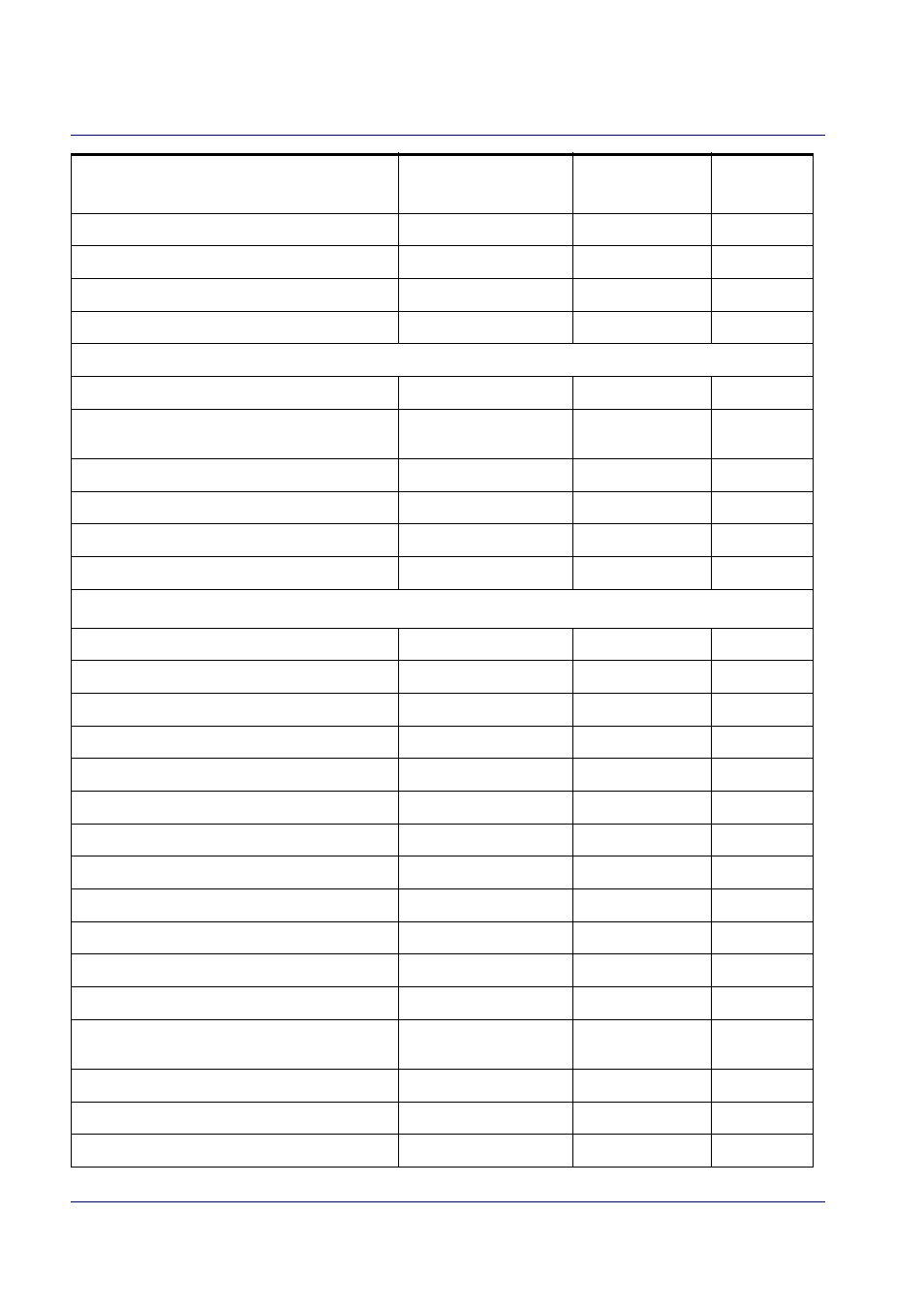
Standard Defaults
292
QuickScan™ I QD24XX/QBT24XX/QM24XX
MSI Check Character Transmission
Enable
Variable
1
50
Plessey
Disable
Plessey Check Character Calculation
Enable Plessey std. check
char. verification
Plessey Check Character Transmission
Enable
Variable
1
50
CODE SELECTION - 2D SYMBOLOGIES
350msec
Disable
2D Normal/Inverse Symbol Control
Normal
Disable
Enable
Variable
1
China Sensible Code Enable / Disable
Disable
China Sensible Code Length Control
Variable
China Sensible Code Set Length 1
1
China Sensible Code Set Length 2
7,827
Enable
Data Matrix Square/Rectangular Style
Both Square and
Rectangular style
Variable
1
3,116
Parameter
Default
Your Setting
Page
Number
