Datalogic QuickScan I QD2400 User Manual
Page 299
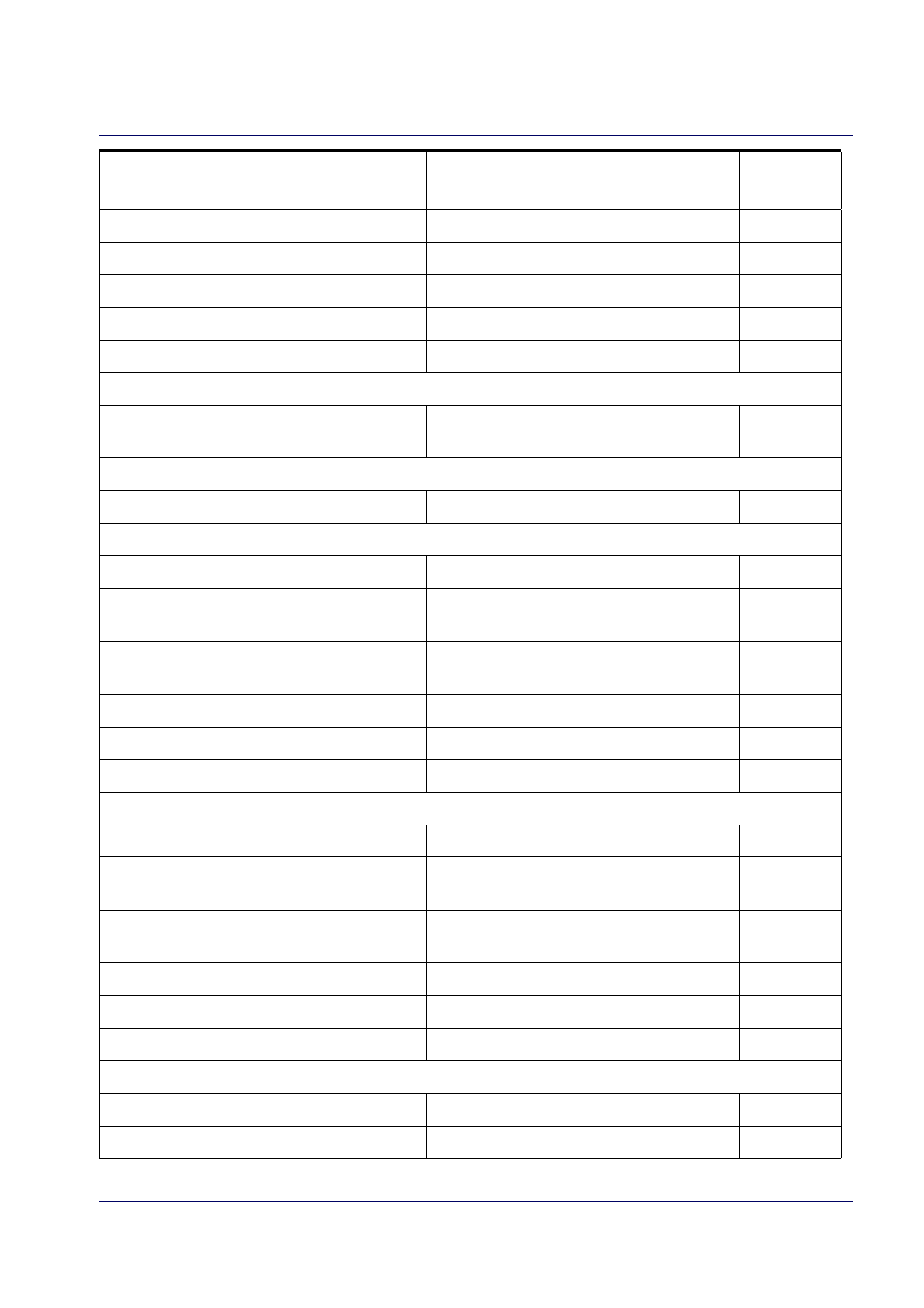
Product Reference Guide
289
I 2 of 5 Check Character Calculation
Disable
I 2 of 5 Check Character Transmission
Send
Variable
6
50
Interleaved 2 of 5 CIP HR
Interleaved 2 of 5 CIP HR Enable/Dis-
Disable
Follett 2 of 5
Disable
Standard 2 of 5
Standard 2 of 5 Enable/Disable
Disable
Standard 2 of 5 Check Character Calcu-
Disable
Standard 2 of 5 Check Character
Send
Standard 2 of 5 Length Control
Variable
8
50
Industrial 2 of 5
Industrial 2 of 5 Enable/Disable
Disable
Industrial 2 of 5 Check Character Cal-
Disable
Industrial 2 of 5 Check Character
Enable
Industrial 2 of 5 Length Control
Variable
Industrial 2 of 5 Set Length 1
1
Industrial 2 of 5 Set Length 2
50
Code IATA
Disable
IATA Check Character Transmission
Enable
Parameter
Default
Your Setting
Page
Number
