Beep volume, Disconnect beep, Beep volume disconnect beep – Datalogic QuickScan I QD2400 User Manual
Page 226: Default
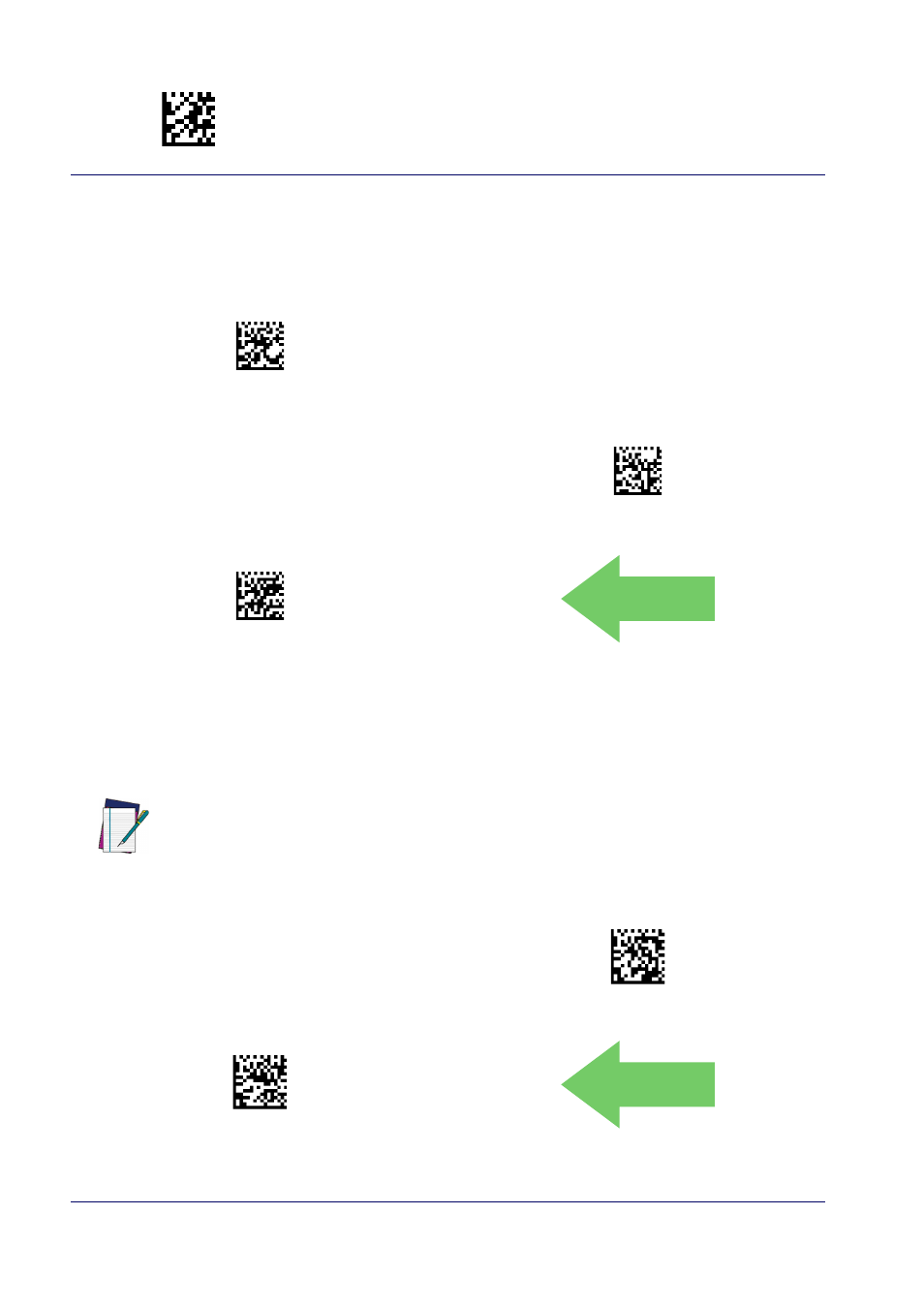
Enter/Exit Programming Mode
Wireless Beeper Features
216
QuickScan™ I QD24XX/QBT24XX/QM24XX
Beep Volume
Selects the beeper volume (loudness) of radio-specific beep indications. There are three select-
able volume levels.
$CBTBV00(CR)
Beep Volume = Low
$CBTBV01(CR)
Beep Volume = Medium
$CBTBV02(CR)
Beep Volume = High
DEFAULT
Disconnect Beep
Enables/disables the beep indication that a handheld has become connected or disconnected
from a Base Station.
NOTE
$CBTDB00(CR)
Disconnect Beep = Disable
$CBTDB01(CR)
Disconnect Beep = Enable
DEFAULT
The defaults are different for the STAR and BT models.
