2 scan time settings – Yaskawa MP900 Series Machine Controller Programming Panel for Simple Operation User Manual
Page 77
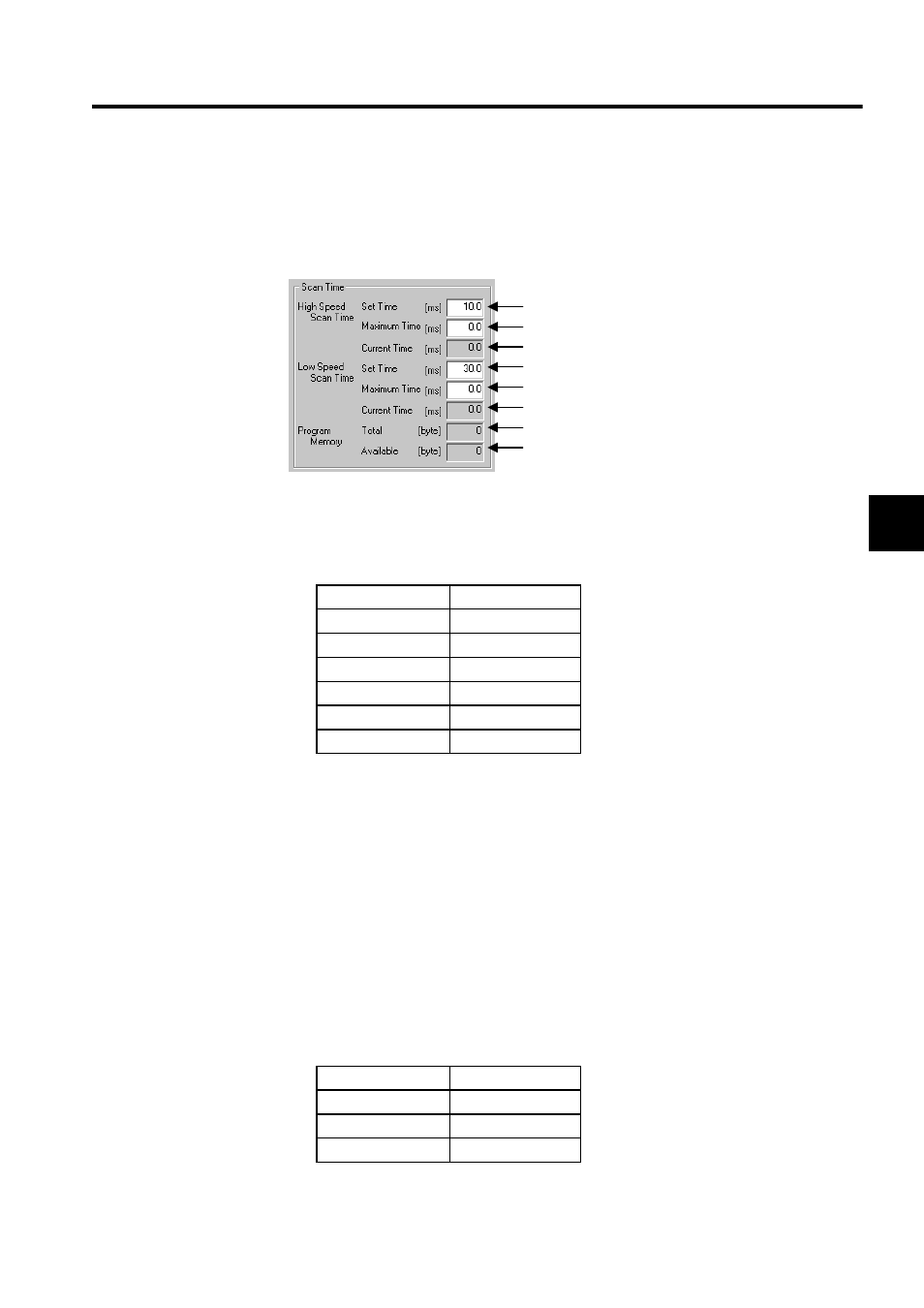
3.2 Operation of Controller Configuration
3-7
3
3.2.2 Scan Time Settings
Scan time settings allow the following data items to be displayed and set.
The present value of online data items (i.e., 2, 3, and 5 through 8 below) will be displayed.
1. High Speed Scan Time - Set Time
Input the high-speed scan time in milliseconds. The input must be an even number. If an
odd number is input, it will be rejected and the previous value will be displayed.
The default value varies with the number of axes as shown below.
Note: Refer to 3.2.4 Axis Definition for details.
2. High Speed Scan Time - Maximum Time
The maximum high-speed scan time will be displayed in milliseconds.
To clear the maximum value, input 0.
In offline mode, 0 will be displayed.
3. High Speed Scan Time - Current Time
The present high-speed scan time will be displayed in milliseconds.
In offline mode, 0 will be displayed.
4. Low Speed Scan Time - Set Time
Input the low-speed scan time in milliseconds.
The default value varies with the number of axis as shown below.
Number of Axes
Set Value (ms)
1 to 8
10.0
9 to 16
20.0
17 to 24
30.0
25 to 32
40.0
33 to 40
50.0
41 to 48
60.0
Number of Axes
Set Value (ms)
1 to 16
30.0
17 to 32
50.0
33 to 48
50.0
1.
2.
3.
4.
5.
6.
7.
8.
