Yaskawa MP900 Series Machine Controller Programming Panel for Simple Operation User Manual
Page 127
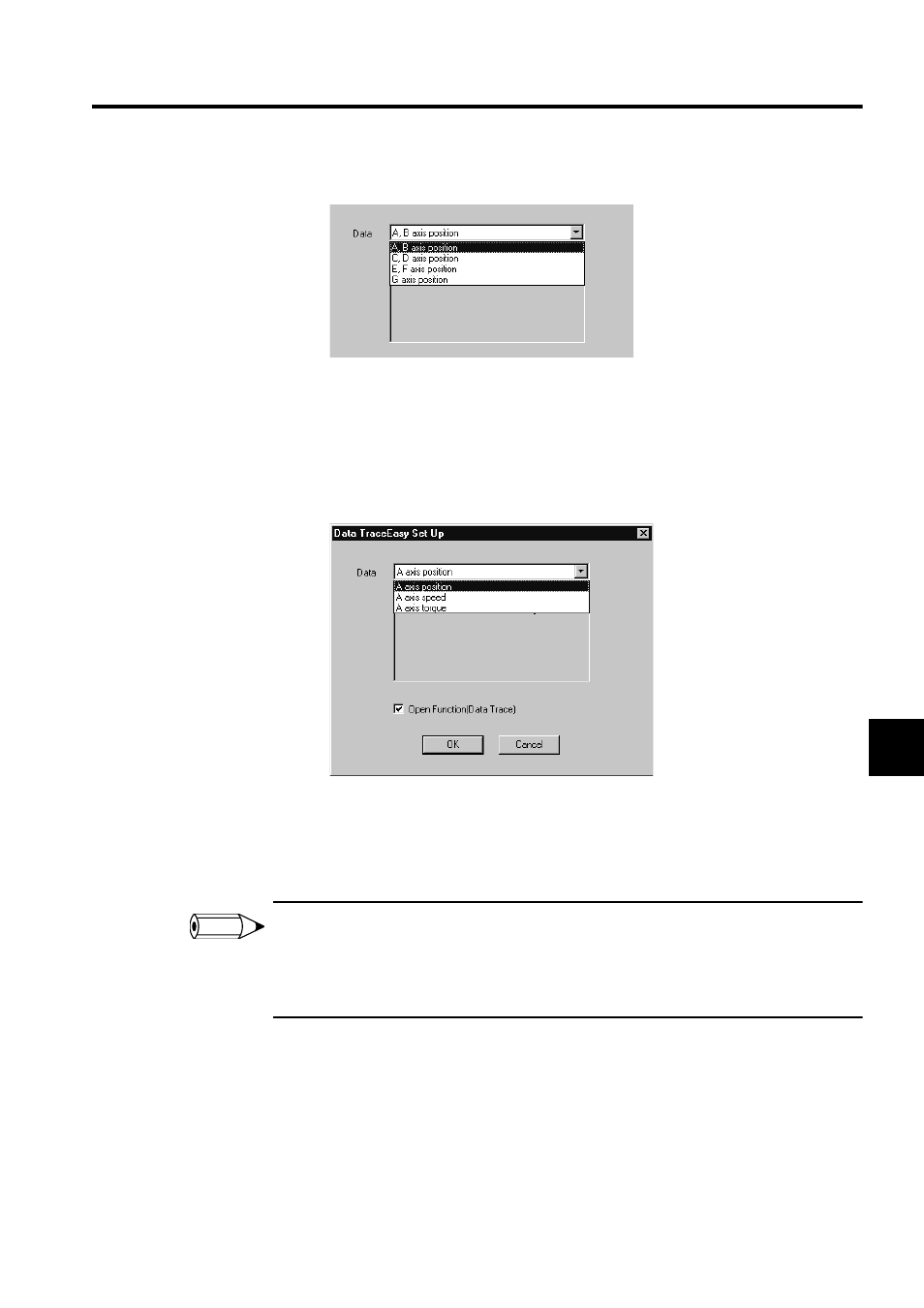
6.2 Data Trace Easy Setup Control
6-5
6
b) MP930
Note: The above drop-down list will be displayed if seven axes (A to G
axes) have been set.
As shown above, the axis position will be displayed for set axes in pairs, that is, A
axis and B axis, C axis and D axis, etc. If the number of axes is odd, the last axis (e.g.,
the G axis in the above case) will not be paired with any axis.
c) MP940
The following items on the A axis will be displayed.
• Axis position
• Axis speed
• Axis torque
1 Set axes refer to all axes defined as controller configuration items. A logical axis name refers to the
logical names in definitions of the axes.
2 Axis definition data is created based on the settings in the Setup Wizard 4: Module Configuration Win-
dow. Refer to 3.2.4 Module Information for axis definition in detail.
2. Check Box to Open the Function (Data Trace)
To display the Data Trace Window with the OK Button, check the box to open the func-
tion (data trace). The Data Trace Window will not be displayed with the OK Button if
the check box is not checked.
3. OK Button
By clicking the OK Button, the trace data for the specified axis and data will be auto-
INFO
