5 editing watch page data – Yaskawa MP900 Series Machine Controller Programming Panel for Simple Operation User Manual
Page 114
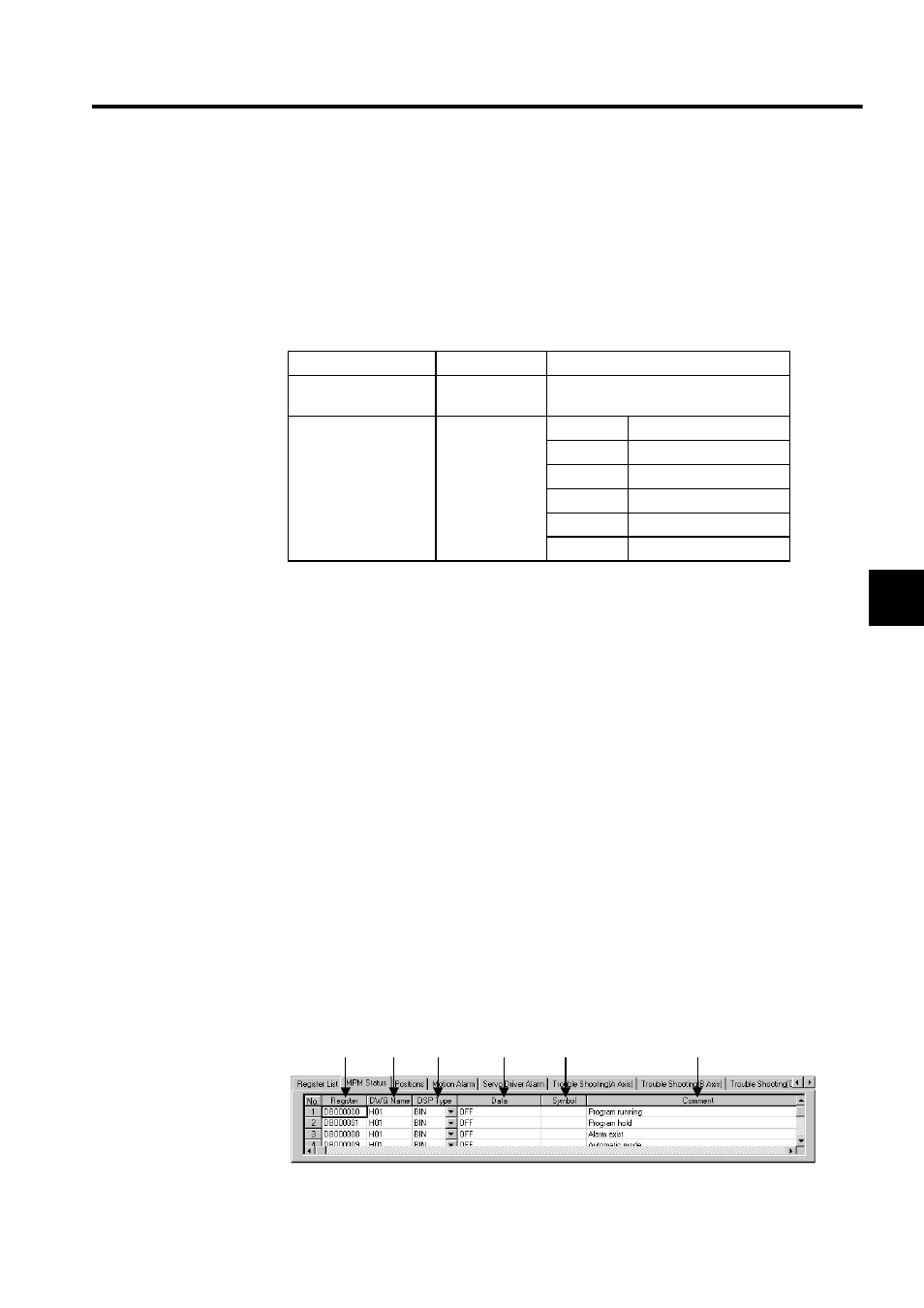
4.4 Editing Data
4-29
4
• Set value: Input the number of registers where data is displayed.
The set value must be a multiple of 4. If the input value is not a s multiple
of 4, it will be increased to the next larger multiple.
4. /TYPE
• Data:
Display format of register data.
• Set value: Select the display format of data from the drop-down list. The following
values can be selected.
The register number will be automatically set according to the selected value as
described below.
• FLOAT: Floating-point representation (e.g., MFxxxx)
• LONG: Long display (e.g., MLxxxx)
• Others:
Word display (e.g., MWxxxx)
5. Controller
• Data:
Machine Controller model
• Set value: Display only. No data can be set.
6. Register Data
• Data:
Present register data
• Set value: Input the value according to the format set in /TYPE.
The data set here will be reflected as register data.
4.4.5 Editing Watch Page Data
The following description explains each data item and set values that can be input for watch
pages.
The illustration below is the MPM Status page.
1. Register Number
Case
Selection
Display/Value
Binary setting for
register number
Not possible
ON or OFF will be displayed.
Word, long, or float-
point number setting
for register number
Possible
DEC
Decimal display
HEX
Hexadecimal display
BIN
Binary display
FLOAT
Floating-point display
LONG
Long (4-byte) display
ASCII
ASCII display
1.
2.
3.
4.
5.
6.
