2 simple operation flow and window development – Yaskawa MP900 Series Machine Controller Programming Panel for Simple Operation User Manual
Page 11
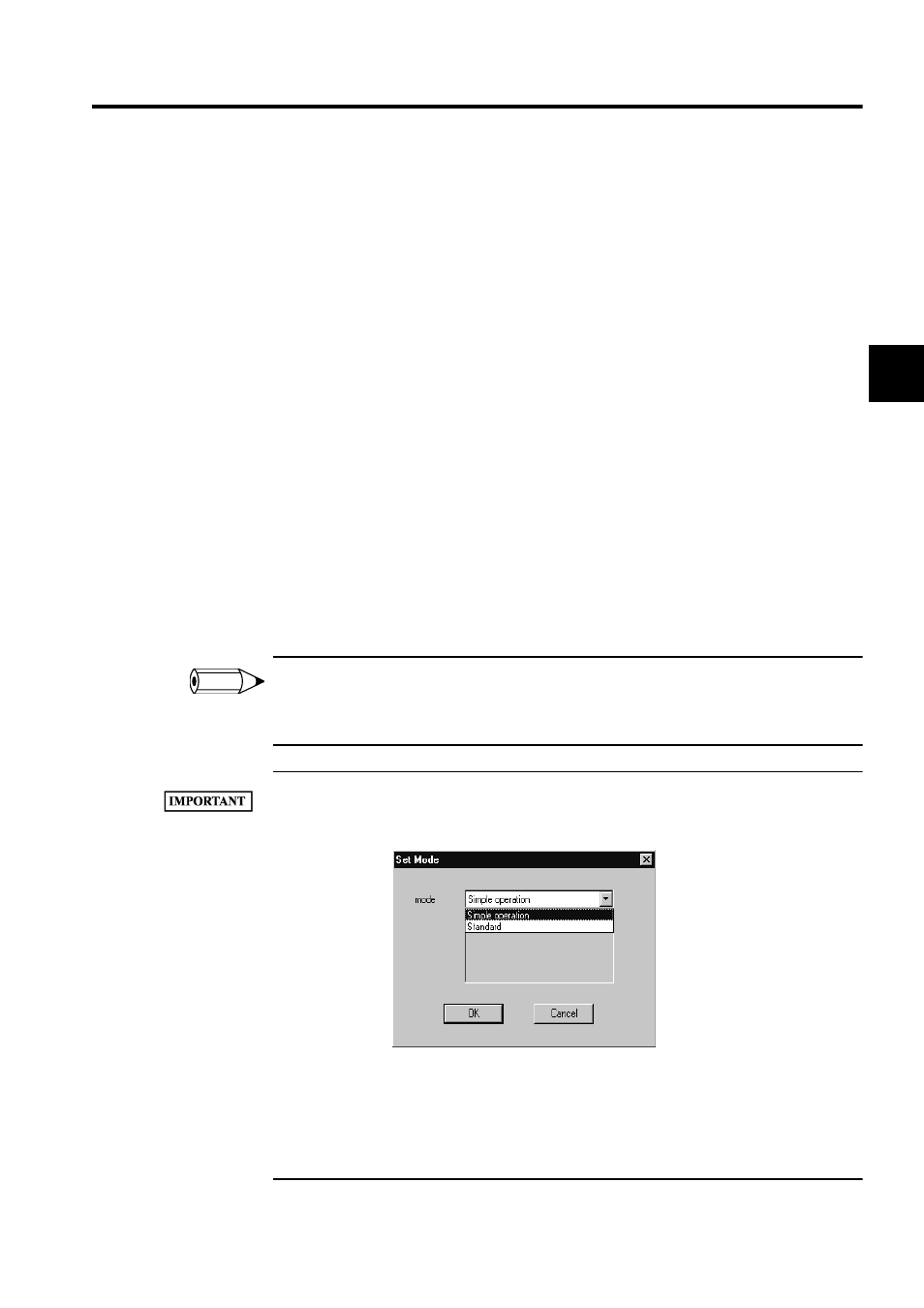
1.2 Simple Operation Flow and Window Development
1-3
1
1.2 Simple Operation Flow and Window Development
The following description provides information on the operation flow and window development
of the simple version.
1. Install the CP-717 in the normal method.
Refer to the MP900 Series Programming Panel Software User's Manual for standard
operation (SIEZ-C887-2.4) for the installation of the software.
2. The Setup Wizard Window will appear when the software is started for the first time
after installing the software. Set the necessary items, such as the module configuration.
Set the module configuration for your system configuration items, such as the SERVO-
PACK model and the number of I/O Units.
When Setup Wizard operations have been completed, all data required by the system
configuration will be automatically set and the Machine Controller will be ready to start.
3. You can open the Engineering Manager Window after completion operations for the
Setup Wizard.
Each function of the Engineering Manager has been improved as listed below.
• Selection and display of frequently used data
• Ease of operation
If the version upgrade has been installed,
the File Manager Window will appear when the software
starts for the first time. In this case, the Setup Wizard Window will appear when a new PLC folder has
been created.
1 When the 3.53 or a later version (i.e., a version provided with the Simple Operation Function) is
installed, the software will use the simple operation mode by default. To change it to Standard Mode,
click View (V) and then Change Program Mode in the File Manager, and restart the CP-717.
2 Unlike the Standard Mode, the Simple Operation Mode has the following restrictions.
• Group definitions cannot be changed.
• The number of groups is fixed at 1.
• Unless the model is t1e MP940, the station allocations for MECHATROLINK cannot be
edited by changing the module configuration.
INFO
