Yaskawa MP900 Series Machine Controller Programming Panel for Simple Operation User Manual
Page 35
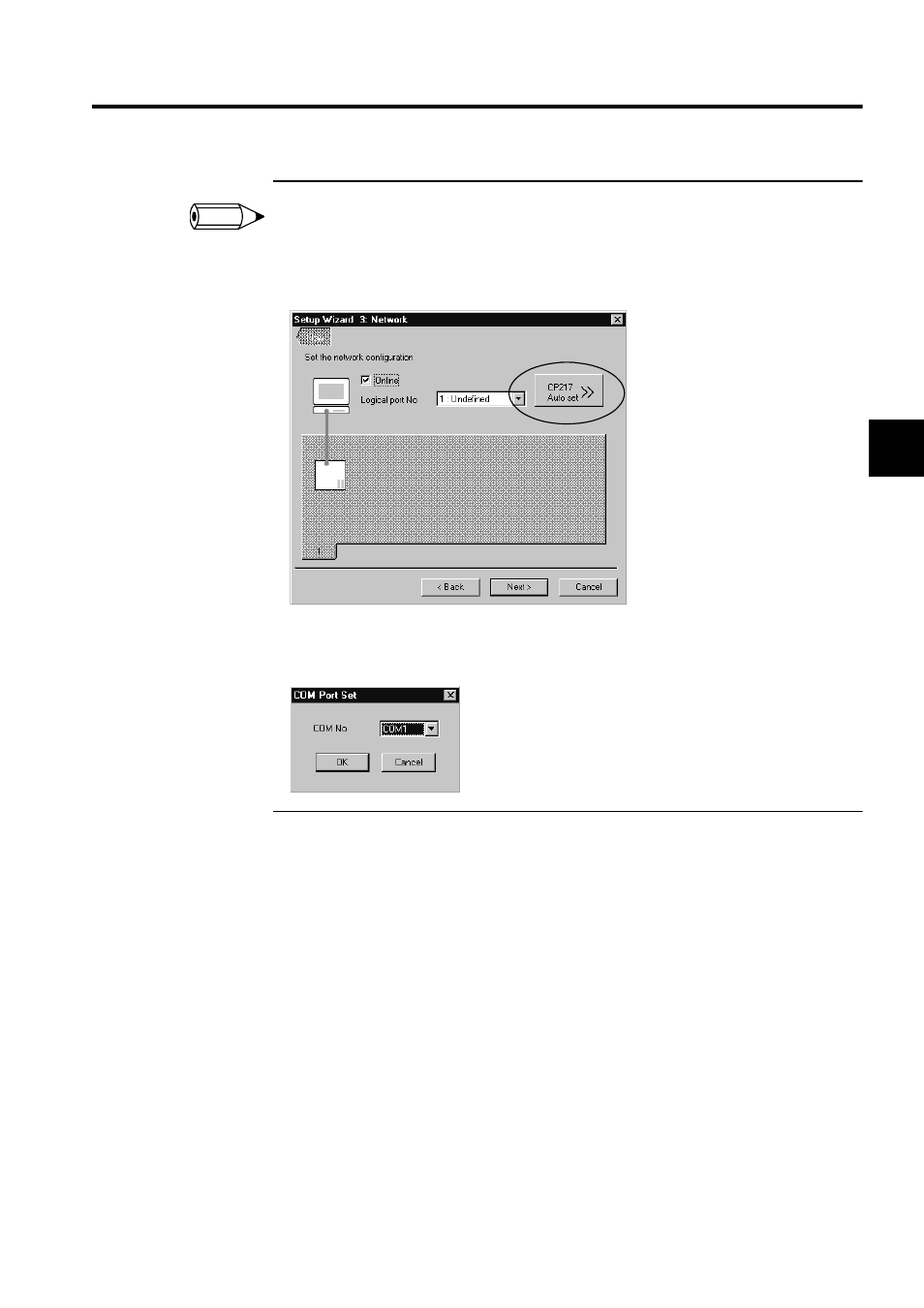
2.3 MP920 Setup Wizard
2-23
2
CP-217 Auto Set Button
1 If all items of the drop-down list of logical port numbers are undefined (i.e., the CP-217, CP-218, CP-
215, or modem has not been set in the communications process), the CP-217 Auto Set Button will be
displayed as shown below.
2 The following COM Port Set Dialog Box will be displayed when this button is clicked. Set the COM
port number to be used and click the OK button. The CP-217 (serial) will be automatically set for the
communications process.
2. Back Button
The window will change to the Setup Wizard 2: Definition Window when this button is
clicked.
3. Next Button
The widow will change to the Setup Wizard 4: Module Configuration Window when
this button is clicked.
If the Module is set in the Setup Wizard 2: Definition Window to a name already exist-
ing and the check box for modify system modules is not checked, the window will
change to the Setup Wizard 5: Confirm the Configuration Window.
4. Cancel Button
The Setup Wizard will be canceled when this button is clicked.
5. Flow Button
Clicking this button will turn the Flow Window display ON and OFF.
INFO
