Example #2, Read output frequency from drive #3 – Yaskawa VS-616G5 Modbus Plus Communication Card User Manual
Page 48
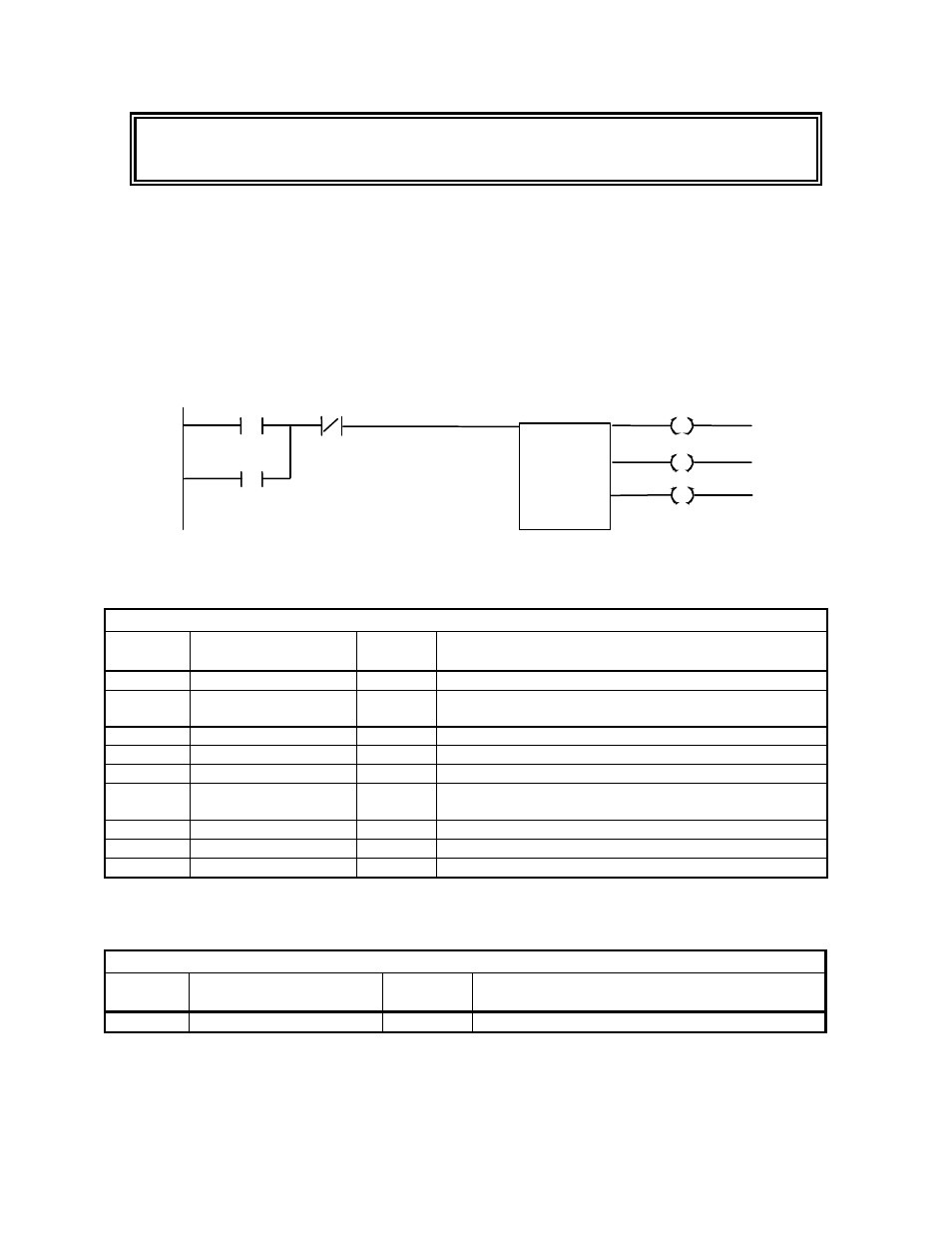
9-4 Examples
Example #2
Read Output Frequency from Drive #3
This example will show how to read the output frequency of a VS-616G5 drive on the MB+
network.
In this example, an input to the PLC will be used to initiate the MSTR that will read the output
frequency. This input will be addressed at 10002.
The Output Frequency is held in the register with data code F005h.
In this example, the MSTR control registers will start at register 40030. The MSTR data register
will start at register 40039. There will be 1 MSTR data register. The MSTR function inserted into
the ladder logic would look like:
10002
00015
00013
00014
00013
00015
The Control Block registers must be loaded with the following data before the MSTR block is
executed:
CONTROL BLOCK
Register
Number
Register
Description
Register
Data
Data
Description
40030
Operation Code
0002h
0002h = Read from Multiple Registers
40031
Network Error Code
0000h
The error code returned by Modbus Plus
communications
40032
Number of Registers
0001h
Read from 1 consecutive register
40033
Register Data Code
F005h
Data code for output frequency command
40034
Routing 1
0003h
Modbus Plus node address of drive = 0003h
40035
Routing 2
0001h
End of routing path = 0001h (Modbus Plus
requirement)
40036
Routing 3
0000h
This routing register is not used, must be set to 0
40037
Routing 4
0000h
This routing register is not used, must be set to 0
40038
Routing 5
0000h
This routing register is not used, must be set to 0
The Data Block register will be filled by the PLC with the Drive #3 Output Frequency data after the
MSTR block has been executed.
DATA BLOCK
Register
Number
Register
Description
Register
Data
Data
Description
40039
Freq. Reference
READ
60.00 Hz = 6000 (decimal) = 1770h
40030
40039
MSTR
#0010
