Yaskawa VS-616G5 Modbus Plus Communication Card User Manual
Page 2
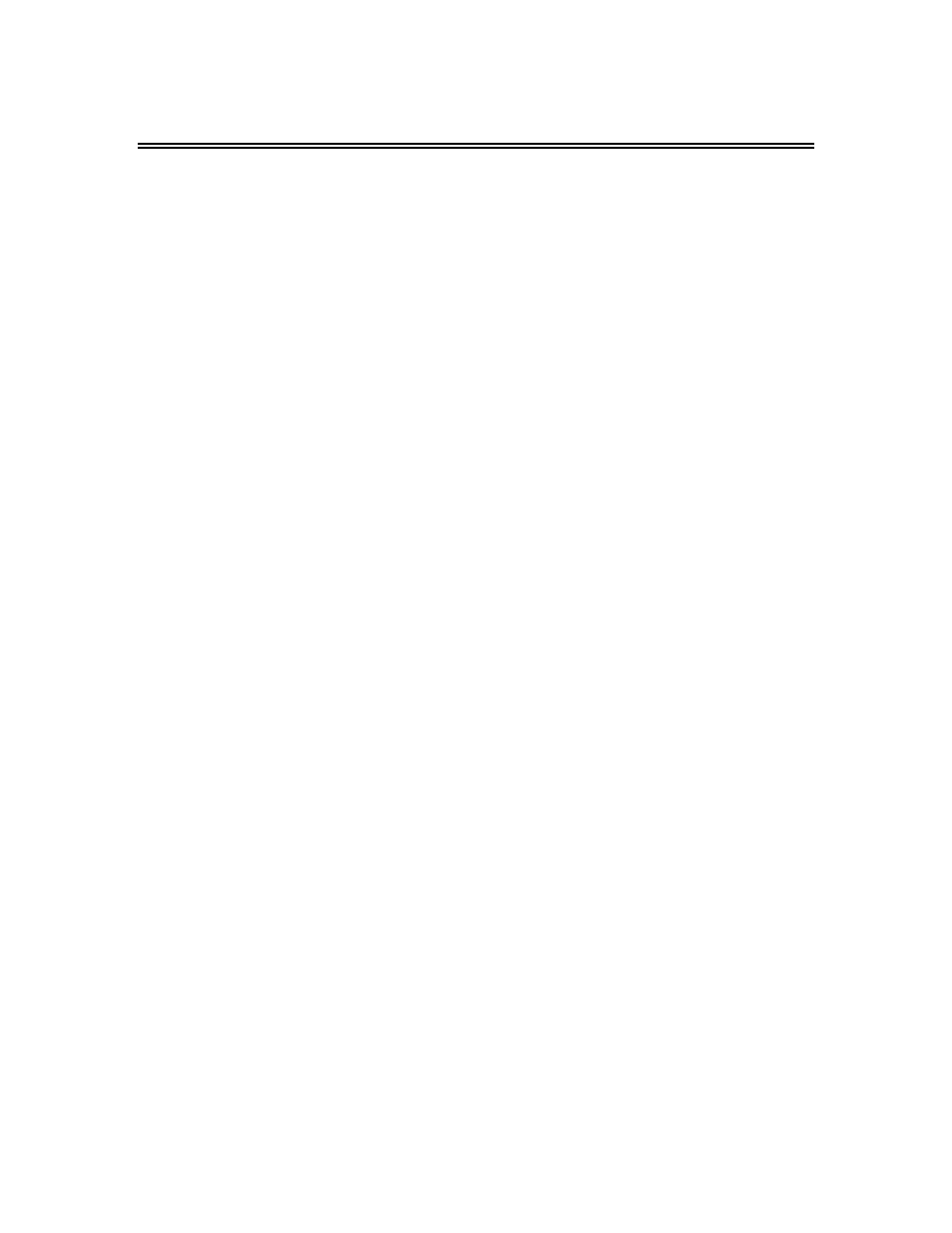
i
Table of Contents
Technical References / Yaskawa Support
iii
Chapter 1
Introducing the Modbus Plus Network
1-1
Overview
Modbus Plus Network Introduction
How the Network Operates
Chapter 2
Getting Started
2-1
VS-616G5 and Modbus Plus
Yaskawa Modbus Plus Communications Kit
Chapter 3
Installation of MB+ Board
3-1
Installation Notes
Installation of the MB+ Board into the VS-616G5
MB+ Board Configuration
Modbus Plus Communication Connection
Chapter 4
Establishing Communications
4-1
VS-616G5 Parameter Settings
Communication Initialization
Communication Error Detection
MB+ Network
Chapter 5
Modbus Plus MSTR Function
5-1
Modbus Plus MSTR Function
MSTR Control Block
MSTR Data Block
MSTR Area Size
Chapter 6
Basic MSTR Functions
6-1
Types of Data
Write Function
Read Function
Chapter 7
Special Modbus Plus Functions
7-1
Executing a Global Write Function
Enabling Global Write
Executing a Global Read Function
Using the ‘ACCEPT’ and ‘ENTER’ Commands
Writing to the Global Frequency Reference Multiplier
Origin of the RUN/STOP and Frequency Reference Commands
Using the VS-616G5 Drive Register 001h
Chapter 8
Diagnostics and Troubleshooting
8-1
Troubleshooting Information
Diagnostic LED (D2)
MSTR Error Codes
VS-616G5 Failure Codes
Chapter 9
Examples
9-1
Example #1 Write RUN/STOP and Frequency Reference
Example #2 Read Output Frequency
