Configuring temperature thresholds for a device, Clearing unused 16-bit interface indexes, Verifying and diagnosing transceiver modules – H3C Technologies H3C SecBlade LB Cards User Manual
Page 83: Verifying transceiver modules
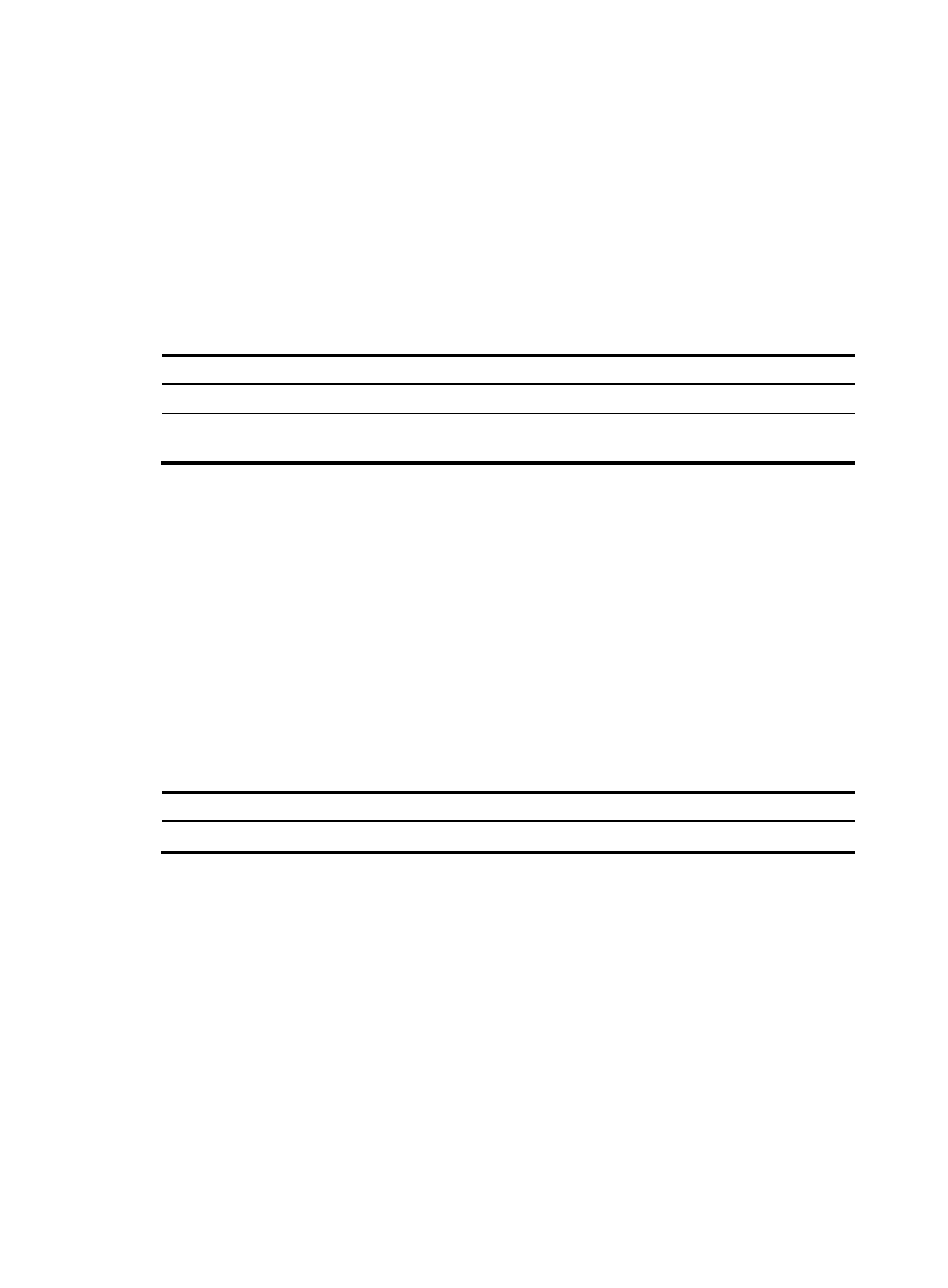
73
Specified view: Gigabitethernet 0/3
Time 1: Execute command undo shutdown at 08:00 Mondays Tuesdays Wednesdays Thursdays
Fridays
Time 2: Execute command shutdown at 18:00 Mondays Tuesdays Wednesdays Thursdays Fridays
Configuring temperature thresholds for a device
You can set the temperature threshold to monitor the temperature of a device. When the temperature
reaches the threshold, the device generates alarms.
To configure the temperature threshold:
Step Command
Remarks
1.
Enter system view.
system-view
N/A
2.
Configure the temperature
threshold for a device.
temperature-limit slot slot-number hotspot
sensor-number lowerlimit warninglimit
Optional.
Clearing unused 16-bit interface indexes
The device must maintain persistent 16-bit interface indexes and keep one interface index match one
interface name for network management. After deleting a logical interface, the device retains its 16-bit
interface index so the same index can be assigned to the interface at interface re-creation.
To avoid index depletion causing interface creation failures, you can clear all 16-bit indexes that have
been assigned but not in use. The operation does not affect the interface indexes of the interfaces that
have been created but the indexes assigned to re-recreated interfaces might change.
A confirmation is required when you execute this command. The command will not run if you fail to make
a confirmation within 30 seconds or enter N to cancel the operation.
To clear unused 16-bit interface indexes, execute one of the following commands in user view:
Task Command
Clear unused 16-bit interface indexes.
reset unused porttag
Verifying and diagnosing transceiver modules
This section describes how to verify and diagnose transceiver modules.
Verifying transceiver modules
You can verify the genuineness of a transceiver module in the following ways:
•
Display the key parameters of a transceiver module, including its transceiver type, connector type,
central wavelength of the transmit laser, transfer distance and vendor name.
•
Display its electronic label. The electronic label is a profile of the transceiver module and contains
the permanent configuration including the serial number, manufacturing date, and vendor name.
The data is written to the storage component during debugging or testing.
