Vd configuration example, Network requirements – H3C Technologies H3C SecBlade LB Cards User Manual
Page 113
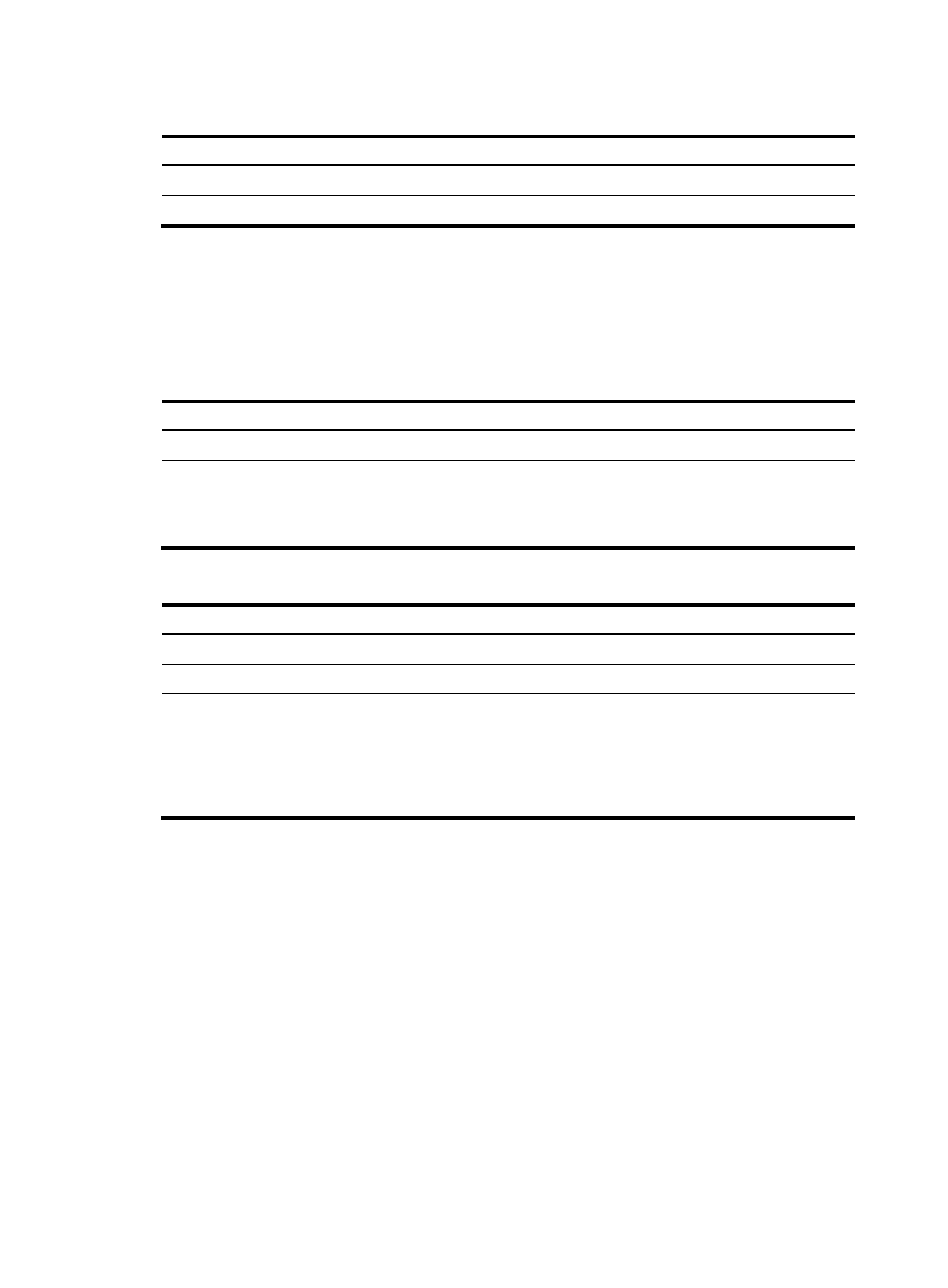
103
To log in to a VD:
Step Command
1.
Enter system view.
system-view
2.
Log in to a VD and enter VD system view.
switchto vd vd-name
Setting the maximum number of concurrent sessions for a VD
To prevent potential attacks (such as SYN flood attacks) from depleting system resources, you can control
the maximum number of concurrent sessions that can be set up on the device or a VD of the device.
To set the maximum number of concurrent sessions for the default VD:
Step Command
Remarks
1.
Enter system view.
system-view
N/A
2.
Set the maximum
number of concurrent
sessions for the default
VD.
session max-entries max-entries
By default, the maximum number of
concurrent sessions for the default VD
equals the maximum number of sessions
supported by the physical device.
To set the maximum number of concurrent sessions for a non-default VD:
Step Command
Remarks
1.
Enter system view.
system-view
N/A
2.
Log in to the VD.
switchto vd vd-name
Optional.
3.
Set the maximum
number of concurrent
sessions for the VD.
session max-entries max-entries
By default, the maximum number of
concurrent sessions for a non-default
VD equals the maximum number of
sessions specified for the VD by using
the limit-resource session
max-entries command.
VD configuration example
Network requirements
Virtualize LB into two VDs and use the two VDs as the gateways for enterprise A and enterprise B so that:
•
Each enterprise has its own Layer 3 Ethernet interface.
•
Enterprise A can use VLAN 100 to VLAN 205, and can have up to 100000 sessions.
•
Enterprise B can use VLAN 50 to VLAN 80, VLAN 400, and VLAN 500 to VLAN 530, and can
have up to 200000 sessions.
