Configuration procedure, Configuring web login control, Configuring source ip-based web login control – H3C Technologies H3C SecBlade LB Cards User Manual
Page 100
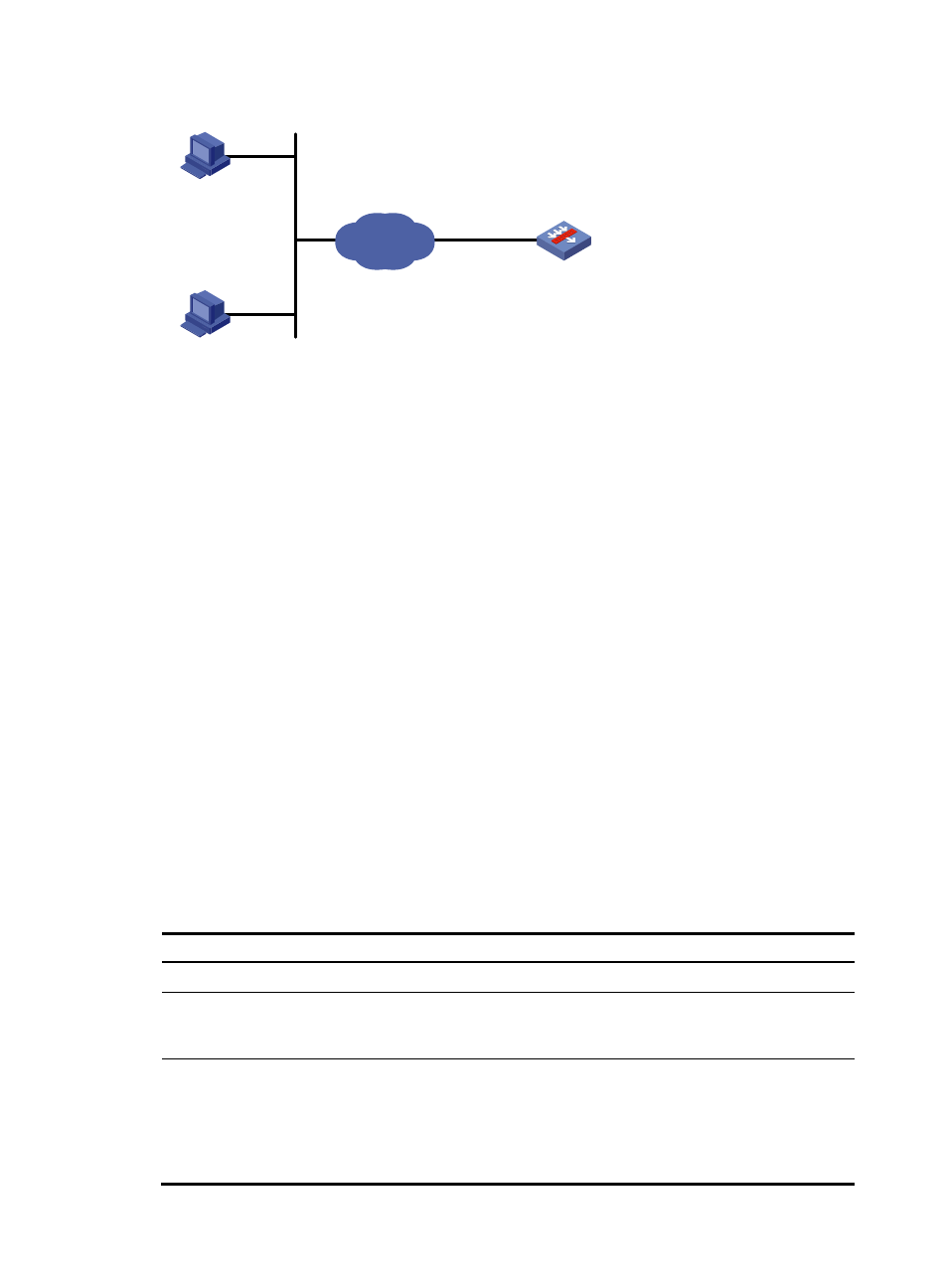
90
Figure 53 Network diagram
Configuration procedure
# Create ACL 2000, and configure rule 1 to permit packets sourced from Host B, and rule 2 to permit
packets sourced from Host A.
[LB] acl number 2000 match-order config
[LB-acl-basic-2000] rule 1 permit source 10.110.100.52 0
[LB-acl-basic-2000] rule 2 permit source 10.110.100.46 0
[LB-acl-basic-2000] quit
# Associate the ACL with the SNMP community and the SNMP group.
[LB] snmp-agent community read aaa acl 2000
[LB] snmp-agent group v2c groupa acl 2000
[LB] snmp-agent usm-user v2c usera groupa acl 2000
Configuring Web login control
Use a basic ACL (2000 to 2999) to filter HTTP/HTTPS traffic by source IP address for Web login control.
To access the LB product, a Web user must use an IP address permitted by the ACL.
You can also log off suspicious Web users that have been logged in.
Configuring source IP-based Web login control
Step Command
Remarks
1.
Enter system view.
system-view
N/A
2.
Create a basic ACL and enter
its view, or enter the view of
an existing basic ACL.
acl [ ipv6 ] number acl-number
[ name name ] [ match-order
{ config | auto } ]
By default, no basic ACL exists.
3.
Create rules for this ACL.
rule [ rule-id ] { deny | permit }
[ counting | fragment | logging |
source { sour-addr sour-wildcard |
any } | time-range
time-range-name | vpn-instance
vpn-instance-name ] *
N/A
Host B
10.110.100.52
LB
IP network
Host A
10.110.100.46
