Adding a web login account at the cli, Deleting the default web login account – H3C Technologies H3C SecBlade LB Cards User Manual
Page 42
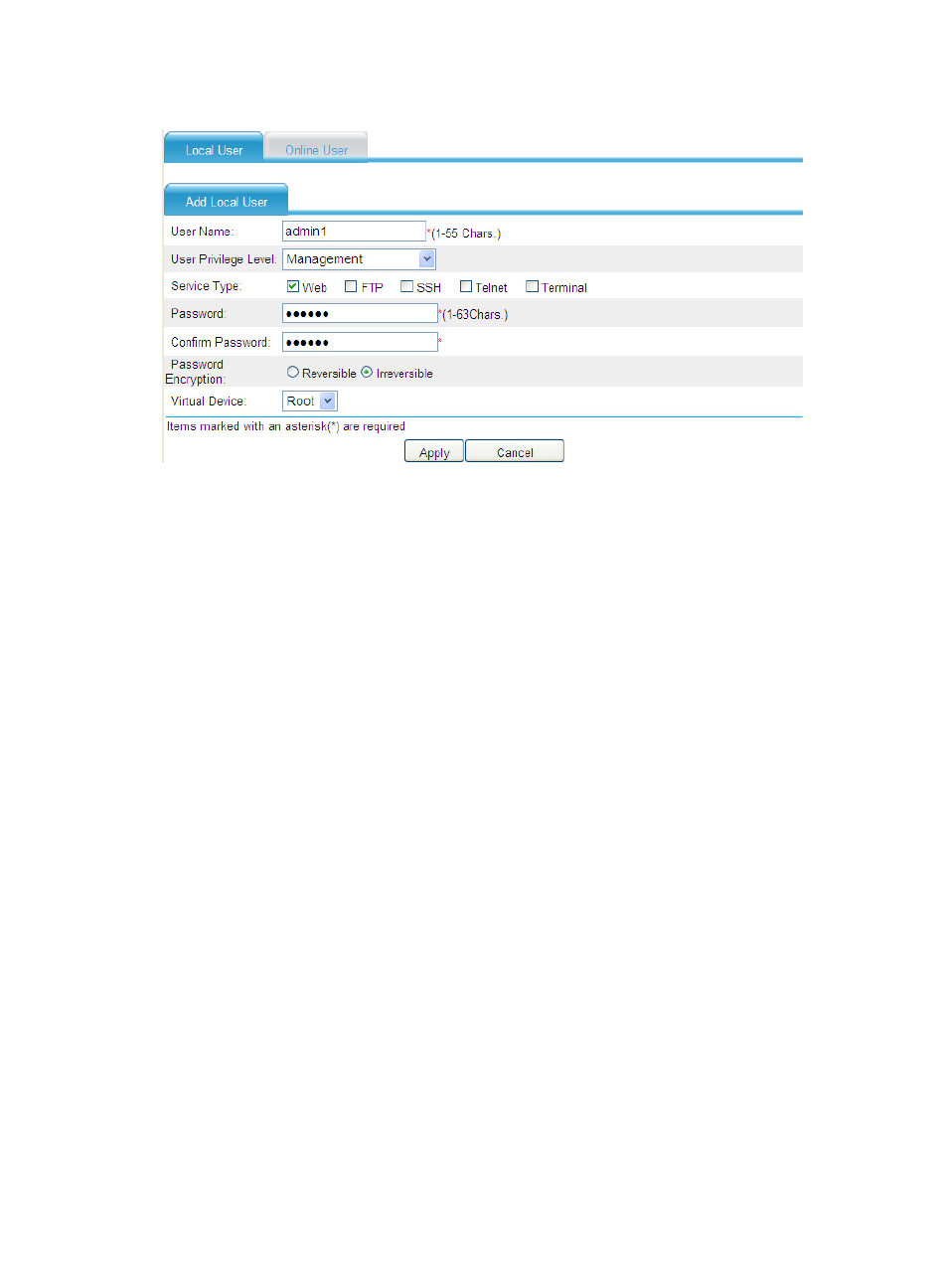
32
Figure 26 Adding a local user
3.
Configure the local user. For more information, see "Configuring local users."
4.
Click Apply.
Adding a Web login account at the CLI
[H3C] local-user admin1
[H3C-luser-admin1] service-type web
[H3C-luser-admin1] password simple 123456
[H3C-luser-admin1] authorization-attribute level 3
[H3C-luser-admin1] quit
For security purposes, enter a password that is complex.
For more information, see Security Configuration Guide.
Deleting the default Web login account
For security purposes, delete the default Web login account after you log in and create a new Web
management account.
Deleting the default Web login account in the Web interface
1.
Use the newly added account (for example, admin1) to log in to the Web interface.
2.
Select System > User from the navigation tree.
The local user management page appears.
