Configuring the maximum number of concurrent users, Configuring the exception handling method – H3C Technologies H3C SecBlade LB Cards User Manual
Page 77
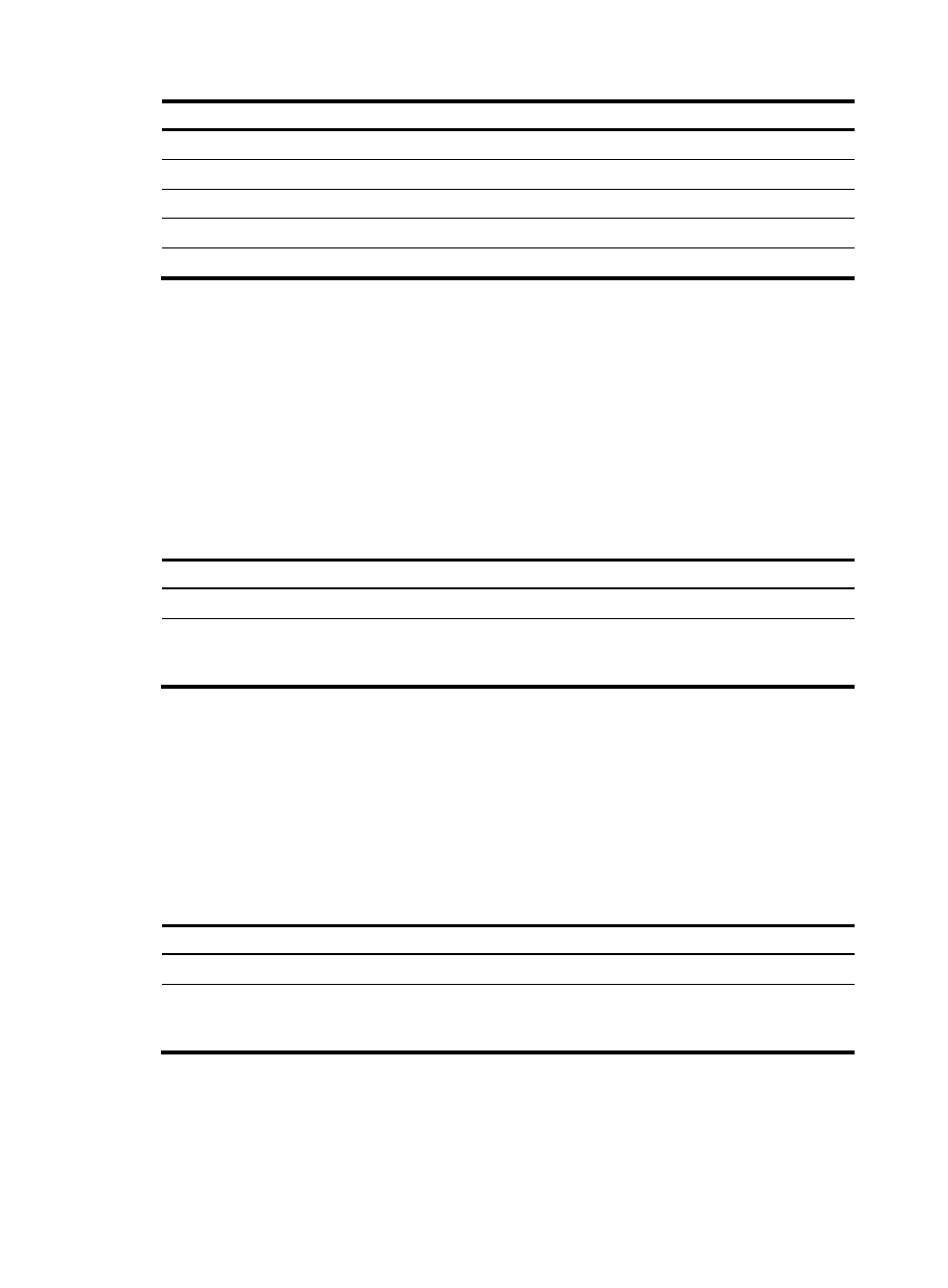
67
Step Command
2.
Configure the incoming banner.
header incoming text
3.
Configure the login banner.
header login text
4.
Configure the legal banner.
header legal text
5.
Configure the shell banner.
header shell text
6.
Configure the MOTD banner.
header motd text
Configuring the maximum number of concurrent
users
You can configure this command to limit the number of users that can enter the system view
simultaneously. When the number of concurrent users reaches the upper limit, other users cannot enter
system view.
When multiple users configure a setting in system view, only the last configuration applies.
To configure the maximum number of concurrent users:
Step Command
Remarks
1.
Enter system view.
system-view
N/A
2.
Configure the maximum
number of concurrent users.
configure-user count number
By default, up to two users can
perform operations in system view
at the same time.
Configuring the exception handling method
You can configure the device to handle system exceptions in one of the following methods:
•
reboot—The device automatically reboots to recover from the error condition.
•
maintain—The device stays in the error condition so you can collect complete data, including error
messages, for diagnosis. In this approach, you must manually reboot the device.
To configure the exception handling method:
Step Command
Remarks
1.
Enter system view.
system-view
N/A
2.
Configure the exception
handling method for the
system.
system-failure { maintain | reboot }
By default, the system uses the
reboot method when an exception
occurs.
