Running configuration, Configuration file content organization and format, Startup with a configuration file – H3C Technologies H3C SecBlade LB Cards User Manual
Page 170: Managing configuration files in the web interface, Saving the running configuration, Guidelines
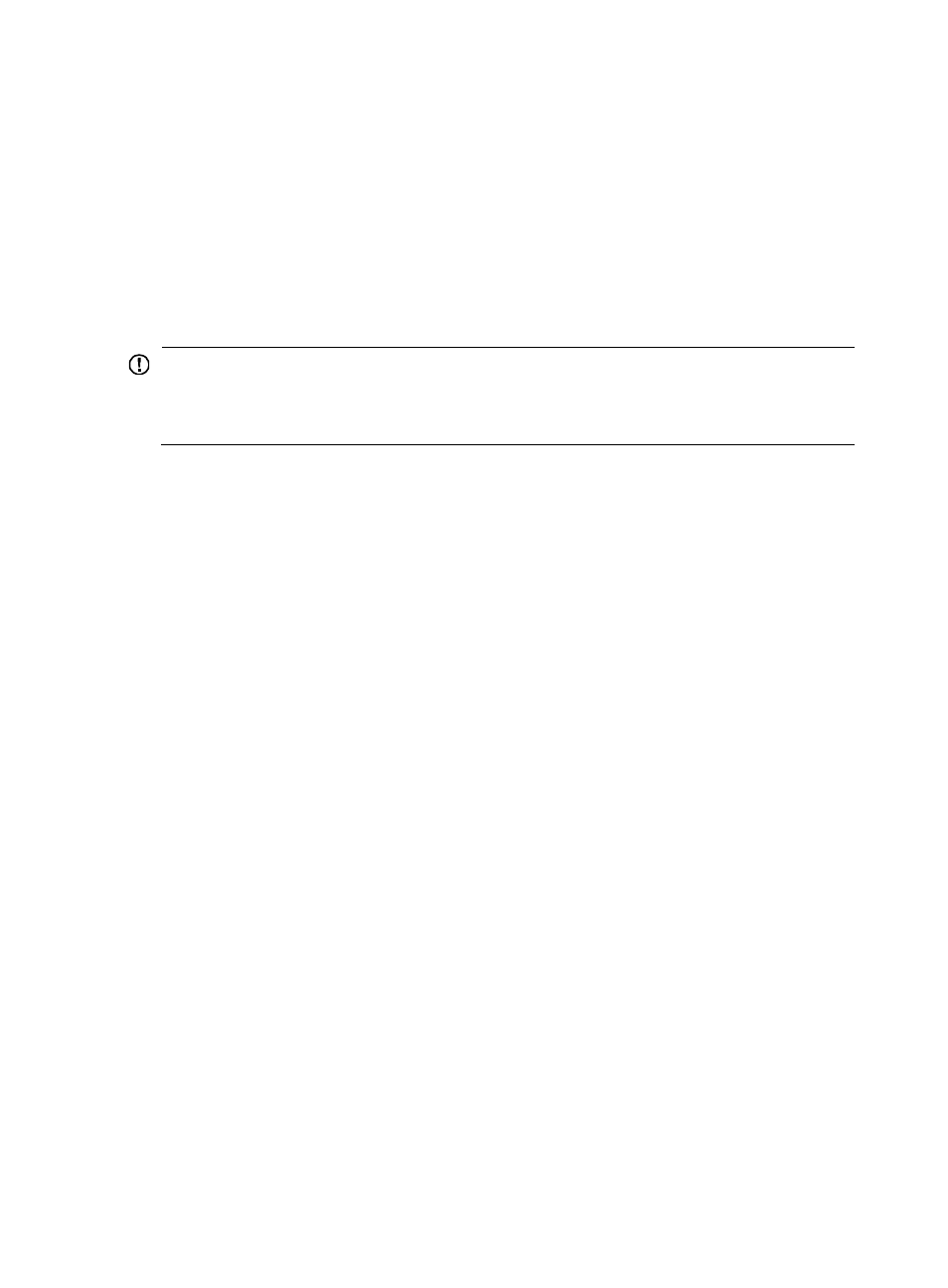
160
Running configuration
Running configuration is stored in a volatile storage medium and takes effect while the device is
operating. It includes startup settings that have not been changed and new settings you have made.
A new setting takes effect immediately after it is made but must be saved to a configuration file to survive
a reboot.
To view the running configuration, use the display current-configuration command.
Configuration file content organization and format
IMPORTANT:
To run on the device, a configuration file must meet the content and format requirements of the device. To
avoid any configuration loading problem at startup, use a configuration file created on the device. If you
edit the configuration file, make sure all edits are compliant with the requirements of the device.
A configuration file must meet the following requirements:
•
All commands are saved in their complete form.
•
Commands are sorted in sections by view, typically in this order: system view, interface view,
protocol views, and user interface view.
•
Sections are separated with one or more blank lines or comment lines that start with a pound sign
(#).
•
The configuration file ends with the word return.
You can execute the save command to save the running configuration to a configuration file. To make
sure that the configuration file can run normally, H3C recommends that you not edit the content and
format of the configuration file.
Startup with a configuration file
The device selects the configuration file to load at startup, as follows:
1.
If you have specified a startup configuration file that already exists on the storage medium, the
device starts up with this startup configuration file.
2.
If the specified startup configuration file does not exist, the device starts up with the factory
defaults.
Managing configuration files in the Web interface
Administrators can save, back up, restore, reset, or import the device configuration.
Saving the running configuration
The save configuration module allows administrators to save the running configuration to the next-startup
configuration file (.cfg file or .xml file).
Guidelines
•
Saving the configuration takes some time.
