Configuring common console, User interface settings (optional) – H3C Technologies H3C SecBlade LB Cards User Manual
Page 26
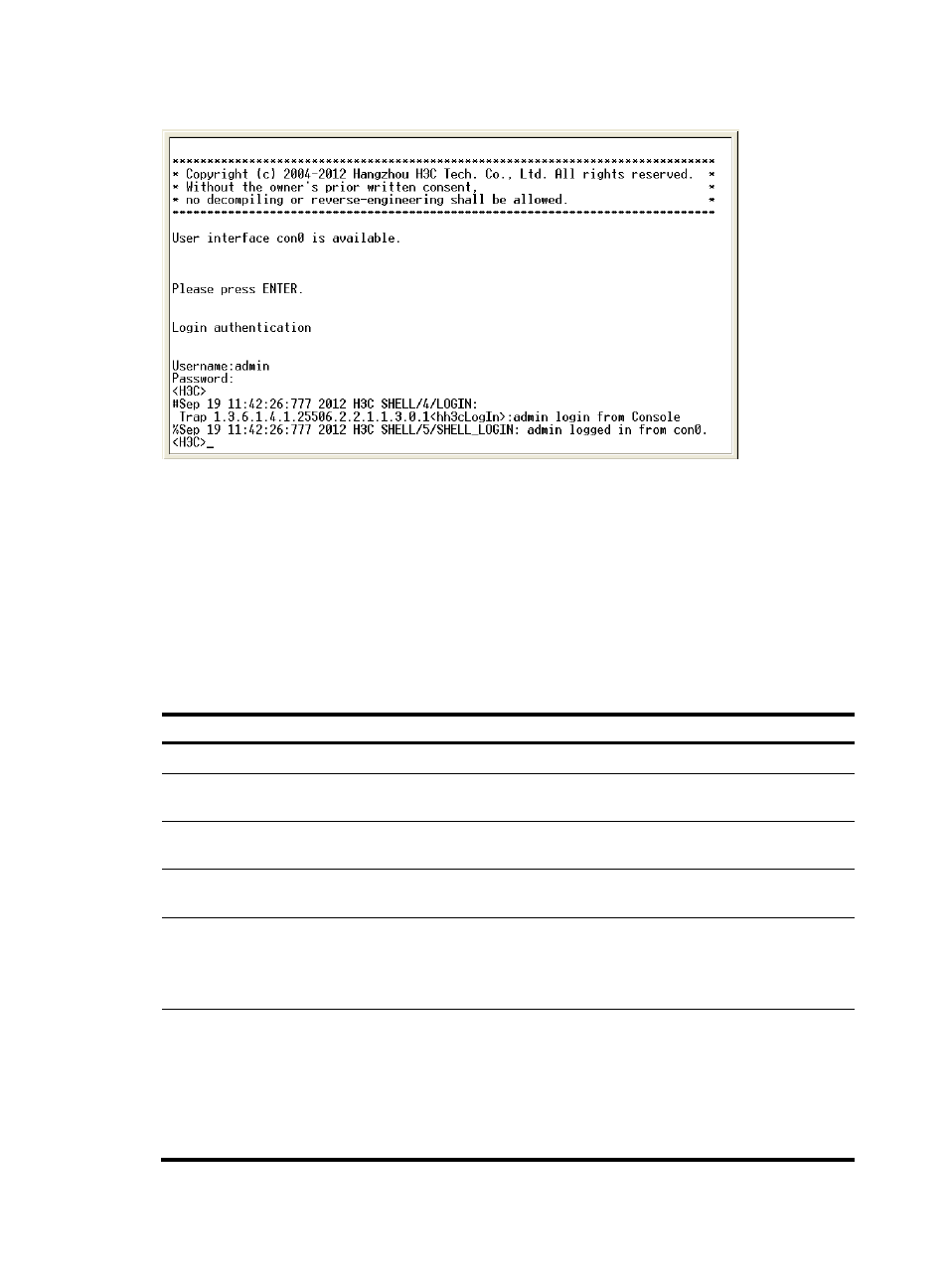
16
Figure 15 Scheme authentication interface for console login
Configuring common console user interface settings (optional)
Some common settings configured for a console user interface take effect immediately and can interrupt
the console login session. To save you the trouble of repeated re-logins, use a login method different from
console login to log in to the LB product before you change console user interface settings.
After the configuration is complete, change the terminal settings on the configuration terminal and make
sure they are the same as the settings on the LB product.
To configure common settings for a console user interface:
Step Command
Remarks
1.
Enter system view.
system-view
N/A
2.
Enter console user interface
view.
user-interface console first-number
[ last-number ]
N/A
3.
Set the baud rate.
speed speed-value
By default, the baud rate is 9600
bps.
4.
Specify the parity check
mode.
parity { even | mark | none | odd
| space }
The default setting is none, namely,
no parity check.
5.
Specify the number of stop
bits.
stopbits { 1 | 1.5 | 2 }
The default is 1.
Stop bits indicate the end of a
character. The more the stop bits, the
slower the transmission.
6.
Specify the number of data
bits in each character.
databits { 5 | 6 | 7 | 8 }
The default is 8.
The setting depends on the character
coding type. For example, you can
set it to 7 if standard ASCII
characters are to be sent, and set it
to 8 if extended ASCII characters
are to be sent.
