Configuration example, Network requirements – H3C Technologies H3C SecBlade LB Cards User Manual
Page 116
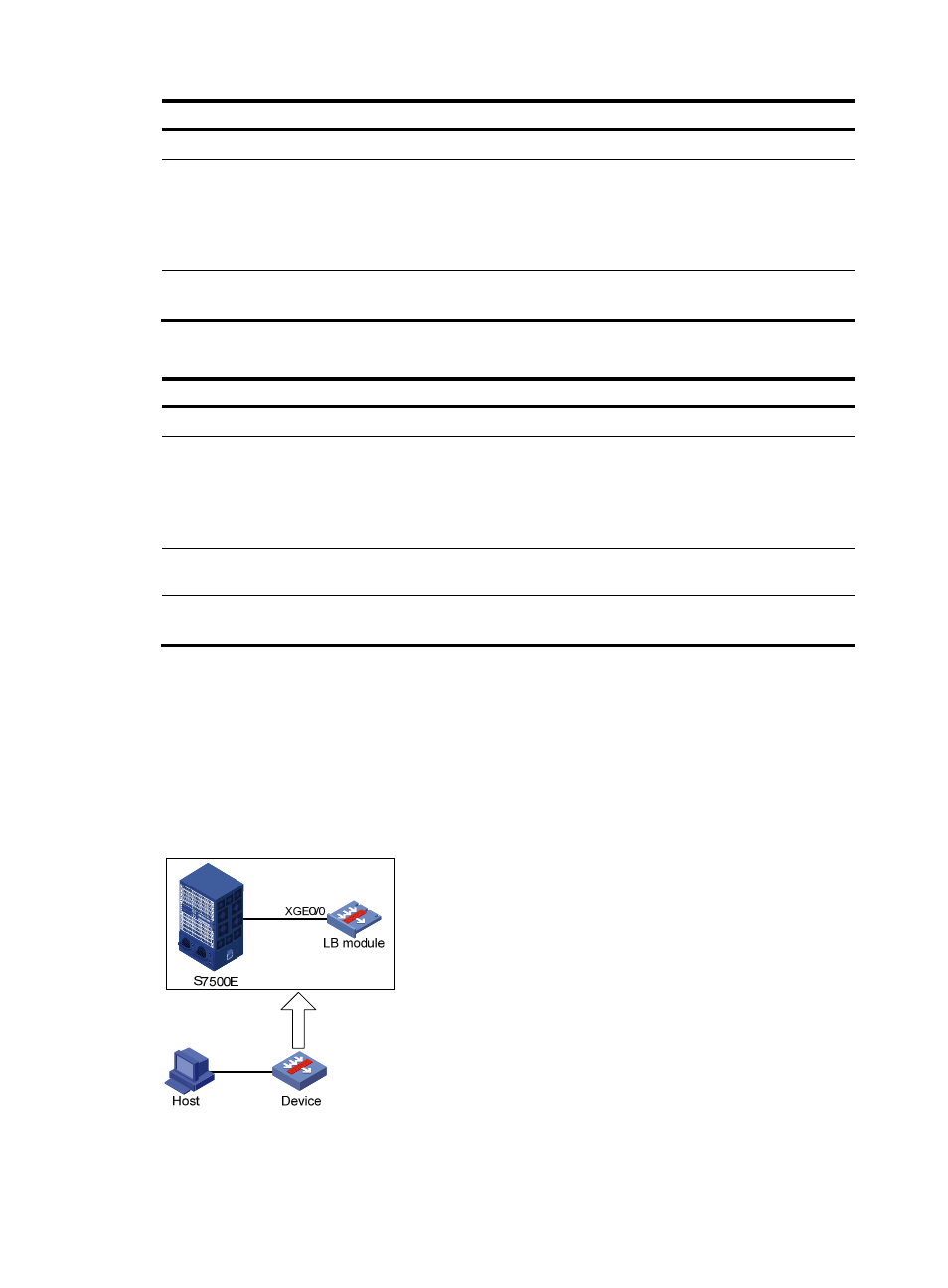
106
Step Command
Remarks
1.
Enter system view.
system-view
N/A
2.
Configure the unified
management VLAN.
unified-management vlan vlan-id
By default, no unified management
VLAN is configured.
The unified management VLAN is
used to forward management
packets among multiple systems.
3.
Enable the ACSEI server.
acsei server enable
By default, the ACSEI server is
disabled.
To configure the LB module:
Step Command
Remarks
1.
Enter system view.
system-view
N/A
2.
Configure the unified
management VLAN.
unified-management vlan vlan-id
By default, no unified management
VLAN is configured.
The unified management VLAN is
used to forward management
packets among multiple systems.
3.
Enter the view of the interface
connected to the device.
interface interface-type
interface-number
N/A
4.
Enable the ACSEI client.
acsei-client enable
By default, the ACSEI client is
disabled.
Configuration example
Network requirements
, an LB module is inserted in the S7500E. Configure unified multisystem
management so you can manage the module in the Web interface of the switch.
Figure 71 Network diagram
