Configuring configuration archive parameters, Enabling automatic configuration archiving – H3C Technologies H3C SecBlade LB Cards User Manual
Page 176
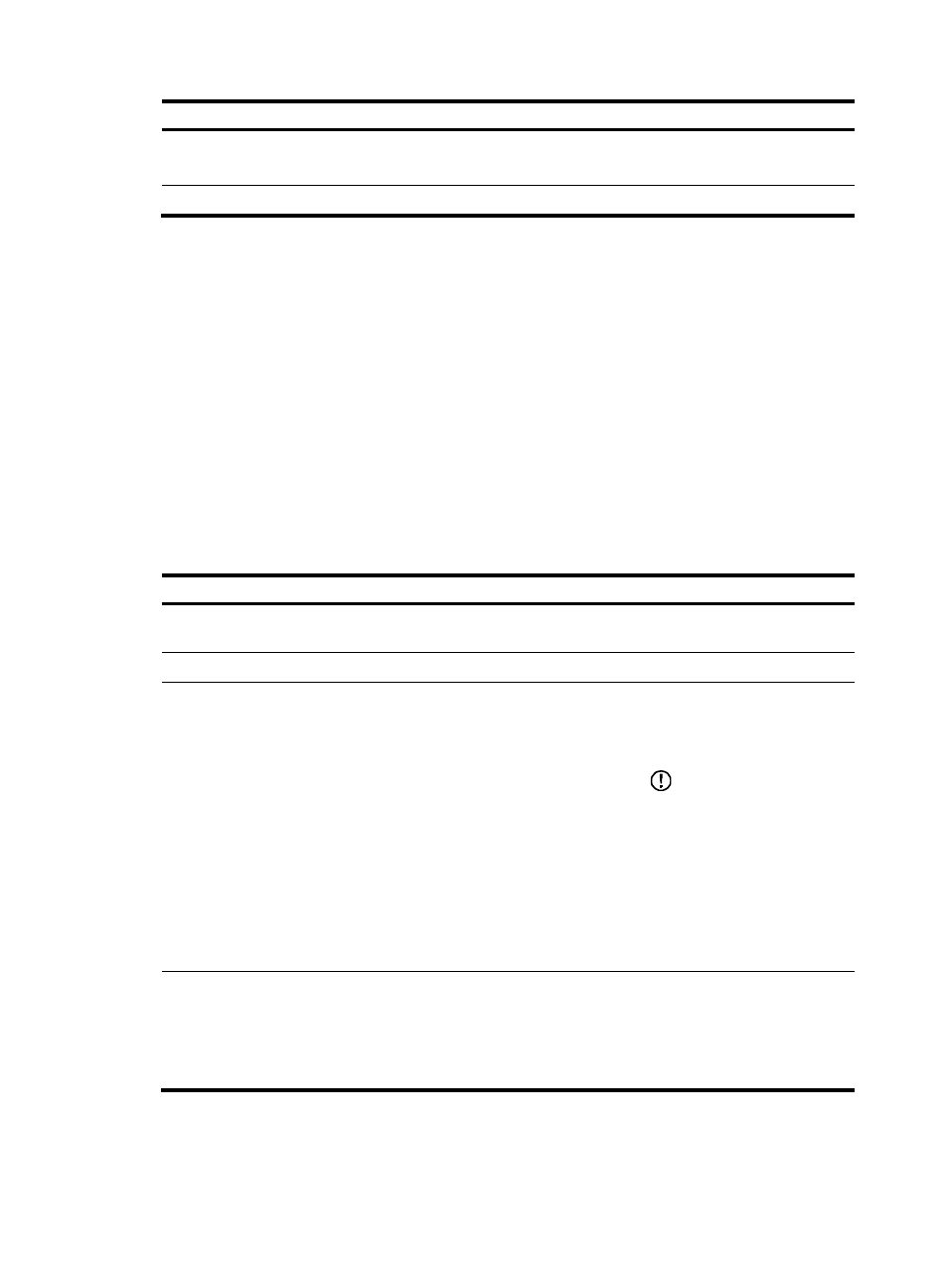
166
Task Remarks
•
Enabling automatic configuration archiving
•
Manually archiving running configuration
Required.
Use either approach.
Performing configuration rollback
Required.
Configuring configuration archive parameters
Before archiving the running configuration, either manually or automatically, you must configure a file
directory and file name prefix for configuration archives.
Configuration archives are saved with the file name format prefix_serial number.cfg, for example,
20080620archive_1.cfg and 20080620archive_2.cfg. The serial number is automatically assigned from
1 to 1000, increasing by 1. After the serial number reaches 1000, it restarts from 1.
After you change the file directory or file name prefix, or reboot the device, the old configuration archives
are regarded as common configuration files, the configuration archive counter resets, and the display
archive configuration command does not display them. The serial number for new configuration archives
starts from 1.
After the maximum number of configuration archives is reached, the system deletes the oldest archive for
the new archive.
To configure configuration archive parameters:
Step Command
Remarks
1.
Create the configuration
archive directory.
See System Maintenance
Configuration Guide.
N/A
2.
Enter system view.
system-view
N/A
3.
Configure the directory and
file name prefix for archiving
the running configuration.
archive configuration location
directory filename-prefix
filename-prefix
By default, no path or file name
prefix is set for configuration
archives, and the system does
not regularly save configuration.
IMPORTANT:
The undo form of this command
disables both manual and
automatic configuration
archiving, restores the default
settings for the archive
configuration interval and
archive configuration max
commands, and deletes all saved
configuration archives.
4.
Set the maximum number of
configuration archives.
archive configuration max file-number
Optional.
The default number is 5.
Change the setting depending
on the amount of available
storage space.
Enabling automatic configuration archiving
To avoid decreasing system performance, follow these guidelines when you configure automatic
configuration archiving:
