Configuring password, Authentication for telnet login, Figure 17 – H3C Technologies H3C SecBlade LB Cards User Manual
Page 30
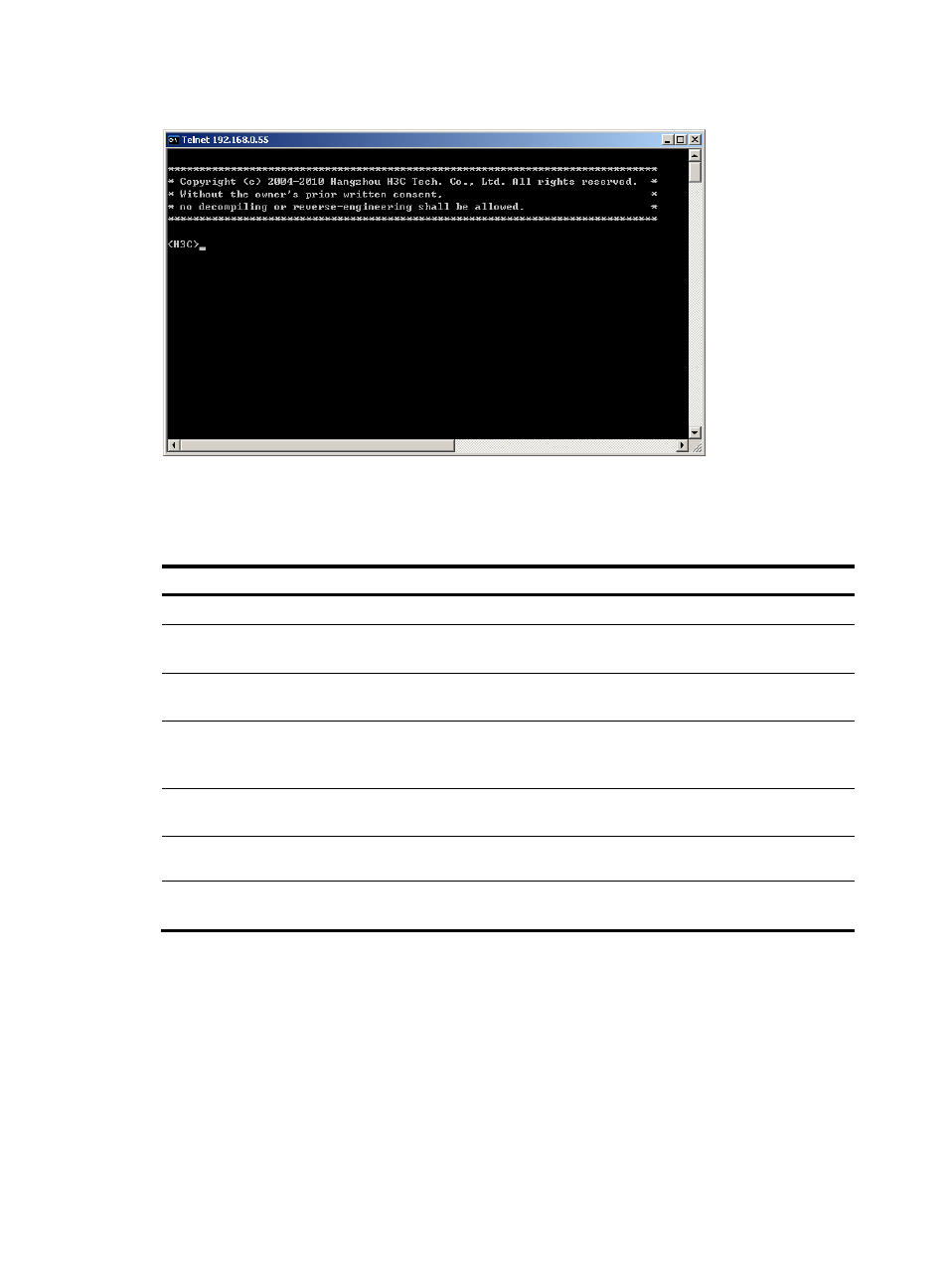
20
Figure 17 Telnetting to the LB product without authentication
Configuring password authentication for Telnet login
Step Command
Remarks
1.
Enter system view.
system-view
N/A
2.
Enable Telnet server.
telnet server enable
By default, the Telnet server
function is disabled.
3.
Enter one or multiple VTY
user interface views.
user-interface vty first-number
[ last-number ]
N/A
4.
Enable password
authentication.
authentication-mode password
By default, scheme
authentication is enabled for
VTY user interfaces.
5.
Set a password.
set authentication password [ hash ]
{ cipher | simple } password
By default, no password is set.
6.
Configure the user privilege
level for login users.
user privilege level level
The default level is 0.
7.
Configure common settings
for VTY user interfaces.
Optional.
The next time you attempt to Telnet to the LB product, you must provide the configured login password, as
shown in
. If the maximum number of login users has been reached, your login attempt fails and
the message "All user interfaces are used, please try later!" appears.
