Displaying and maintaining cli login – H3C Technologies H3C SecBlade LB Cards User Manual
Page 38
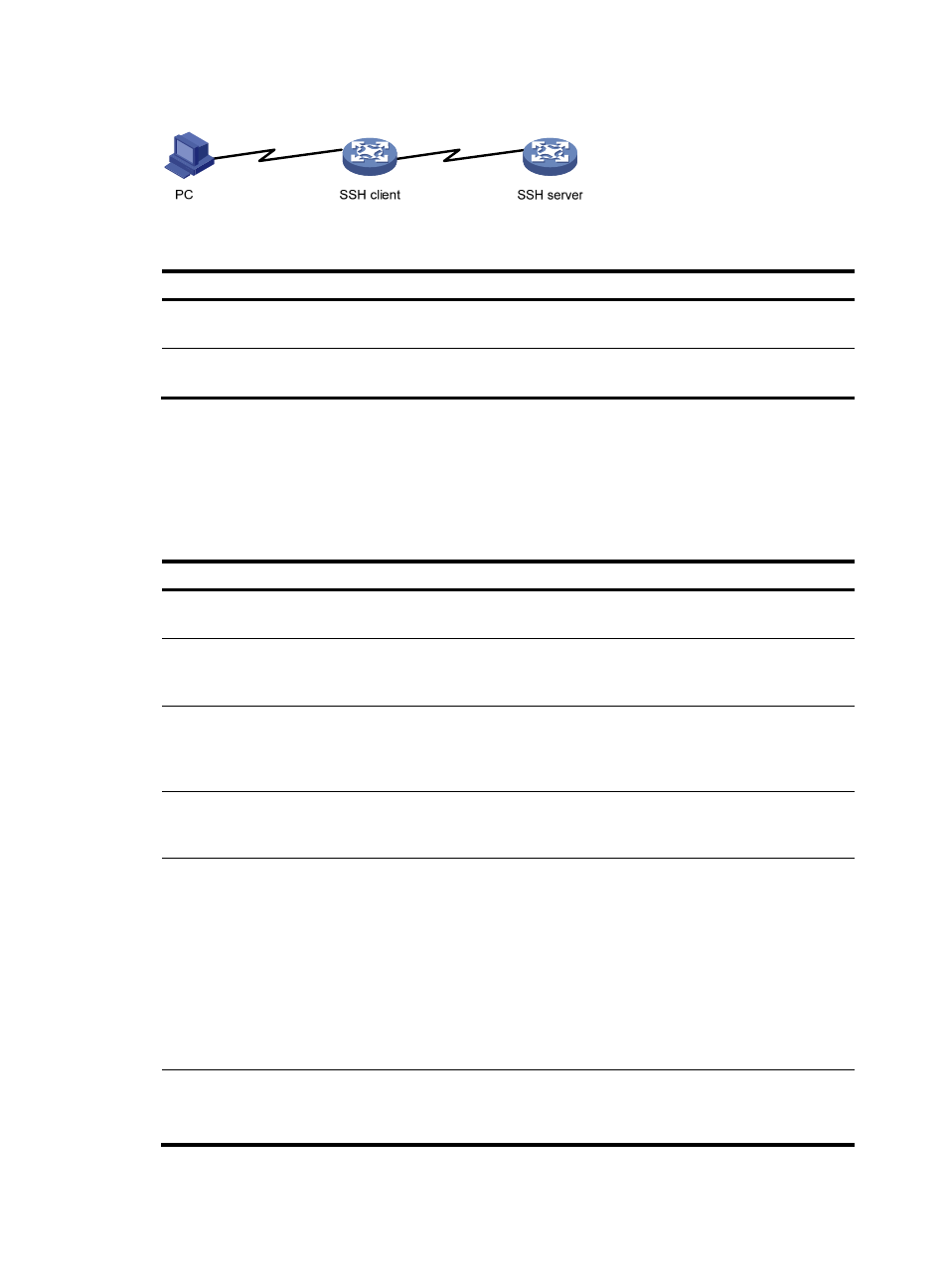
28
Figure 22 Logging in to an SSH server from the LB product
Perform the following tasks in user view:
Task Command
Remarks
Log in to an IPv4 SSH server. ssh2 server
The server argument represents the IPv4 address or
host name of the server.
Log in to an IPv6 SSH server. ssh2 ipv6 server
The server argument represents the IPv6 address or
host name of the server.
To work with the SSH server, you might need to configure the SSH client. For information about
configuring the SSH client, see Security Configuration Guide.
Displaying and maintaining CLI login
Task Command
Remarks
Display information about the user
interfaces that are being used.
display users [ | { begin | exclude
| include } regular-expression ]
Available in any view.
Display information about all user
interfaces the LB product supports.
display users all [ | { begin |
exclude | include }
regular-expression ]
Available in any view.
Display user interface information.
display user-interface [ num1 |
{ aux | console | vty } num2 ]
[ summary ] [ | { begin | exclude |
include } regular-expression ]
Available in any view.
Display the configuration of the LB
product when it serves as a Telnet
client.
display telnet client configuration
[ | { begin | exclude | include }
regular-expression ]
Available in any view.
Release a user interface.
free user-interface { num1 | { aux |
console | vty } num2 }
Available in user view.
Multiple users can log in to the LB
product to simultaneously
configure the LB product. When
necessary, you can execute this
command to release some
connections.
You cannot use this command to
release the connection you are
using.
Lock the current user interface.
lock
Available in user view.
By default, the system does not
automatically lock a user interface.
