Stopping running patches, Removing patches from the patch memory area, Displaying and maintaining software upgrade – H3C Technologies H3C SecBlade LB Cards User Manual
Page 160: Software upgrade examples, Upgrading the entire system software from the cli, Network requirement
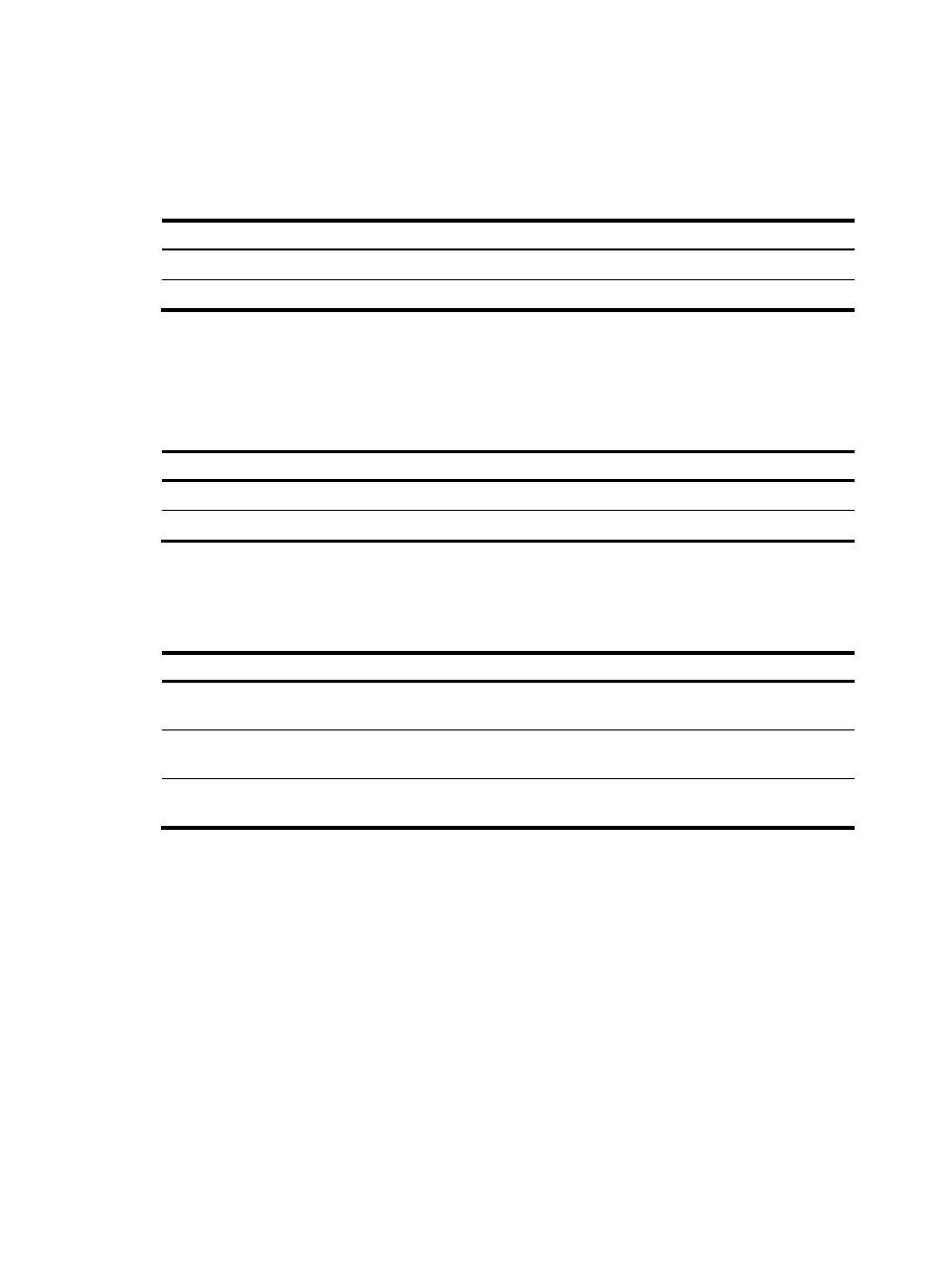
150
Stopping running patches
When you stop running a patch, the patch state becomes DEACTIVE, and the system runs the way it did
before it was installed with the patch.
To stop running patches:
Step Command
1.
Enter system view.
system-view
2.
Stop running patches.
patch deactive [ patch-number ]
Removing patches from the patch memory area
After being removed from the patch memory area, a patch is still retained in IDLE state in the storage
medium. The system runs the way it did before it was installed with the patch.
To remove patches from the patch memory area:
Step Command
1.
Enter system view.
system-view
2.
Remove patches from the patch memory area.
patch delete [ patch-number ]
Displaying and maintaining software upgrade
Task Command
Remarks
Display information about the
system software image.
display boot-loader [ | { begin | exclude
| include } regular-expression ]
Available in any view.
Display information about the
patch package.
display patch [ | { begin | exclude |
include } regular-expression ]
Available in any view.
Display patch information.
display patch information [ | { begin |
exclude | include } regular-expression ] Available in any view.
Software upgrade examples
Upgrading the entire system software from the CLI
Network requirement
The current system software version is soft-version1 for the LB product in
. The latest system
software image soft-version2.bin and the latest configuration file new-config.cfg are both saved in
flash0:/aaa on the FTP server. The LB product and the FTP server can reach each other, and the PC and
the LB product can reach each other.
Upgrade the software version of the LB product to soft-version2 and configuration file to new-config.
