Creating a vd – H3C Technologies H3C SecBlade LB Cards User Manual
Page 105
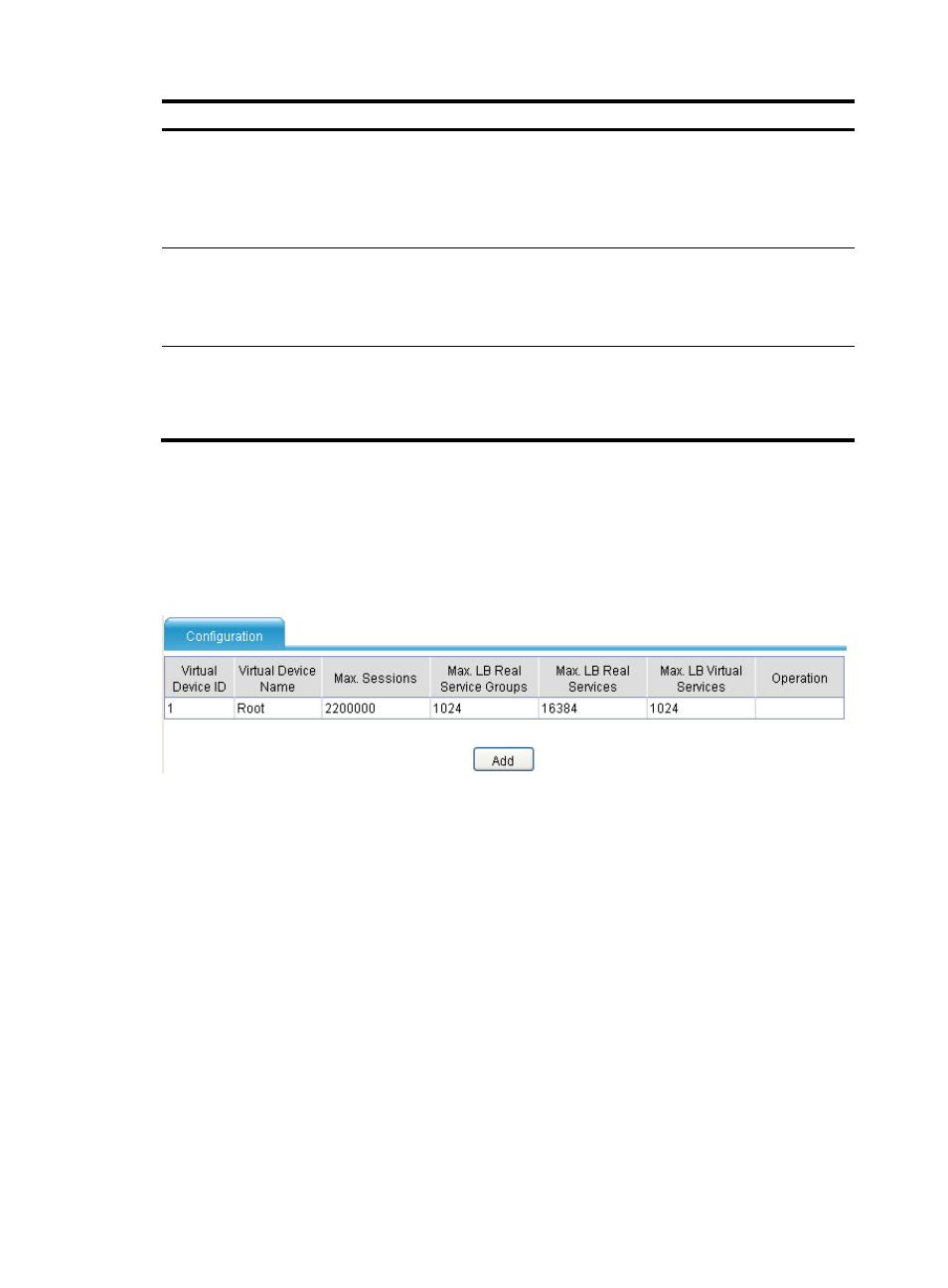
95
Step Description
2. Assigning interfaces to VDs
Required.
By default, all Layer 3 interfaces belong to the root VD, and the other VDs
have no Layer 3 interface to use. All VDs can use the Layer 2 interfaces in
the system.
An interface can belong to only one VD at a time.
Optional.
By default, all VLANs belong to the root VD, and the other VDs have no
VLAN to use.
A VLAN can belong to only one VD at a time.
Optional.
A user who has the configuration or management privilege level on the root
VD can log in to another VD to perform the same operations as the VD's
users of the same operation level.
Creating a VD
1.
Select System > Device Management > Virtual Device > Configuration from the navigation tree.
The Configuration page appears.
Figure 58 VD configuration page
2.
Click Add.
The page for adding a VD appears.
