Specifying the next-startup configuration file – H3C Technologies H3C SecBlade LB Cards User Manual
Page 178
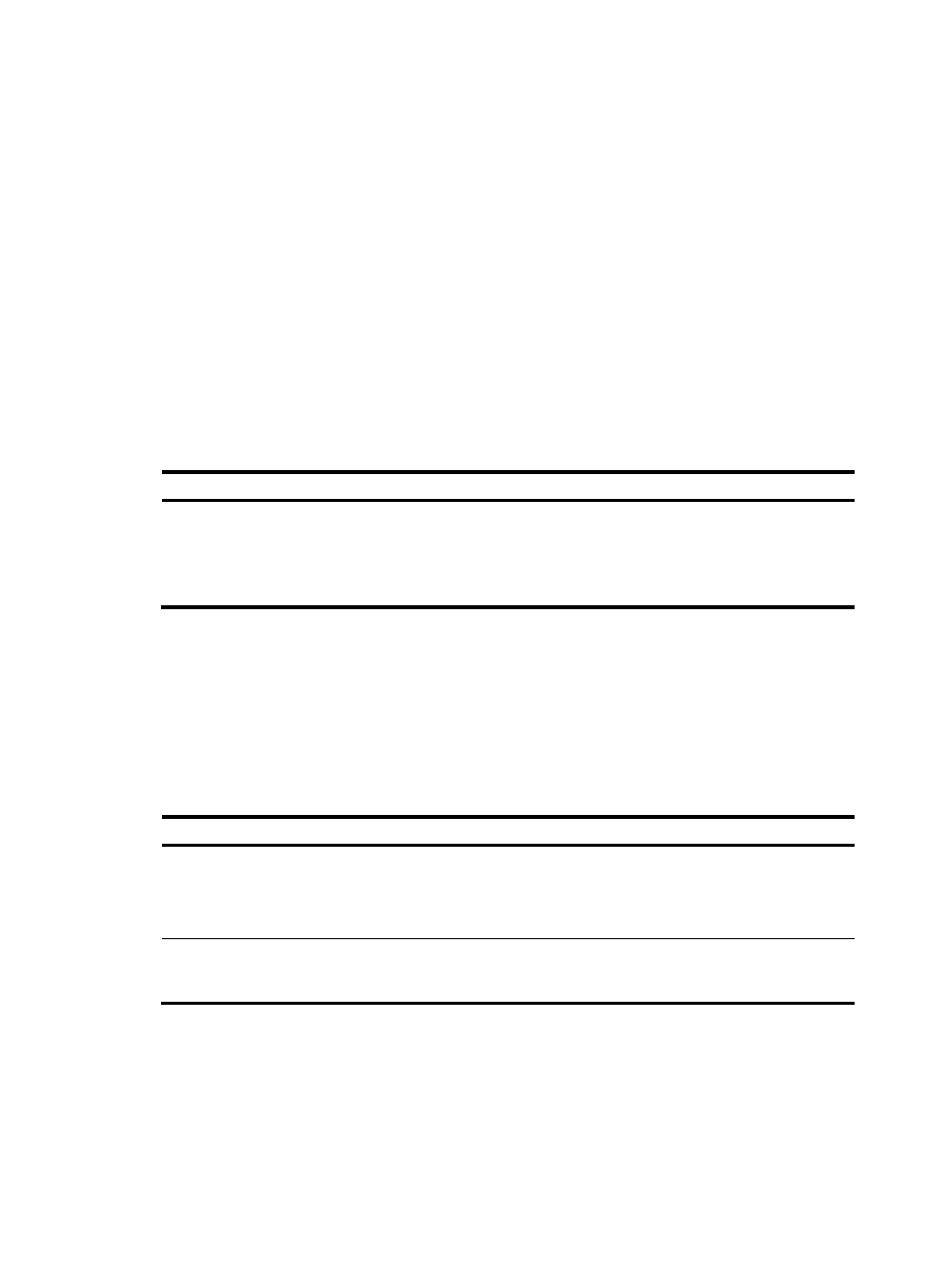
168
•
A command cannot be undone, because prefixing the undo keyword to the command does not
result in a valid undo command. For example, if the undo form designed for the A [B] C command
is undo A C, the configuration rollback function cannot undo the A B C command, because the
system does not recognize the undo A B C command.
•
A command (for example, a hardware-dependent command) cannot be deleted, overwritten, or
undone due to system restrictions.
•
The commands in different views are dependent on each other.
•
Commands or command settings that the device does not support cannot be added to the running
configuration.
Specifying the next-startup configuration file
You can specify a .cfg configuration file as the startup configuration file to be used at the next startup
when you use the save command to save the running configuration to it.
Alternatively, perform the following task in user view to specify the next-startup configuration file:
Task Command
Remarks
Specify the next-startup
configuration file.
startup saved-configuration
cfgfile
The configuration file must use the .cfg extension
and be saved in the root directory of the storage
medium. If the storage medium has been
partitioned, save the file to the root directory of
the first partition.
Backing up the next-startup configuration file to a TFTP server
Before performing this task, make sure the following requirements are met:
•
The server is reachable and enabled with TFTP service.
•
You have read and write permissions.
To back up the next-startup configuration file to a TFTP server:
Step Command
Remarks
1.
Verify that a next-startup
configuration file has
been specified in user
view.
display startup
Optional.
If no next-startup configuration file has
been specified, the backup operation will
fail.
2.
Back up the next-startup
configuration file to a TFTP
server in user view.
backup startup-configuration
to dest-addr [dest-filename ]
N/A
Restoring the next-startup configuration file from a TFTP server
To download a configuration file from a TFTP server to the device and specify the file as the next-startup
configuration file, perform the task in this section.
Before restoring the next-startup configuration file, make sure the following requirements are met:
