Vd configuration example, Network requirements, Configuration procedure – H3C Technologies H3C SecBlade LB Cards User Manual
Page 108
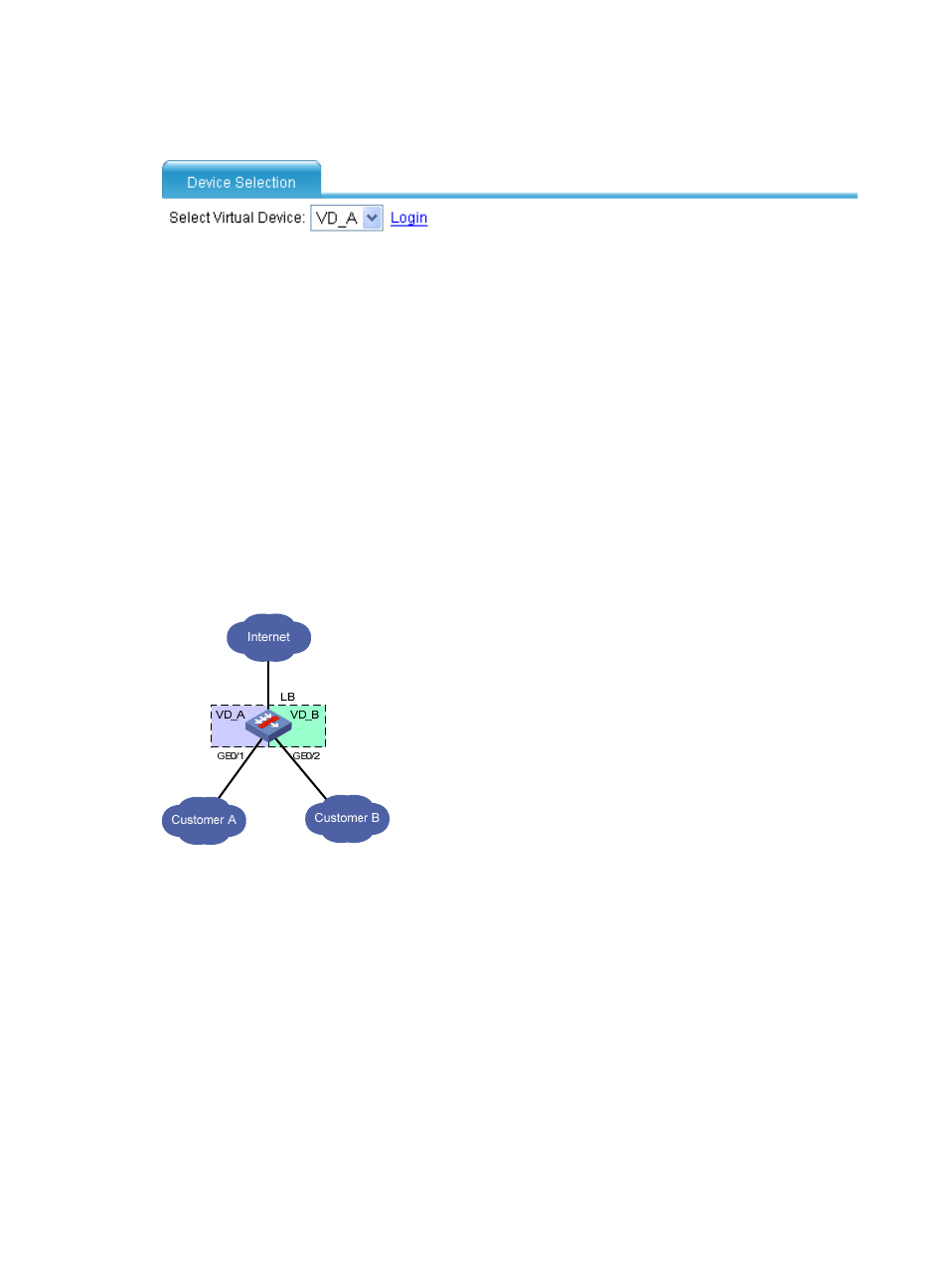
98
The Web interface of the target VD appears, where you can perform operations.
Figure 62 Selecting a VD
VD configuration example
Network requirements
Divide LB into two VDs, and rent them to Customer A and Customer B.
For Layer 3 networking, Customer A and Customer B have their own Layer 3 Ethernet interfaces.
For Layer 2 networking, Customer A can use VLAN 100 through VLAN 205 and VLAN 300 through
VLAN 310. Customer B can use VLAN 50 through VLAN 80, VLAN 400, and VLAN 500 through VLAN
530.
Assign 100000 sessions to Customer A and Customer B.
Assign 100 real service groups, 200 real services, and 100 virtual services to Customer A, which uses
server load balancing. Customer B does not use server load balancing.
Figure 63 Network diagram
Configuration procedure
1.
Create VD VD_A:
a.
Select System > Device Management > Virtual Device > Configuration from the navigation
tree.
b.
Click Add.
The page for adding a VD appears.
