Resetting the configuration, Importing a configuration file – H3C Technologies H3C SecBlade LB Cards User Manual
Page 173
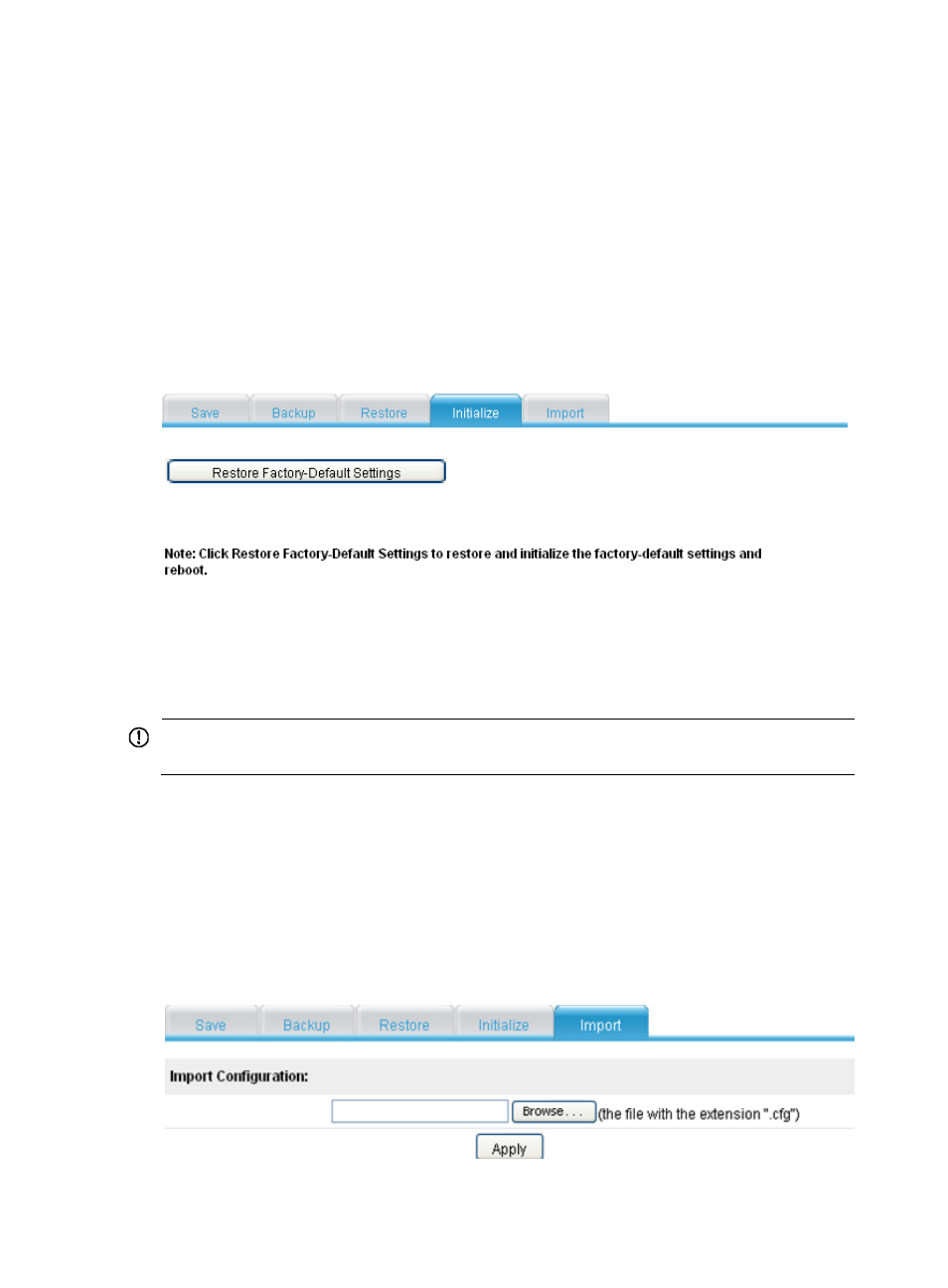
163
{
Click the lower Browse button to select the .xml file to be used.
4.
Click Apply.
Resetting the configuration
This operation disables the next-startup configuration file to serve for the next startup, restores the
device's factory defaults, and reboots the device.
To reset the next-startup configuration:
1.
Select System > Maintenance from the navigation tree.
2.
Click the Initialize tab.
Figure 103 Resetting the configuration
3.
Click Restore Factory-Default Settings.
Importing a configuration file
IMPORTANT:
Do not perform any other operations during the configuration import process.
This operation allows an administrator to import the .cfg file on the local host to the device and execute
the configuration in the file. The imported configuration takes effect immediately, but is not automatically
saved to the configuration file to be used at the next startup. To use the configuration for the next startup,
you must manually save the configuration.
To import a .cfg file:
1.
Select System > Maintenance from the navigation tree.
2.
Click the Import tab.
Figure 104 Importing the configuration
