Scheduling a device reboot, Scheduling jobs, Job configuration approaches – H3C Technologies H3C SecBlade LB Cards User Manual
Page 79
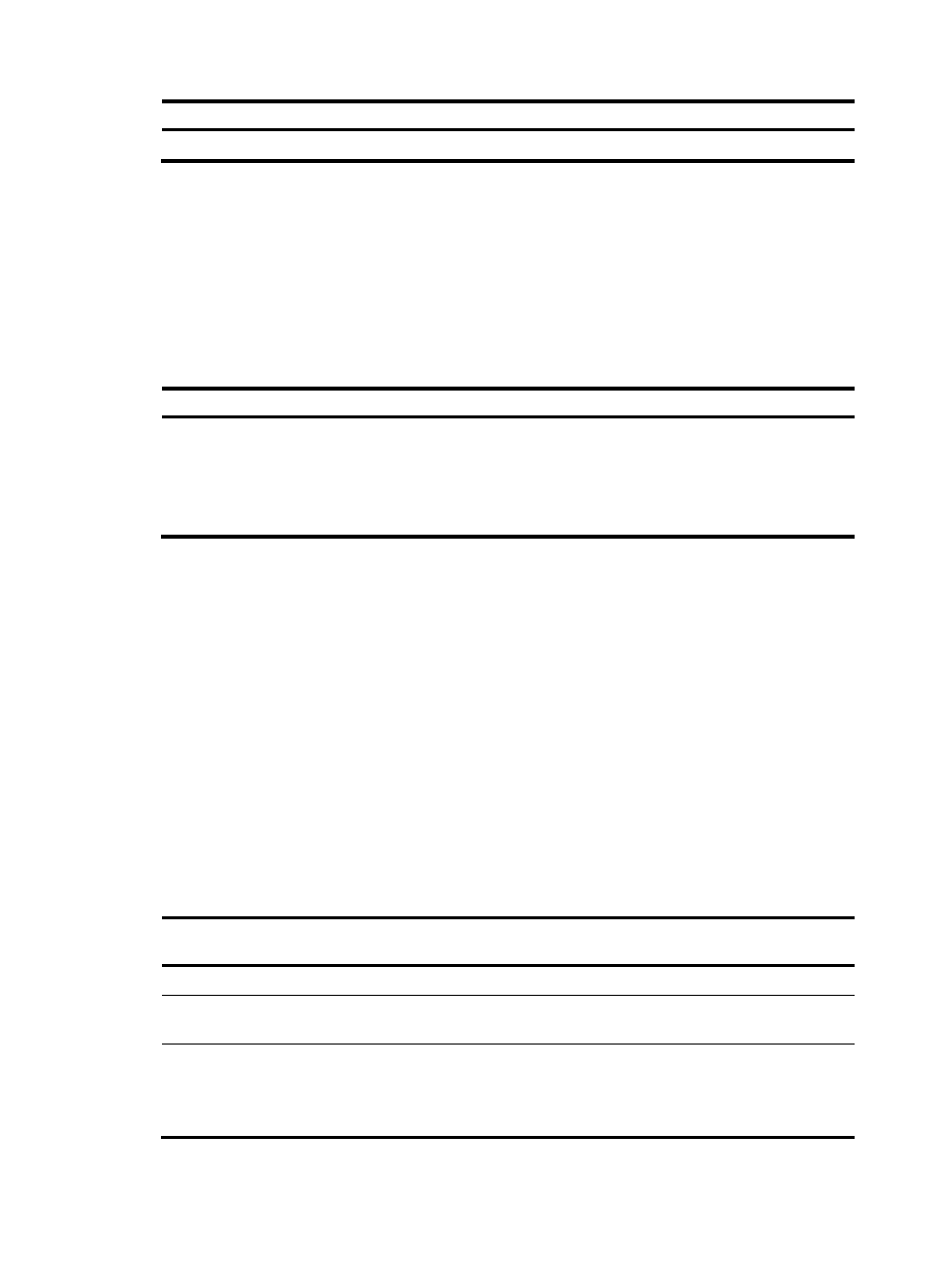
69
Task Command
Reboot the device immediately.
reboot
Scheduling a device reboot
The device supports only one device reboot schedule. If you configure the schedule reboot delay
command multiple times, the last configuration takes effect. The schedule reboot at command and the
schedule reboot delay command overwrite each other, and whichever is configured last takes effect.
For data security, if you are performing file operations at the reboot time, the system does not reboot.
To schedule a device reboot, execute one of the following commands in user view:
Task Command
Remarks
Schedule a reboot.
•
Schedule a reboot to occur at a specific
time and date:
schedule reboot at hh:mm [ date ]
•
Schedule a reboot to occur after a delay:
schedule reboot delay { hh:mm | mm }
Use either command.
The scheduled reboot function is
disabled by default.
Changing any clock setting can
cancel the reboot schedule.
Scheduling jobs
You can schedule a job to automatically run a command or a set of commands without administrative
interference. The commands in a job are polled every minute. When the scheduled time for a command
is reached, the job automatically executes the command. If a confirmation is required while the
command is running, the system automatically enters Y or Yes. If characters are required, the system
automatically enters a default character string or an empty character string when no default character
string is available.
Job configuration approaches
You can configure jobs in a non-modular or modular approach. Use the non-modular approach for a
one-time command execution and use non-modular approach for complex maintenance work.
Table 15 A comparison of non-modular and modular approaches
Comparison item
Scheduling a job in the non-modular
Scheduling a job in the modular
Configuration method
Configure all elements in one command. Separate job, view, and time settings.
Can multiple jobs be
configured?
No. Yes.
Can a job have multiple
commands?
No.
If you use the schedule job command
multiple times, the most recent
configuration takes effect.
Yes.
You can use the time command in job
view to configure commands to be
executed at different time points.
