Enabling ip multicast routing, Enabling ip multicast routing in a vpn instance, Configuring multicast routing and forwarding – H3C Technologies H3C S12500 Series Switches User Manual
Page 81
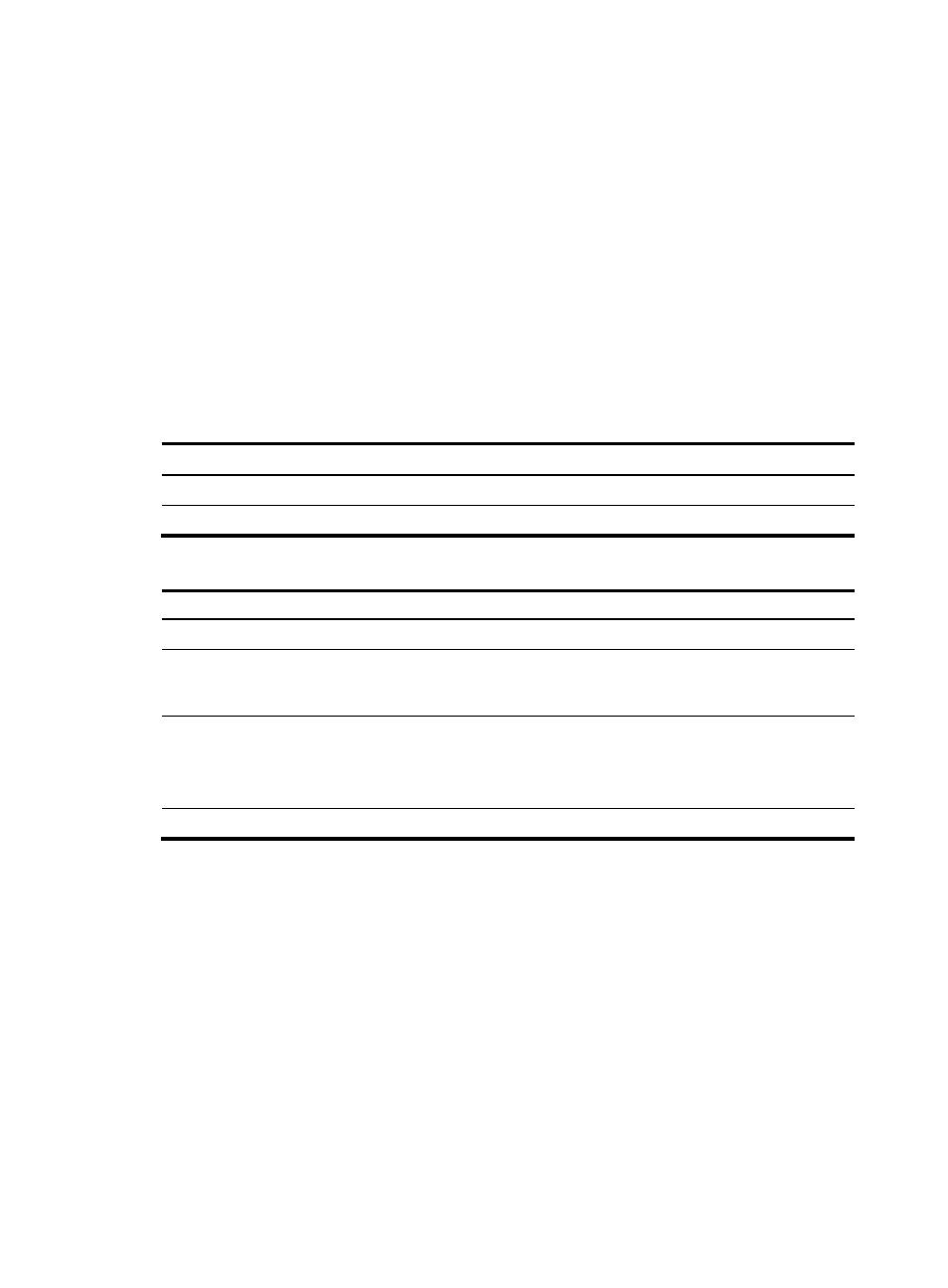
65
•
Multicast can be routed and forwarded only through the primary IP address of an interface, rather
than its secondary address or borrowed address. For more information about primary and
secondary IP addresses, and IP unnumbered, see Layer 3—IP Services Configuration Guide.
•
When the system is operating in standard mode, you must configure a reserved VLAN before you
configure multicast routing and forwarding for a VPN instance. Otherwise, abnormality might
occur in the system. After a reserved VLAN is configured, any change of it will incur reconfiguration
of the reserved VLAN. For information about the system operating mode, see Fundamentals
Configuration Guide. For information about the configuration and commands about a reserved
VLAN, see MPLS Configuration Guide and MPLS Command Reference.
Enabling IP multicast routing
Before you configure any Layer 3 multicast functionality, you must enable IP multicast routing.
Enabling IP multicast routing for the public network
Step
Command
Remarks
1.
Enter system view.
system-view
N/A
2.
Enable IP multicast routing.
multicast routing-enable
Disabled by default.
Enabling IP multicast routing in a VPN instance
Step Command
Remarks
1.
Enter system view.
system-view
N/A
2.
Create a VPN instance and
enter VPN instance view.
ip vpn-instance vpn-instance-name
For more information about this
command, see MPLS Command
Reference.
3.
Configure a route
distinguisher (RD) for the VPN
instance.
route-distinguisher
route-distinguisher
No RD configured by default.
For more information about this
command, see MPLS Command
Reference.
4.
Enable IP multicast routing.
multicast routing-enable
Disabled by default.
Configuring multicast routing and forwarding
Before you configure multicast routing and forwarding, complete the following tasks:
•
Configure a unicast routing protocol so that all devices in the domain are interoperable at the
network layer.
•
Enable PIM (PIM-DM or PIM-SM).
•
Determine the maximum number of downstream nodes for a single multicast forwarding table entry.
•
Determine the maximum number of entries in the multicast forwarding table.
