Configuring outbound mbgp route filtering – H3C Technologies H3C S12500 Series Switches User Manual
Page 238
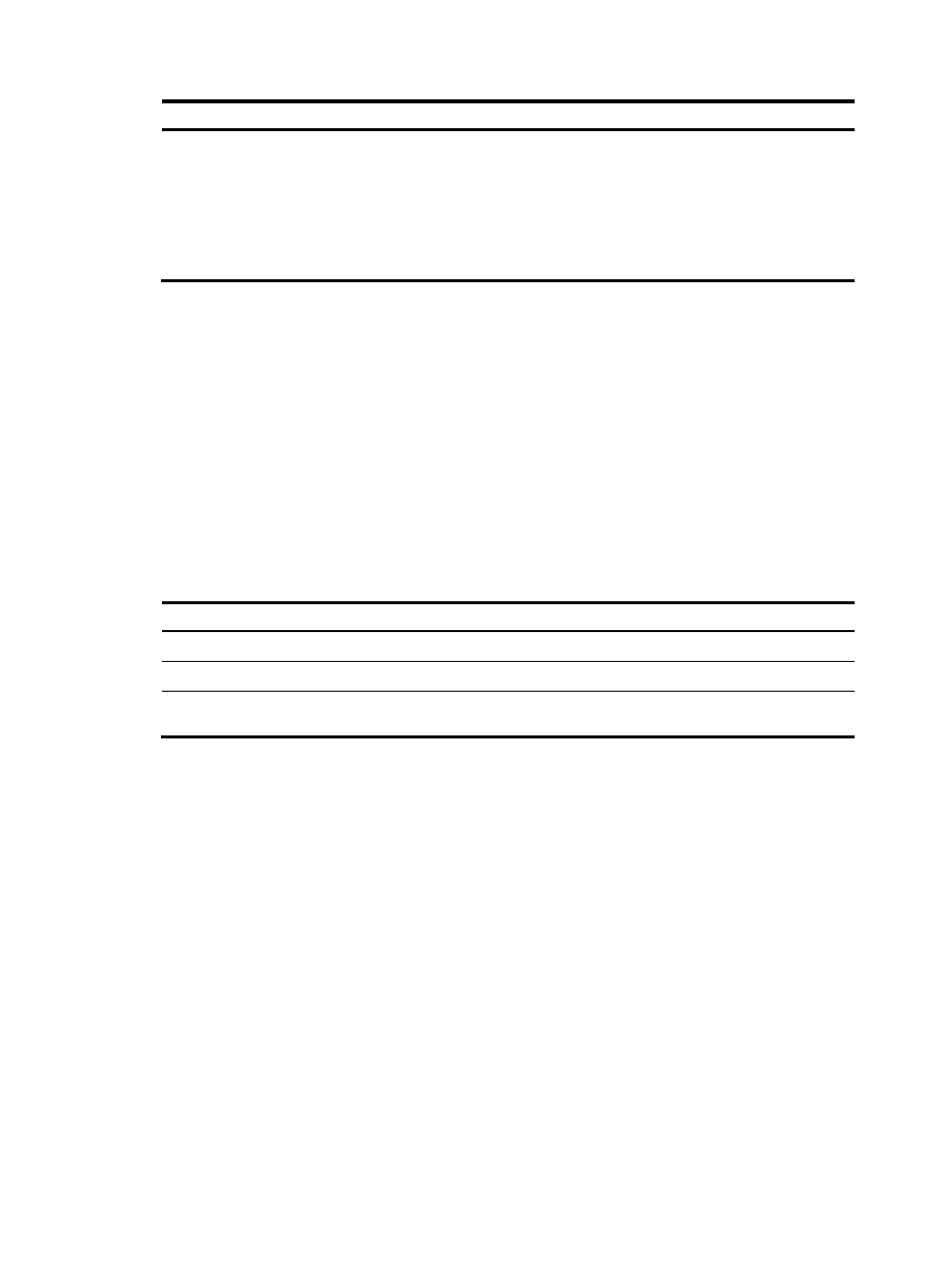
222
Step Command
Remarks
4.
Advertise a default route to an
MBGP peer or peer group.
peer { group-name |
ip-address }
default-route-advertise
[ route-policy
route-policy-name ]
Not advertised by default.
With the peer default-route-advertise
command executed, the router sends a
default route with the next hop being
itself to the specified MBGP peer or peer
group, whether the default route is
available or not in the routing table.
Configuring outbound MBGP route filtering
If several filtering policies are configured, they are applied in the following sequence:
1.
filter-policy export
2.
peer filter-policy export
3.
peer as-path-acl export
4.
peer ip-prefix export
5.
peer route-policy export
Only the routes that have passed all the configured policies can be advertised.
To configure BGP route distribution filtering policies:
Step Command
Remarks
1.
Enter system view.
system-view
N/A
2.
Enter BGP view.
bgp as-number
N/A
3.
Enter IPv4 MBGP address
family view.
ipv4-family multicast
N/A
