Configuration procedure, Verifying the configuration – H3C Technologies H3C S12500 Series Switches User Manual
Page 122
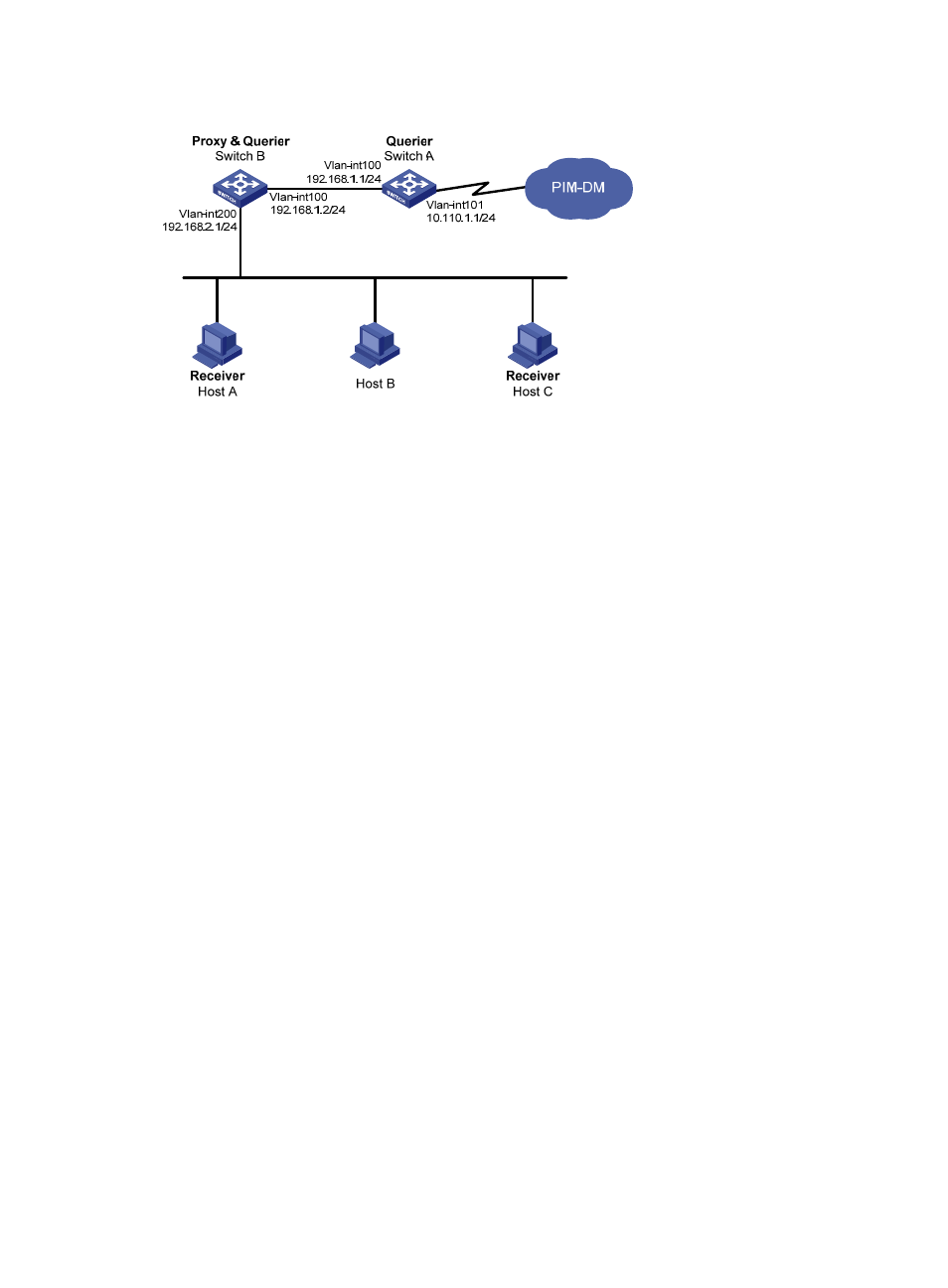
106
Figure 36 Network diagram
Configuration procedure
1.
Configure the IP address and subnet mask of each interface as shown in
shown.)
2.
Enable IP multicast routing, PIM-DM, IGMP, and IGMP proxying:
# Enable IP multicast routing on Switch A, PIM-DM on VLAN-interface 101, and IGMP on
VLAN-interface 100.
[SwitchA] multicast routing-enable
[SwitchA] interface vlan-interface 101
[SwitchA-Vlan-interface101] pim dm
[SwitchA-Vlan-interface101] quit
[SwitchA] interface vlan-interface 100
[SwitchA-Vlan-interface100] igmp enable
[SwitchA-Vlan-interface100] pim dm
[SwitchA-Vlan-interface100] quit
# Enable IP multicast routing on Switch B, IGMP proxying on VLAN-interface 100, and IGMP on
VLAN-interface 200.
[SwitchB] multicast routing-enable
[SwitchB] interface vlan-interface 100
[SwitchB-Vlan-interface100] igmp proxying enable
[SwitchB-Vlan-interface100] quit
[SwitchB] interface vlan-interface 200
[SwitchB-Vlan-interface200] igmp enable
[SwitchB-Vlan-interface200] quit
Verifying the configuration
# Display IGMP configuration information on VLAN-interface 100 of Switch B.
[SwitchB] display igmp interface vlan-interface 100 verbose
Vlan-interface100(192.168.1.2):
IGMP proxy is enabled
Current IGMP version is 2
Multicast routing on this interface: enabled
Require-router-alert: disabled
