Configuring bidir-pim, Bidir-pim configuration task list – H3C Technologies H3C S12500 Series Switches User Manual
Page 155
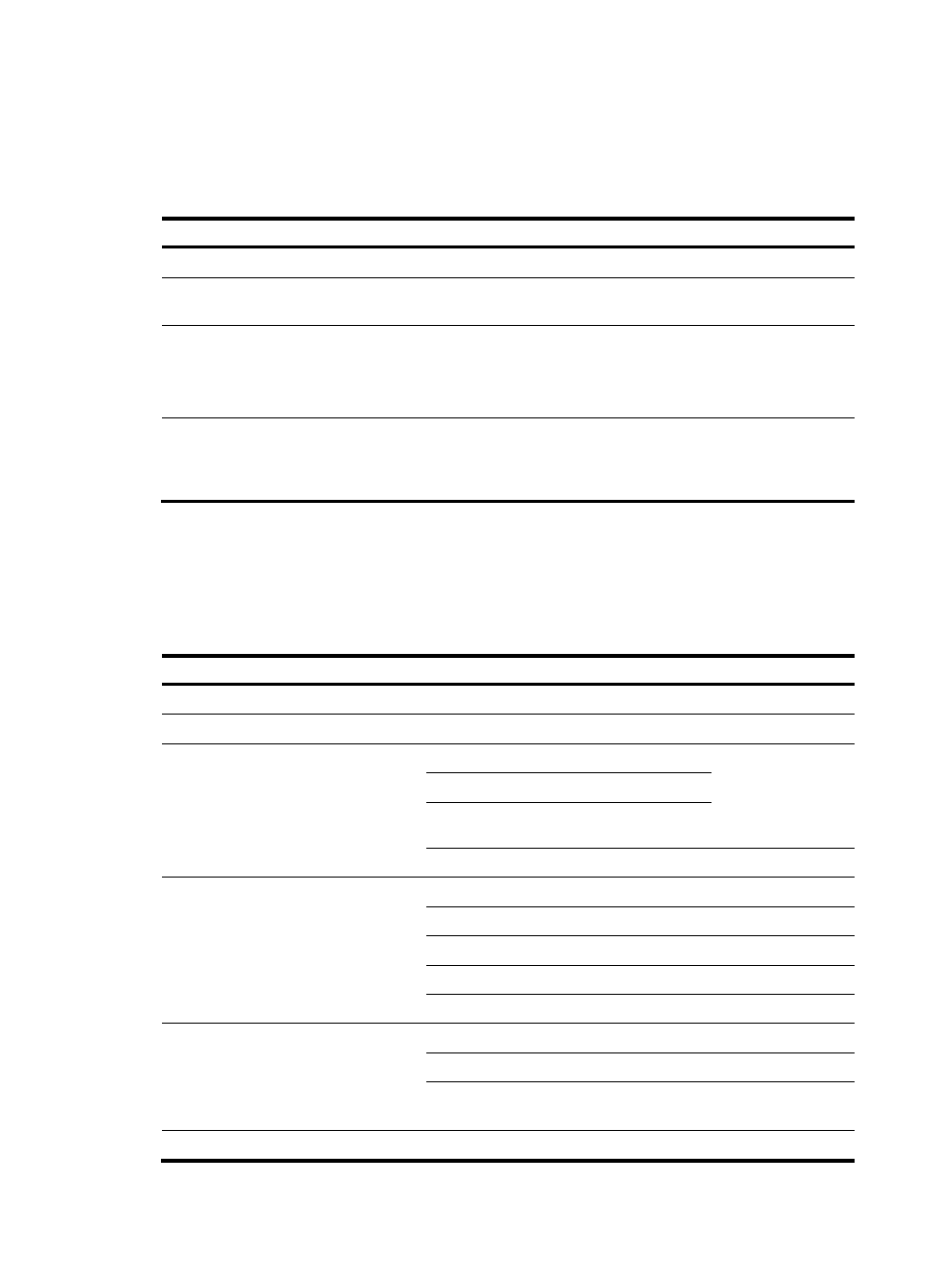
139
switched from the RPT to the SPT. By default, the receiver-side DR initiates a switchover to SPT process
upon receiving the first multicast packet.
Perform the following configuration on routers that might become receiver-side DRs and on C-RP routers.
To configure switchover to SPT:
Step
Command
Remarks
1.
Enter system view.
system-view
N/A
2.
Enter public network PIM view
or VPN instance PIM view.
pim [ vpn-instance
vpn-instance-name ]
N/A
3.
Configure the switchover to
SPT.
spt-switch-threshold infinity
[ group-policy acl-number
[ order order-value] ]
Optional.
By default, the switch switches to the
SPT immediately after it receives the
first multicast packet from the RPT.
4.
Configure the interval of
checking the traffic rate
threshold before initiating a
switchover to SPT.
timer spt-switch interval
Optional.
15 seconds by default.
Configuring BIDIR-PIM
BIDIR-PIM configuration task list
Task
Remarks
Required.
Required.
Use at least one
method. In a
network with a static
RP, skip the task of
configuring a BSR.
Configuring C-RP timers globally
Optional.
Required.
Configuring a BIDIR-PIM domain border
Optional.
Configuring global C-BSR parameters
Optional.
Optional.
Disabling BSM semantic fragmentation
Optional.
Configuring an admin-scoped zone
boundary
Enabling administrative scoping
Optional.
Configuring administrative scoping
Optional.
Configuring C-BSRs for each admin-scoped
zone and the global-scoped zone
Optional.
Configuring PIM common features
Optional.
