Enabling ip multicast routing in a vpn instance, Configuring a share-group and an mti binding, Configuration guidelines – H3C Technologies H3C S12500 Series Switches User Manual
Page 269: Configuration procedure
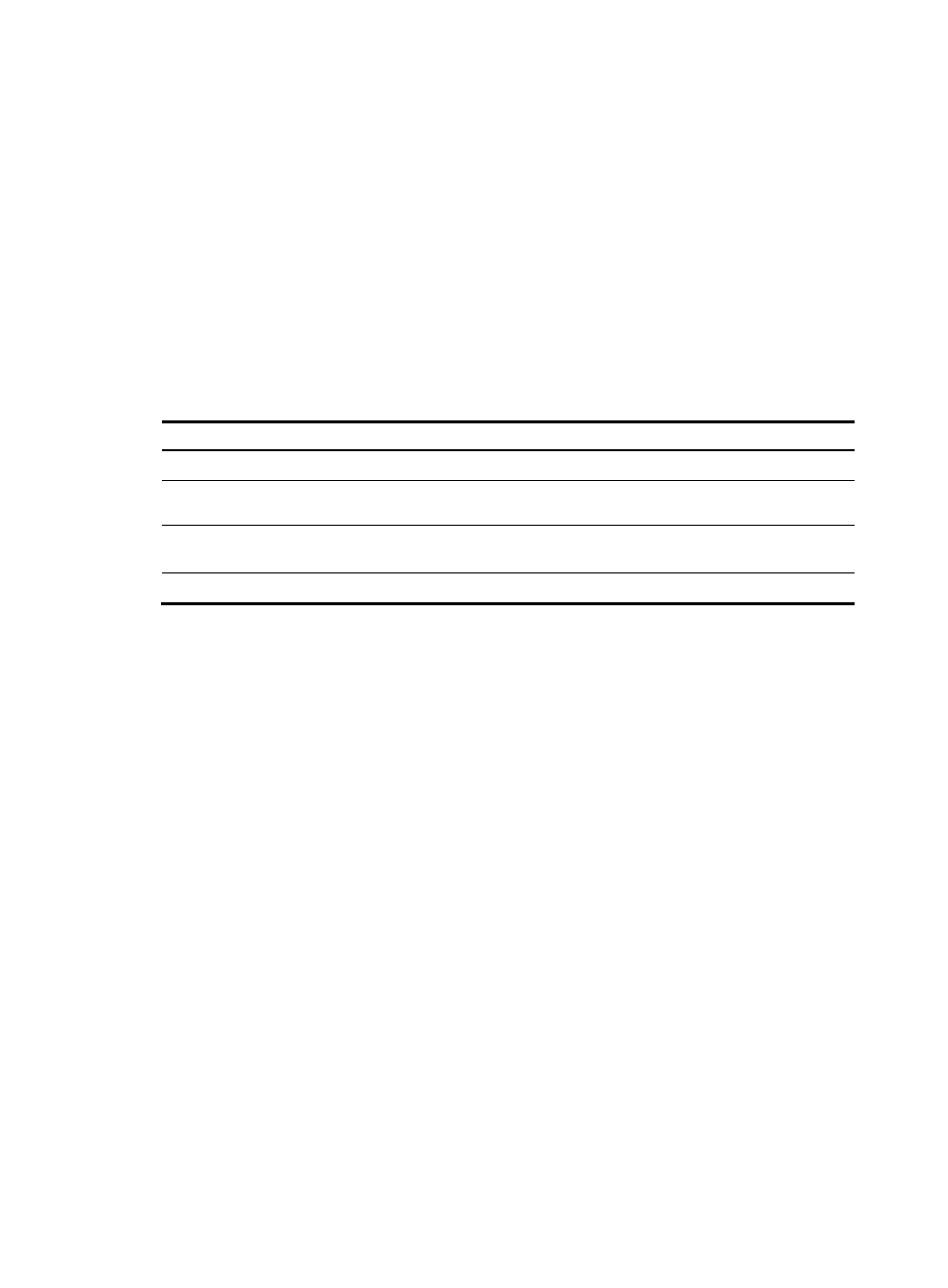
253
•
Configure PIM (PIM-DM, PIM-SM, BIDIR-PIM, or PIM-SSM).
•
Determine the VPN instance names and route distinguishers (RDs).
•
Determine the share-group addresses and an MTI numbers.
•
Determine the address ranges of switch-group-pools and ACL rules for MDT switchover.
•
Determine the switch-delay period.
•
Determine the switch-holddown period.
Enabling IP multicast routing in a VPN instance
Before you configure any MD-VPN functionality for a VPN, you must enable IP multicast routing in the
VPN instance.
To enable IP multicast routing in a VPN instance:
Step Command
Remarks
1.
Enter system view.
system-view
N/A
2.
Create a VPN instance and
enter VPN instance view.
ip vpn-instance vpn-instance-name
N/A
3.
Configure an RD for the VPN
instance.
route-distinguisher
route-distinguisher
No RD is configured for a VPN
instance by default.
4.
Enable IP multicast routing.
multicast routing-enable
Disabled by default.
For more information about the ip vpn-instance and route-distinguisher commands, see MPLS Command
Reference.
Configuring a share-group and an MTI binding
By running multiple instances on each PE device, you enable the PE device to work for multiple VPNs. You
must configure the same share-group address for the same VPN instance on different PE devices. With a
share-group and an MTI number configured, the system automatically creates an MTI, binds the
share-group address to the MTI, and binds the MTI to the current VPN instance.
Configuration guidelines
•
After a BGP peer is configured with the peer connect-interface command, the MTI interface
automatically obtains the connect-interface address and uses it as its own IP address. This IP
address cannot be used in the VPN network anymore. Otherwise the MTI interface will fail to obtain
an IP address. When you configure multiple BGP peers on the same device, you must specify the
same connect-interface address for these BGP peers. Otherwise the MTI interface will also fail to
obtain an IP address, either.
•
The MTI interface becomes up only after it obtains an IP address.
•
PIM on the MTI interface takes effect only after PIM is enabled on at least one interface of the VPN
instance; when PIM is disabled on all the interfaces of the VPN instance, PIM on the MTI interface
is disabled simultaneously.
Configuration procedure
To configure a share-group address and an MTI binding:
