Configuring global c-bsr parameters, Configuring c-bsr timers – H3C Technologies H3C S12500 Series Switches User Manual
Page 161
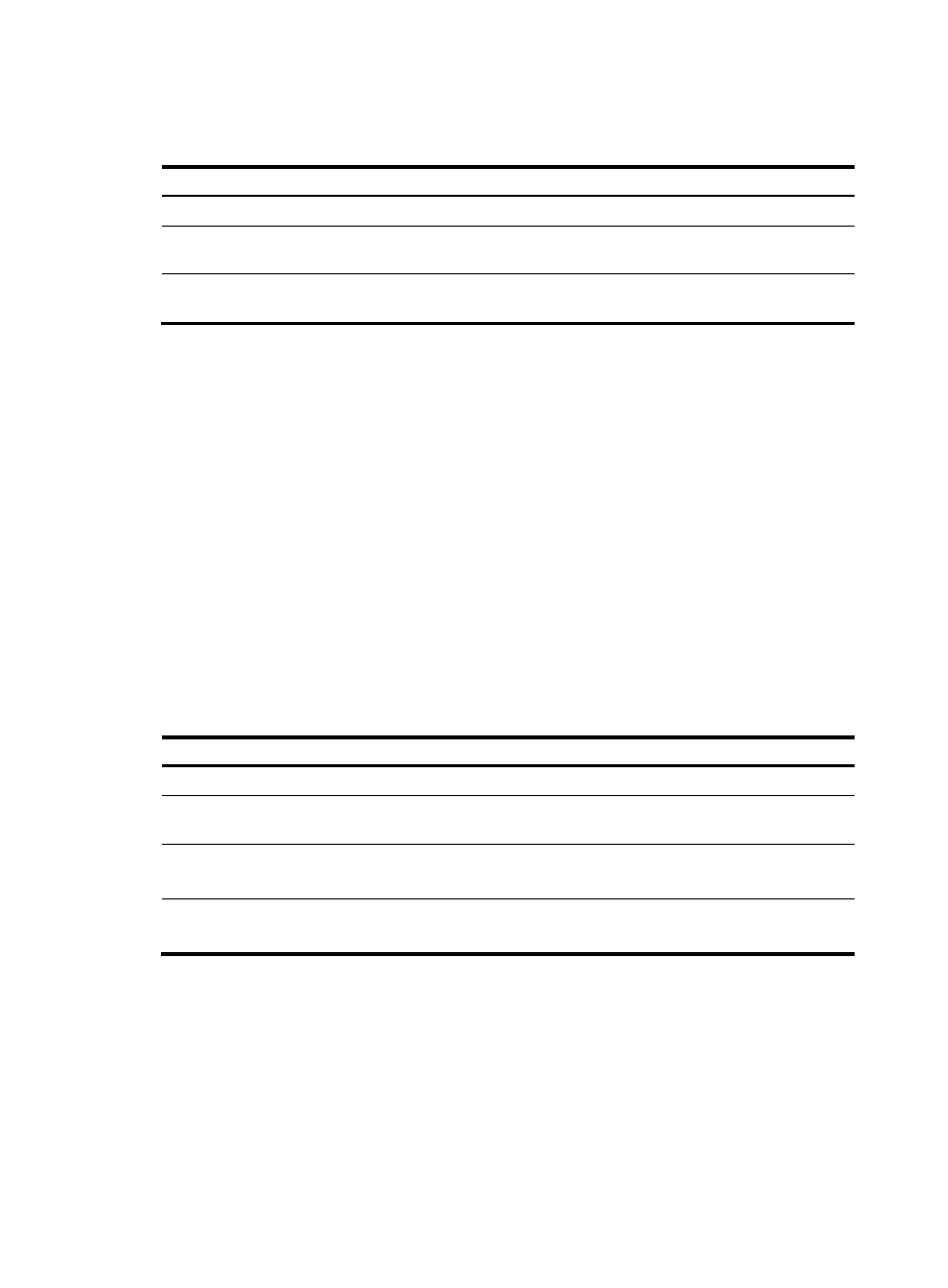
145
Perform the following configuration on routers that you want to configure as the PIM domain border.
To configure a BIDIR-PIM domain border:
Step Command
Remarks
1.
Enter system view.
system-view
N/A
2.
Enter interface view.
interface interface-type
interface-number
N/A
3.
Configure a BIDIR-PIM
domain border.
pim bsr-boundary
By default, no BIDIR-PIM domain
border is configured.
Configuring global C-BSR parameters
In each BIDIR-PIM domain, a unique BSR is elected from C-BSRs. The C-RPs in the BIDIR-PIM domain send
advertisement messages to the BSR. The BSR summarizes the advertisement messages to form an RP-set
and advertises it to all routers in the BIDIR-PIM domain. All the routers use the same hash algorithm to get
the RP address corresponding to specific multicast groups.
You can configure the hash mask length and C-BSR priority globally, in an admin-scoped zone, and in
the global-scoped zone.
•
The values configured in the global-scoped zone or admin-scoped zone have preference over the
global values.
•
If you do not configure these parameters in the global-scoped zone or admin-scoped zone, the
corresponding global values will be used.
For configuration of C-BSR parameters for an admin-scoped zone and global-scoped zone, see
"
Configuring C-BSRs for each admin-scoped zone and the global-scoped zone
Perform the following configuration on C-BSR routers.
To configure global C-BSR parameters:
Step Command
Remarks
1.
Enter system view.
system-view
N/A
2.
Enter public network PIM view
or VPN instance PIM view.
pim [ vpn-instance
vpn-instance-name ]
N/A
3.
Configure the hash mask
length.
c-bsr hash-length hash-length
Optional.
30 by default.
4.
Configure the C-BSR priority. c-bsr priority priority
Optional.
64 by default.
Configuring C-BSR timers
The BSR election winner multicasts its own IP address and RP-Set information through bootstrap messages
within the entire zone to which it is designated. The BSR floods bootstrap messages throughout the
network at the interval of BS (BSR state) period. Any C-BSR that receives a bootstrap message retains the
RP-set for the length of BS timeout timer, during which no BSR election takes place. If the BSR state times
out and no bootstrap message is received from the BSR, a new BSR election process is triggered among
the C-BSRs.
Perform the following configuration on C-BSR routers. If you set values for the BS period and the BS
timeout timer, the system uses the configured ones instead of the default ones.
