Resetting ipv6 mbgp connections, Clearing ipv6 mbgp information, Ipv6 mbgp configuration example – H3C Technologies H3C S12500 Series Switches User Manual
Page 463: Network requirements
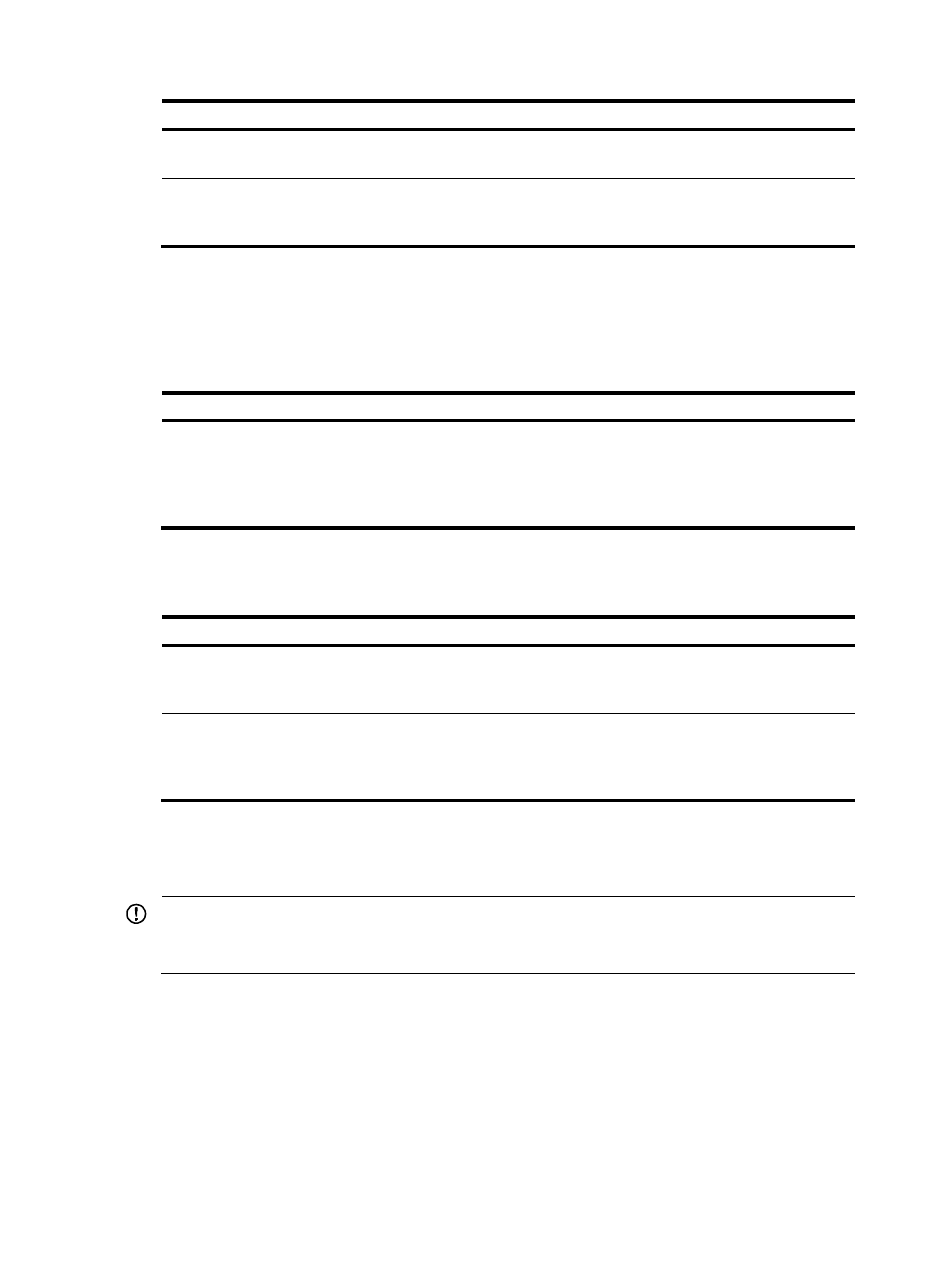
447
Task
Command
Remarks
Display the IPv6 MBGP routing
table information.
display ipv6 multicast routing-table [ verbose ] [ |
{ begin | exclude | include } regular-expression ] Available in any view.
Display the multicast routing
information for the specified
destination address.
display ipv6 multicast routing-table ipv6-address
[ prefix-length ] [ longer-match ] [ verbose ] [ |
{ begin | exclude | include } regular-expression ]
Available in any view.
Resetting IPv6 MBGP connections
When you change an IPv6 MBGP routing policy, you can make the new configuration effective by
resetting the IPv6 MBGP connections.
Task
Command
Remarks
Reset the specified IPv6 MBGP
connections.
reset bgp ipv6 multicast
{ as-number | ipv6-address
[ flap-info ] | all | group
ipv6-group-name | external |
internal }
Available in user view.
Clearing IPv6 MBGP information
Task
Command
Remarks
Clear dampened IPv6 MBGP
routing information and release
suppressed routes.
reset bgp ipv6 multicast dampening
[ ipv6-address prefix-length ]
Available in user view.
Clear IPv6 MBGP route flap
statistics.
reset bgp ipv6 multicast flap-info
[ ipv6-address/prefix-length |
regexp as-path-regexp | as-path-acl
as-path-acl-number ]
Available in user view.
IPv6 MBGP configuration example
IMPORTANT:
By default, Ethernet, VLAN, and aggregate interfaces are down. Before you configure these interfaces,
first use the undo shutdown command to bring them up.
Network requirements
IPv6 PIM-SM 1 is in AS 100 and IPv6 PIM-SM 2 is in AS 200. OSPFv3 is the IGP in the two ASs, and IPv6
MBGP runs between the two ASs to exchange IPv6 multicast route information.
The IPv6 multicast source belongs to IPv6 PIM-SM 1 and the receiver belongs to IPv6 PIM-SM 2.
The VLAN-interface 101 of Switch A and Switch B must be configured as the C-BSR and C-RP of the IPv6
PIM-SM domains.
