Delivering the packet to the cpu – H3C Technologies H3C S12500 Series Switches User Manual
Page 354
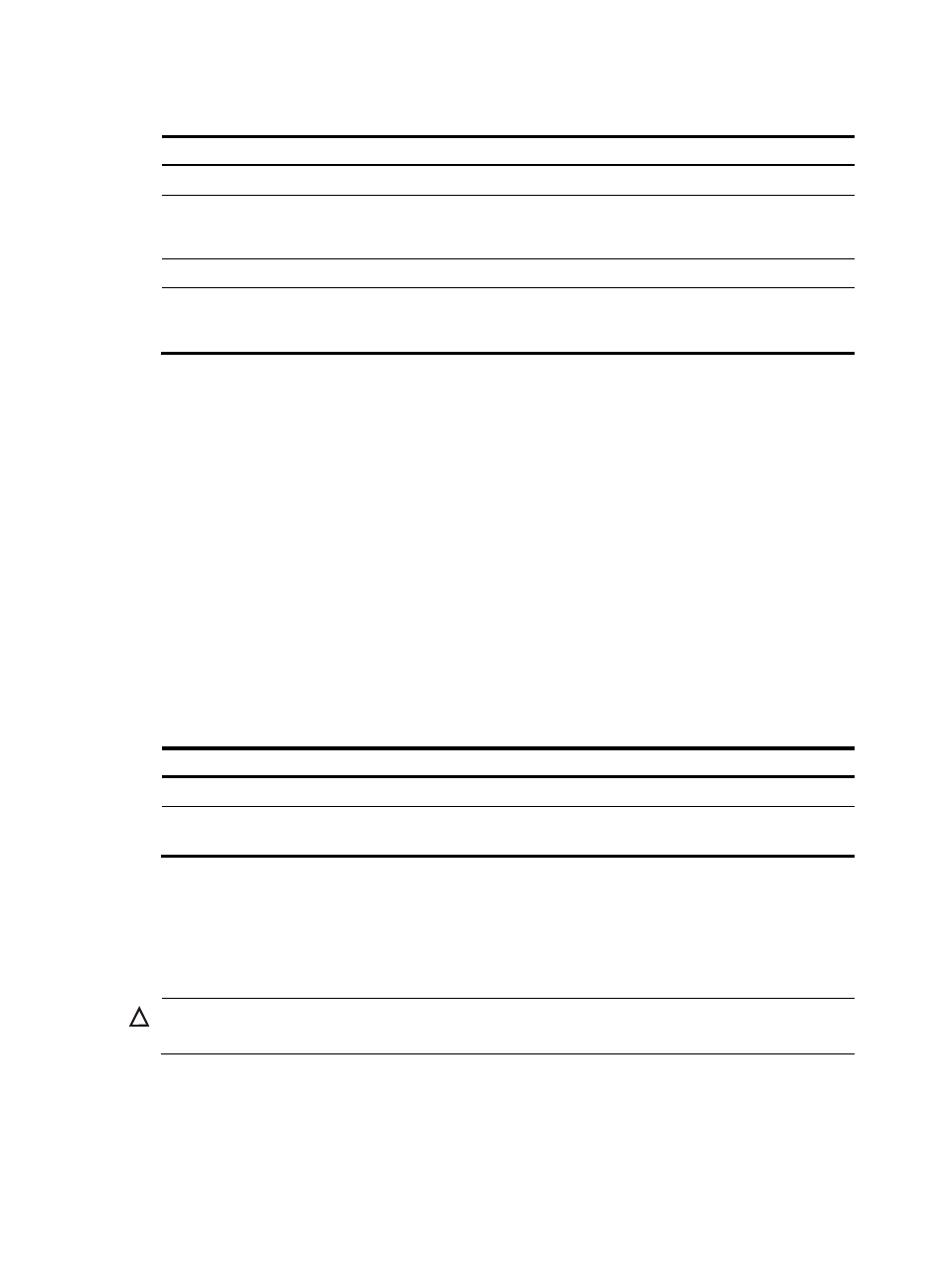
338
To enable forwarding multicast packets in case of RPF check failure:
Step Command
Remarks
1.
Enter system view.
system-view
N/A
2.
Enable forwarding multicast
packets in case of RPF check
failure on VLAN interfaces.
multicast ipv6 rpf-fail-pkt bridging Disabled by default.
3.
Enter VLAN view.
vlan vlan-id
N/A
4.
Enable the IPv6 multicast
programs-on-demand function
in the VLAN.
multicast ipv6 forwarding
on-demand
Disabled by default.
Delivering the packet to the CPU
In the following two cases, an IPv6 multicast packet that failed RPF check needs to be delivered to the
CPU:
•
If an IPv6 multicast packet arrives on an outgoing interface of the corresponding IPv6 multicast
forwarding entry, the packet will fail RPF check and needs to be sent to the CPU in order to trigger
the assert mechanism to prune the unwanted branch.
•
If the SPT and RPT have different incoming interfaces on the receiver-side DR (the last-hop router),
the IPv6 multicast traffic will fail RPF check on the SPT incoming interface during an RPT-to-SPT
switchover before the RPF information is refreshed. If the RPT is pruned at this moment, the multicast
service will be instantaneously interrupted. By delivering IPv6 packets that failed RPF check on a
non-outgoing interface to the CPU, the router can determine whether these packets are expected. If
they are, the router initiates an RPT prune.
For more information about the assert mechanism, DR and RPT-to-SPT switchover, see "Configuring IPv6
PIM."
To enable delivering packets that failed RPF check to the CPU:
Step Command
Remarks
1.
Enter system view.
system-view
N/A
2.
Enable delivering packets that
failed RPF check to the CPU.
multicast ipv6 rpf-fail-pkt
trap-to-cpu
Disabled by default.
Displaying and maintaining IPv6 multicast routing
and forwarding
CAUTION:
The reset commands might cause IPv6 multicast information transmission failures.
To display and maintain IPv6 multicast routing and forwarding:
