Configuration procedure – H3C Technologies H3C S12500 Series Switches User Manual
Page 55
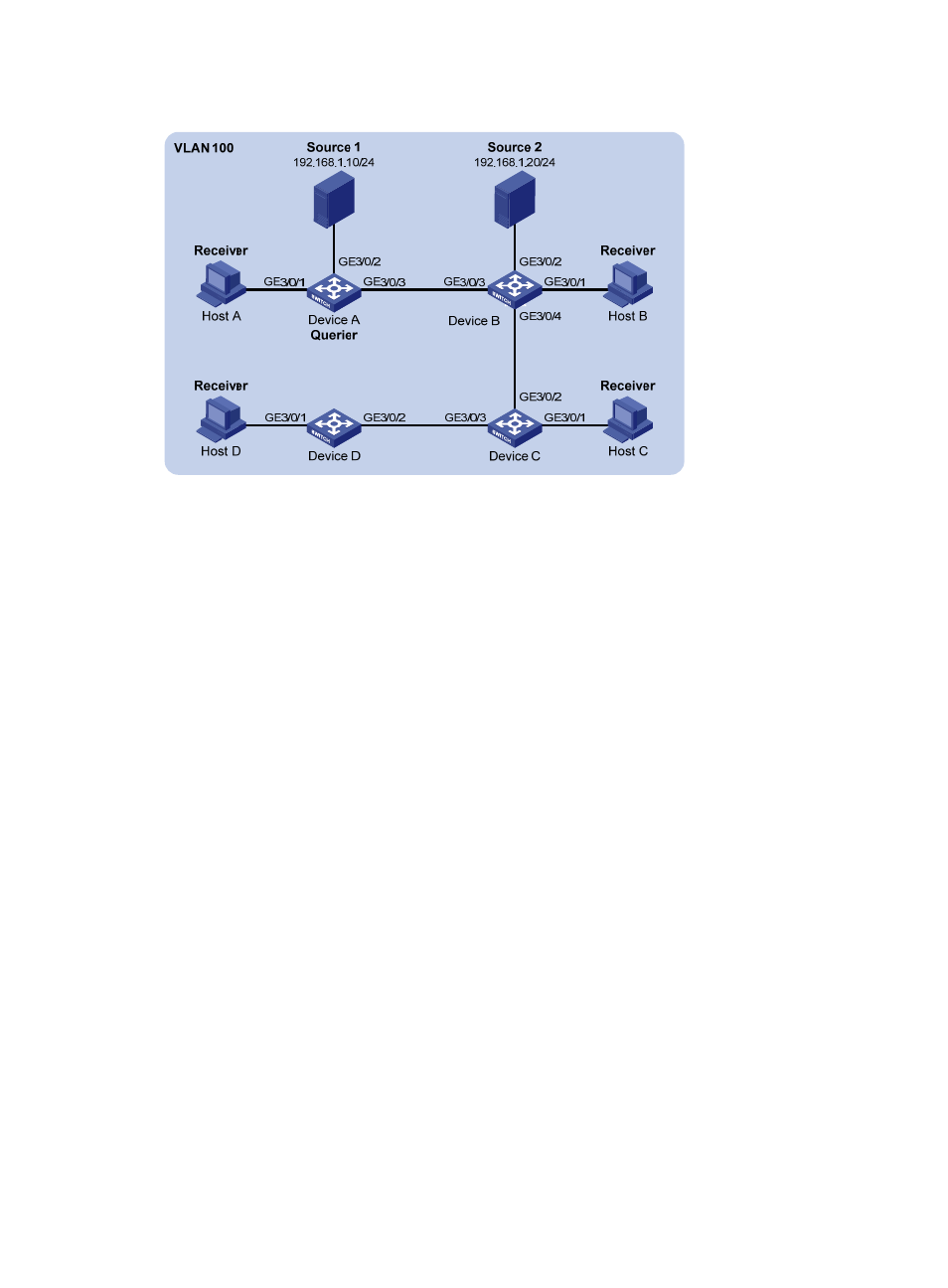
39
Figure 16 Network diagram
Configuration procedure
1.
Configure Device A:
# Enable IGMP snooping globally.
[DeviceA] igmp-snooping
[DeviceA-igmp-snooping] quit
# Create VLAN 100 and assign GigabitEthernet 3/0/1 through GigabitEthernet 3/0/3 to the
VLAN.
[DeviceA] vlan 100
[DeviceA-vlan100] port GigabitEthernet 3/0/1 to GigabitEthernet 3/0/3
# Enable IGMP snooping and the function of dropping unknown multicast traffic in VLAN 100.
[DeviceA-vlan100] igmp-snooping enable
[DeviceA-vlan100] igmp-snooping drop-unknown
# Enable the IGMP snooping querier function in VLAN 100
[DeviceA-vlan100] igmp-snooping querier
# Set the source IP address of IGMP general queries and group-specific queries to 192.168.1.1
in VLAN 100.
[DeviceA-vlan100] igmp-snooping general-query source-ip 192.168.1.1
[DeviceA-vlan100] igmp-snooping special-query source-ip 192.168.1.1
[DeviceA-vlan100] quit
2.
Configure Device B:
# Enable IGMP snooping globally.
[DeviceB] igmp-snooping
[DeviceB-igmp-snooping] quit
# Create VLAN 100, and assign GigabitEthernet 3/0/1 through GigabitEthernet 3/0/4 to the
VLAN.
[DeviceB] vlan 100
